A new slash command + will Evernote be reading notes to you soon?
Newsletter housekeeping: The latest version for PC & Mac is 10.136.3. You can grab it from the download page. Latest mobile version is 10.136.2.
A huge thank you to Ant who became a paid subscriber over the last week and many thanks also to Anon who bought me a coffee. Taming the Trunk is 100% reader supported, no ads or commission links and I really appreciate the support in any way.
Lots to get through this week!
We have a new slash ( / ) command!
Hit that slash key ( / ) and you should see a new command for generating an AI Transcription.
The transcription feature has been really popular and I've found it to be very accurate. I don't have to type up written documents anymore!
I've spoken to new Evernote users who've said its one of the reasons they've signed up and the Evernote team have even built a standalone satellite page so folks can test things out.
What the slash command does is build the upload and transcribe functionality into one process so it saves a few clicks.
When you select the command on desktop you can then choose to upload an image, video or audio and have it instantly transcribed.
Regarding limits I believe that right now image transcription is limited by the note size which is 200MB for all plans. Audio and video are limited to about 30MB which is around 30 minutes of audio.
There is a plan to increase the audio and video limit at some point but I'm not sure by how much or when.
Do you use AI Transcribe much? Do you use slash commands much? Leave me a comment.
Evernote could be reading your notes to you
I noticed earlier today that the product roadmap has a new item on it.
I take this to mean that they are looking at a way for notes to be read to you.
Would you find this useful?
I don't use text-to-voice functionality too often in other apps mainly because the choice of voices is usually awful or the person sounds really robotic.
Even my sat-nav seems passive-aggressive sometimes... "GO STRAIGHT AHEAD... GO STRAIGHT AHEAD... GO STRAIGHT AHEAD!"
There are three mini roundabouts in a row near my house, so I hear this a lot.
With AI voices getting better I would imagine there are some better options for voice choices and languages that Evernote could use. The Descript video editing software I use has some half decent AI voices, but you can still tell they're not real.
Maybe that's not the point. Maybe just having the note read to you when you're doing something else with your eyes is the main point. It doesn't matter what the voice sounds like.
What do you think? Would you use this? Let me know in the comments.
Add emojis to annotations
Last week we had a small new feature added to the annotation system where you can paste text from your clipboard when you're annotating.
This got me thinking and as you can see from the screen grab I used above and below, you can paste or add emojis to an image or PDF.
Use your computers emoji picker, Win Key + . or whatever it is on a Mac (leave me a comment) as I can't find it!
This is what you see and you can increase the size of the emoji.
I thought this was pretty cool and it gives me a few more options for callouts on my annotated images.
New Evernote spaces tutorial video out
The official Evernote YouTube channel have pushed out a nice tutorial video on spaces.
If you're still not sure how to use them or if they are of use to you then check this out.
How about a profile switcher in Evernote?
There's been an interesting community chat going on here at Taming the Trunk about having some sort of profile switcher so you can quickly switch between work, personal, project etc and only see the notebooks and spaces to do with that profile.
What do you think? Feel free to comment on the chat. Free and paid subscribers have access.
A new place to suggest features
The Evernote team have setup a new place for suggesting features.
It's going to be the only place from now on where new features are accepted.
The feedback@ email address and suggestion button on the roadmap are going away.
Have an idea... send it over.
And finally...
The first paid subscriber live call happens on Sunday 27th at 6pm British Summer Time.
If you're a paid subscriber to Taming the Trunk, you can find details of the call here.
This is the first live call and as it’s only been a couple of weeks since I arranged them so I'm not expecting huge numbers but if you have time, it would be nice to meet some folk and chat Evernote for an hour.
You can find the live call schedule up until October 2025 here.
Have a great weekend
All the best
Jon



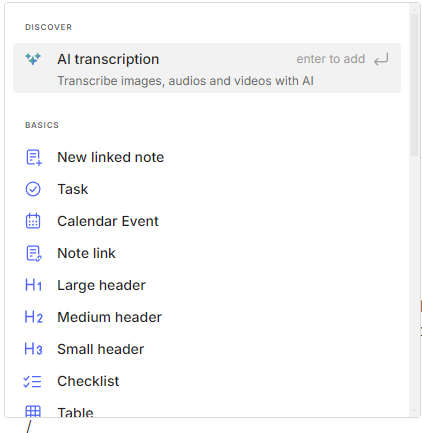

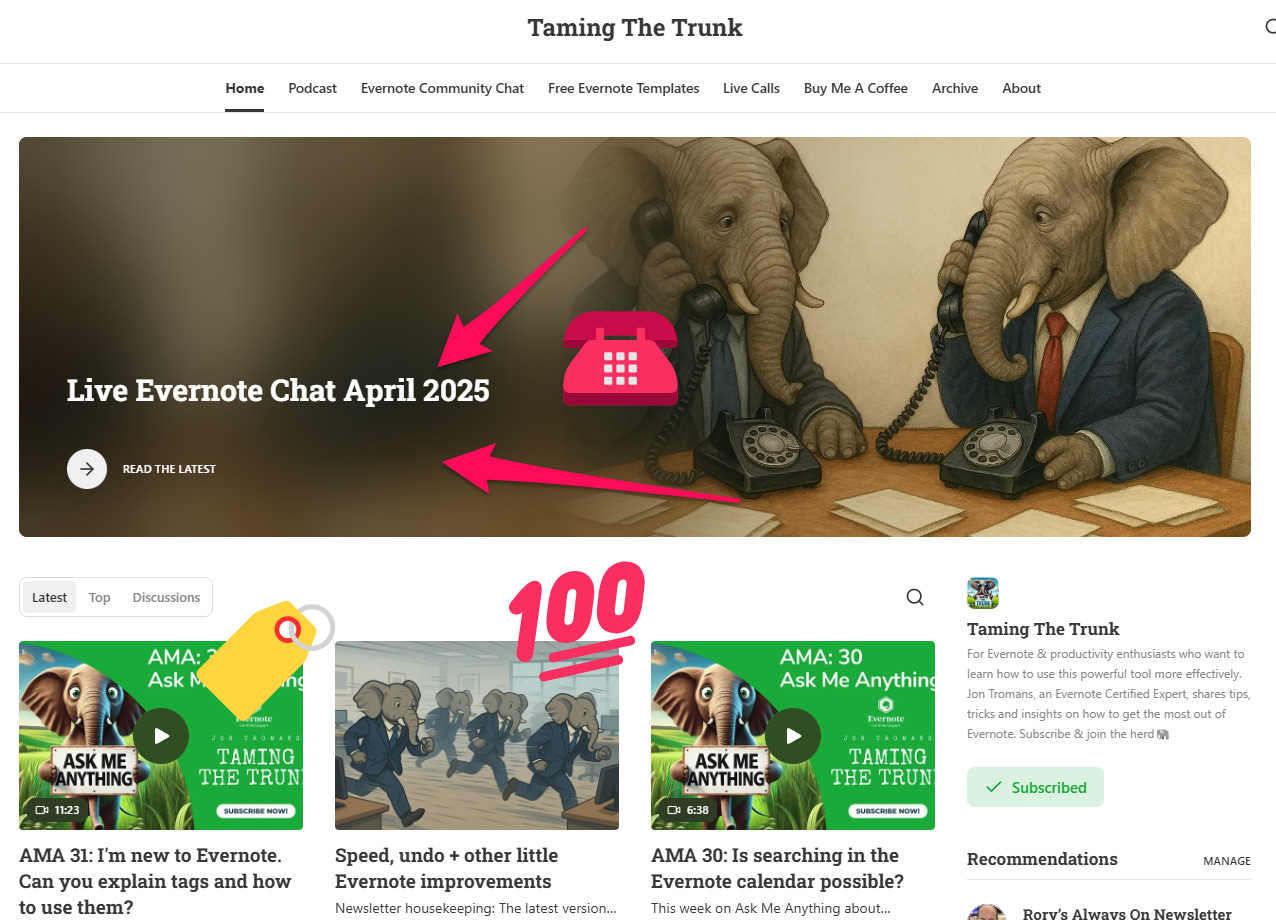

Regarding the profiles concept, it would be handy, but more so if Search could also be confined to the profile selection.
But overall, I would rather that Evernote work on improving the existing capabilities - for example being able to trigger a search from within the text of a note, or links to Headers preview showing the title as the header (and not the entire note) and the text showing being the text under the header and not at the start of the whole note, and of course, more font and color choices (that will be saved globally but also per template, allow more control of what is shown and especially the order of what is shown in the navigation panel, and on and on.
I have provided all this as feedback / ideas to Evernote over the years.. I do wish they would have a way to vote on suggested changes, although I realize that does not always give a realistic view of the user community needs, but its better than not having it.
JON, you asked for the macOS keyboard shortcut to open the emojis and symbols window. The shortcut Ctrl-Command-SpaceBar opens this window. You can then double-click on any emoji or symbol and that's inserted in the window of the app you're currently writing in. If you have an Apple Magic Keyboard (the large one with the numeric keypad), there is a dedicated key that opens up that window; it's in the upper side of the section between the keyboard and the numeric keypad. There is a grouping of nine keys at the top, the left middle key has globe-like symbol 🌐, with a subscript "fn" notation on bottom. When you press this key, the emoji/symbols window is opened. Hope this helps.