A Quick Catch Up. New Evernote Features & Are Bending Spoons Buying Vimeo?
There's so much going on I thought I'd drop a quick mid-week note so I can catch up with the never ending news coming from Evernote and Bending Spoons.
Lets do the exciting stuff first!
As I'm writing this version 10.79.2 has just dropped for Macs & PCs. You can get it on the download page and it includes some of the features below.
Don't forget the free subscriber chat section where you ask questions and get news as soon as I hear about it.
New Evernote Features
Evernote's product lead, Federico is pretty active on X/Twitter and has been sharing a few screen grabs of ideas they are working on. I'm having a play with some myself.
Slash Commands
This is something Evernote users have been wanting forever. A simple, keyboard based way to add new stuff to a note.
I've been using this for a few days now and its sped up adding images and attachments to notes. For example you can do /att and hit enter to quickly add an attachment.
This should be starting to roll out in version 10.79.2.
Calendar View
I like this one. There will be a new button in the sidebar soon where you can access your calendar in full screen and also in a modal-pop-out window.
Clicking the little eye icon on the right will pop up the calendar on top of whatever note you're in.
Clicking the main calendar text brings up the calendar in full screen mode.
If I have a busy day then looking at all events in a widget on the home screen or small pop-up is awkward. Love this full screen view.
This should be starting to roll out in version 10.79.2.
Outlook Calendar Integration
This is one I can't test as I don't use Outlook or Office 365 but you can now add Outlook calendar to your account.
This should be slowly rolling around now so you may already have it. Let me know if it works OK for you.
Folks have been asking for this for years!
This should be starting to roll out in version 10.79.2.
A New New Note Button
This one should be rolling out very soon and again it makes a huge difference.
You used to have to click twice to create a new note, now its only once and you can also create a task with one click from anywhere.
The three dots expand the attachment, audio and sketch functions.
This is a huge improvement in workflow, saves clicks.
Notification Bell
The eagle-eyed folks may have noticed there's a little bell icon next to your name on the desktop apps.
Right now it looks like this is just for Evernote communications but I really hope in the future we'll see note and task reminders appear here, especially task reminders. I miss some of them!
New Mobile Home Screens
There's been a fair bit of debate around this and right now its just in the testing stage.
Some folk want to open the mobile app and see ALL their info in one place instantly.
Others want to see something more creation based, that would be me.
Federico has been sharing some mobile home screen mock-ups on X/Twitter.
These designs are not set in stone and I've seen a few other mock-ups so not sure what will arrive but I really like these ideas.
I don't use mobile for editing notes so being able to very quickly create something or find something is appealing to me.
What do you think?
Bending Spoons Gossip, Rumours & News
There are rumours abound that Bending Spoons, the owners on Evernote are looking to buy the video platform Vimeo!
This is from La Repubblica (in Italian). The translated sub-heading reads "The Milanese group is reportedly in talks to buy the American video hosting giant, which capitalizes over 800 million dollars on the stock exchange"
This comes in from Bloomberg (pay wall but you can read the summary). The sub-heading reads "Bending Spoons speaking with banks about financing a deal"
Vimeo is another app, similar to Evernote that is very well know but has been struggling for a while. Maybe they need to new ideas like Evernote did.
Moving to a new office - Bending Spoons have also moved to a new fancy office in Milan. It really does look very nice. This article from Milano Today has a few pictures (in Italian).
Bending Spoons is now valued at around $2.5 billion. This is an interview with the CEO Luca Ferrari (in Italian) that talks about starting the company and a little on Ai.
Another interview with the Bending Spoons CEO from the Italian Wired. Mention of Evernote in this one.
As always, the comments are below so use them and don't forget the free subscriber chat section where you ask questions and get news as soon as I hear it.
All the best
Jon




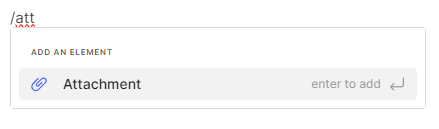

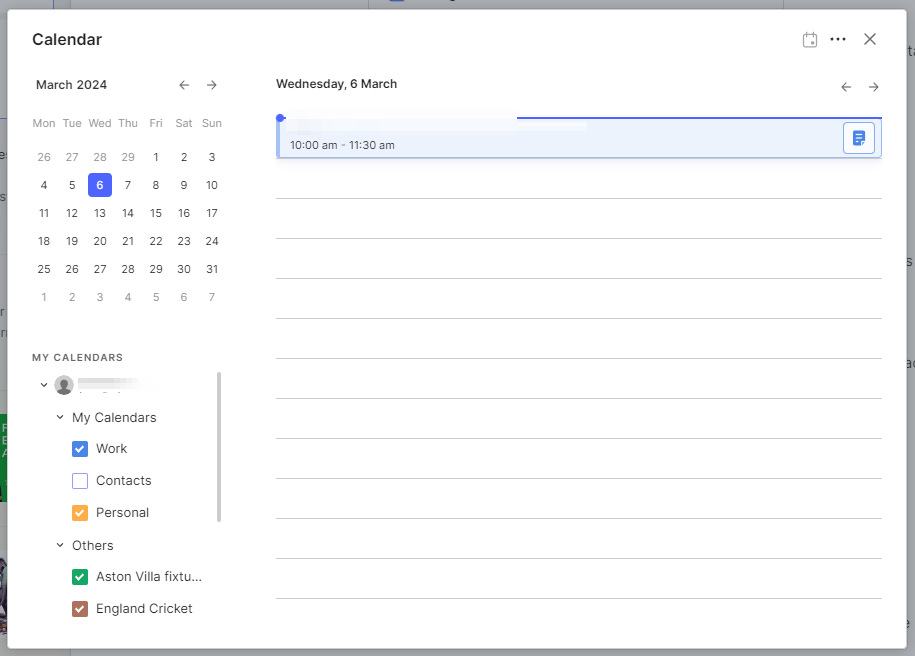


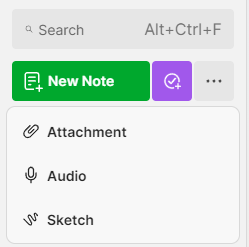

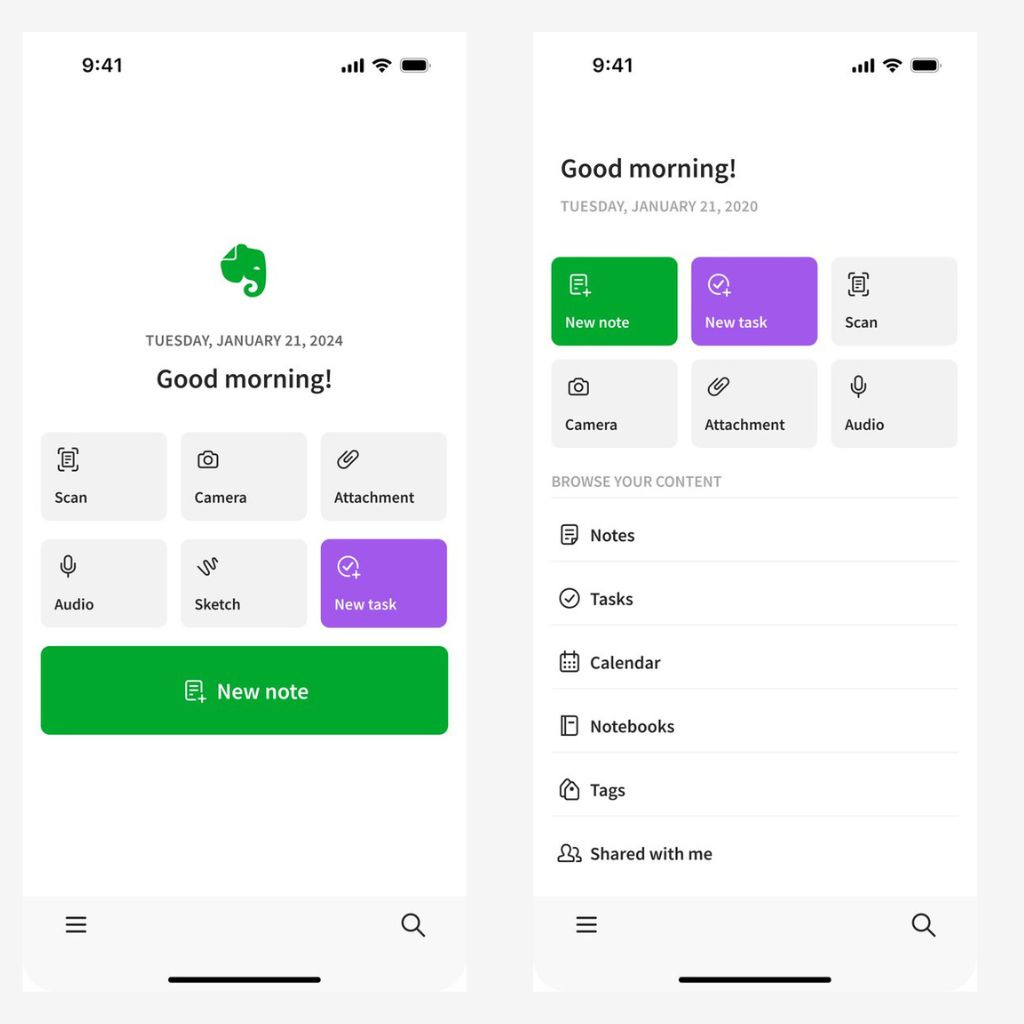

Nice release this one. Why do they only mention the fixes on the Release Notes page?
I like the Slash command, especially the fact that you can type /att or /goo etc - guess that's part of Frederico's desire not to have to take your hands off the keyboard and use a mouse 😄 The Calendar view from the sidebar is a nice addition as well - hope they can work on a way (a) to do a 2-way sync with your calendar of choice,, and (b) display your dated tasks on the calendar.
“A New New Note Button” hallelujah!