AMA 38: How can I see all Evernote notes I created today?
This week on Ask Me Anything about Evernote we have a question from Sam.
If you have a question you’d love an answer to then leave it in the comments below and I’ll add it to the list.
Sam asks
I create lots of different notes in different notebooks every day. How do I see all my notes that I created today in one place so I can review them at the end of each day?
I like the idea of reviewing all today's notes at the end of the day. You could edit, organise and delete anything you don't really need to keep your Evernote clean.
It can be done!
The easiest way would be to go to Notes in the sidebar (ALT + CTRL + 2 or ⌥ + ⌘ + 2) and hit the filter button at the top.
Then select Created Date and Today.
This will give you a list of all notes created today.
You can also Save the search.
Hit the Save search text and another box appears where you can choose a name for the search and also add the search to your shortcuts.
Another way to do this is by an advanced search. Switch to the Notes view and type created:day into the search box and you'll see notes created today.
Again, you can add this as a saved search.
Sam, I hope that has helped.
Don't forget to leave your questions in the comments below and if you found this useful and have it in your pocket to offer some support you can tip me a coffee here.
Have a good rest of the week
All the best
Jon




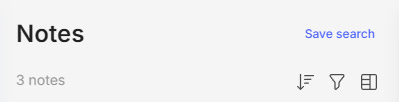
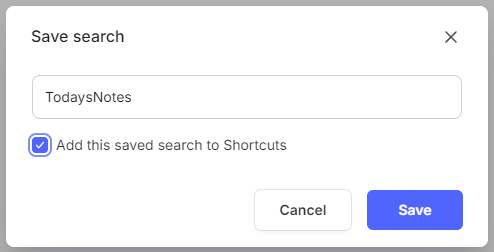
Here's a question about formatting notes: At some point along the development path, normal note paragraphs acquired about half a line space before and after. However all my old notes, and anything clipped from the web, already have a blank line between paragraphs and so there is all this extra space. Is there any way to eliminate blank lines easily? Like a secret code for line return that we can use in find/replace?
Wow. Who knew! This is great.