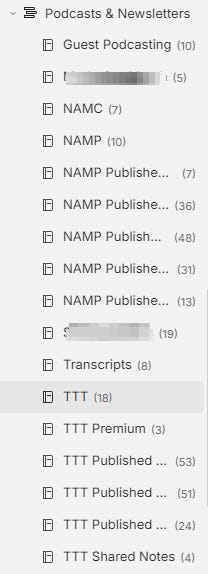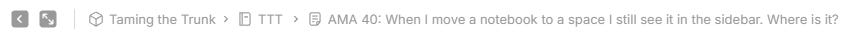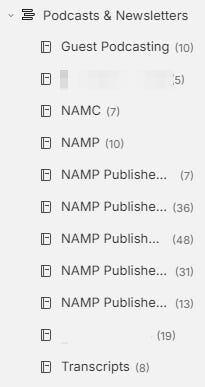AMA 40: When I move a notebook to a space I still see it in the sidebar. Where is it?
A huge thank you to all paid subscribers and many thanks also to those who bought me a coffee. Taming the Trunk is 100% reader supported, no ads or commission links and your support is really appreciated.
This week on Ask Me Anything about Evernote we have a question from Sarah.
If you have a question you’d love an answer to then leave it in the comments below and I’ll add it to the list.
Sarah asks
When I move a notebook to a space, I still see it in the sidebar. Where is it?
Excellent question. I've heard this a lot from folk and spaces are a bit weird!
When you create a space, you get the chance to "move" notebooks into the space but as you say in the question, the notebook also stays in the place you've moved it from in the sidebar or the full note list.
Where is it?
I have a space for Taming the Trunk which looks a bit like this.
The notebooks in the space also exist in the sidebar under a stack called Podcasts & Newsletters.
How can they be in two places at once?
Also, when you view a note in one of the notebooks the breadcrumbs at the top of the note say it’s in the space and not the stack.
This is where I always think the best way to think about is space is "a view" or a “collection” of many different notebooks from different areas of your organisation.
You can add any notebook to a space apart from the default notebook.
Thinking about a space as a view rather than a physical area has helped me understand the organisation a little better.
So, a notebook is viewable in a space and also in the sidebar at the same time.
Hiding space notebooks in the sidebar
If you want to hide any notebooks that are in a space from the sidebar then there's a setting for this under Sidebar in the settings.
With that setting unchecked this is what my stack in the sidebar now looks like.
So, a notebook can be viewed in a space and in the sidebar but you also have the option to hide them from the sidebar which for a lot of folk will be really helpful.
I hope this helps.
How do you use spaces? Let me know in the comments.
Have a great rest of the week
All the best
Jon