AMA 54: Do you use Evernote much for collaboration and sharing with clients?
A huge thank you to all paid subscribers and many thanks also to those who bought me a coffee. Taming the Trunk is 100% reader supported, no ads or commission links and your support is really appreciated.
This week on Ask Me Anything about Evernote we have a question from Ant.
If you have a question you’d love an answer to then leave it in the comments below and I’ll add it to the list.
Ant asks
I wonder if you use Evernote much for collaboration and sharing with clients? For instance, if you need to share a training session, meeting notes etc, would you always just send them a link to a note regardless of whether they are an Evernote user? I always avoided sharing as Evernote required everyone to have an account and I don’t know any Evernote users in real life.
I do but not usually for full on collaboration.
The bulk of my sharing is usually done when things need to be approved so I just send a simple share link with edit access via email.
If you use the Share button at the top right of the screen you can grab a link really quickly.
There’s two different types of sharing going on with this drop down box.
If you use the Copy link button at the bottom right you can very quickly grab a link and set the permissions to Anyone with the link can edit.
If you then email this link to a client they can access the note and do some editing without having to log into Evernote, very useful.
One thing they won’t be able to do is add attachments or media to the note, you need an account for this.
The second type of sharing is when you add someone’s email address in the box at the top of the drop down.
If the person at the other end has an Evernote account they’ll be able to log in and find the note in the Shared with me section in the sidebar. They’ll also be able to add attachments.
So, if you just want basic collaboration use a share link where folks don’t need an Evernote account.
If you need full on collaboration, get them signed up!
I’ve been working in a remote/collaborative way for over 20 years and every time I’ve tried to plug a client into my software or my systems, its failed.
I’ve found other folk don’t want to learn something different for doing their job. They are used to their own systems and just happy with that.
I tend to plug myself into my clients software, which is a huge pain for me but makes for a better client experience and hopefully recurring business.
Its why I’ve got Slack/Teams/Meet/Zoom and every other type of meeting and project software installed. Its a pain but it makes for a better client relationship.
I hope that helps.
I’d love to hear from other about how they collaborate using Evernote. Leave me a comment below.
Have a great rest of the week
All the best
Jon



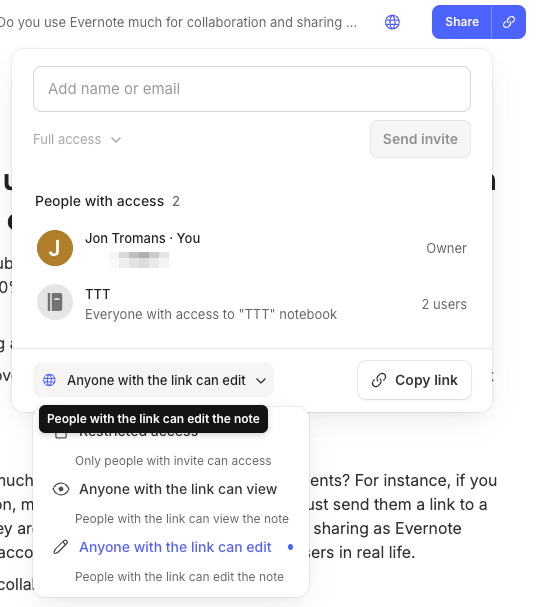
Sharing can be frustrating but I have used the print to pdf or Kofax Paperport method. It is part of my ‘Ludsin Method’. I also edit the particular Evernote entry before I print it to be sure I capture the content that I want to convey.
My experience with trying to get someone else to use software that I'm using is similar to yours. There are a few exceptions, but the vast majority of the time, they won't even try what I suggest, even if I've pointed out functionality that would be better for them.