Global font settings come to Evernote + Another search improvement
Newsletter housekeeping: The latest version for PC & Mac is 10.138.6. You can grab it from the download page. Latest mobile version is also 10.138.4.
A huge thank you to all paid subscribers and many thanks to those who bought me a coffee. Taming the Trunk is 100% reader supported, no ads or commission links and your support is really appreciated.
Make sure you’re on at least version 10.138.5 as new global font settings are starting to roll out to everyone. It could take a week or slightly more before everyone gets it.
This is something a lot of folk have been asking for, the ability to set a global font style for all notes and headings.
We’ve always been able to set this at the note level and we can even change our mind on a font size halfway through a long note and then apply the setting to all headings or body text within that note.
This new functionality brings control to all of your notes.
Check Settings → Notes and you should see something like this.
One thing to point out is that when you change the font settings it will only apply to future notes. All your existing notes will stay exactly the same.
The choice of fonts and sizes are the same as you get in the main editor window and they will be used whenever you create a new note.
If at any point you want to apply the global settings to an old note then just head up to the font settings in the editor and select Reset text style to default.
What this will do is apply the default global font style to all of the content in the note.
You can select Normal text and headers separately to change the style to your global defaults.
I’ve been using this for a while and it’s been really useful as I’ve set my default Normal text to 16, just slightly larger than the default Evernote sets.
My old man eyes are happy with this.
Have you got the new settings yet? What defaults will you be setting? Leave me a comment below.
Another search improvement
A small change to searching has arrived in the latest version of Evernote and it’s something that folks have been asking for.
Before, when you did a search for a word or phrase it would give you a list of notes and then you would need to scroll through the note to find out where the phrase appeared.
If you had a long note, you could perform a search inside the note to find the phrase.
With the new update when you search for a key phrase the first note will open and jump down to the first occurrence of the phrase.
You get to the result much faster.
I've tested this on my PC and Mac and it works well.
Together with the infinite search results update from last week, search in general is being improved and there’s more to come.
Evernote experimenting with Text to Voice
Something else new is a standalone feature that lets us turn text into voice and have what we write spoken to us.
This is something that Evernote are experimenting with and testing with a view to bringing it to the app so we can turn our notes into voice.
Head over hear and try it out. You can send the finished audio to your Evernote account once logged it.
Right now, there’s a few voices to choose from and they are quite pleasant. I can tell that they are AI voices but it’s pretty good.
You also get to choose from some different styles like professional, calm, friendly and excited.
You can also upload documents and have them turned into audio.
Have a play with it and let me know what you think? Would this be a good addition to the app? Let me know in the comments.
Live call for paid subscribers
The next live call for paid subscribers is this Sunday 25th at 6pm BST.
We’ll be chatting about recent updates, new things that I can mention and have a short Q & A session.
Let me know if you're coming in the comments.
Have a great weekend
All the best
Jon




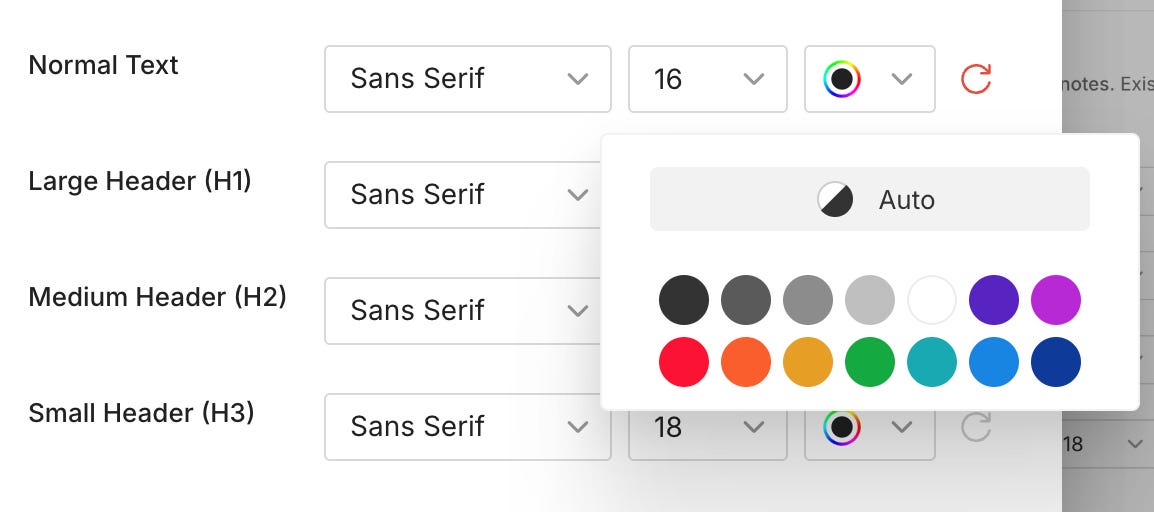


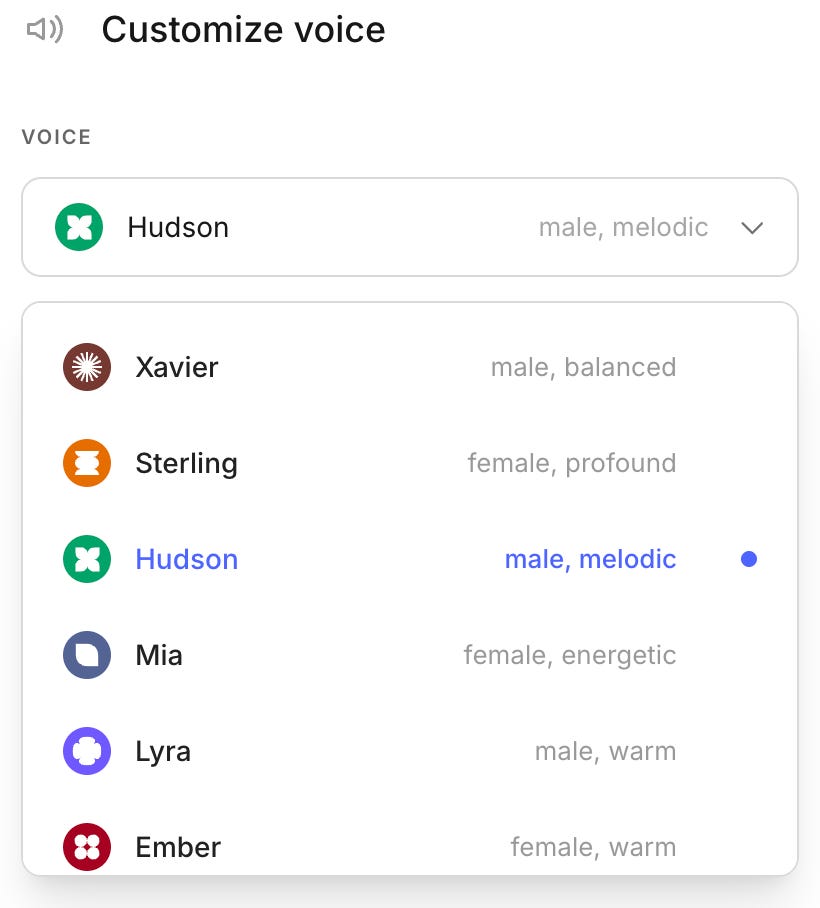
Text-to-Voice is an interesting feature. I've had a very quick play with it and it seems to work OK. I've just tried typing in some text and generating an audiio file, copied/pasted some trext fro,m a file, and also tried using an image as a source.
One thing that confused me was the "Upload files" button on the AI text-to-voice screen - you can't upload a text file, so if you want to hear the text from a Word doc or a PDF, you have to copy/paste the text. I don't feel there's enough clarity as to what you can use the tool on at the moment. (I appreciate the range may develop over time, but it would be good to have more explanation on what can be used).
Would it be possible to read an EN Note aloud? I think that's part of what what I was expecting when I saw that EN were looking at text-to-vouice.
Will the AI text-to-voice function be included in the main EN app in the future? (Like the other tools such as 'Transcribe Files to Text', and 'Rewrite text with AI')
Thanks Jon. On an unrelated topic, I hope Evernote is working hard to integrate AI more comprehensively. Having to copy notes into NotebookLM (and then keep the NotebookLM versions uodated) is quite tedious. How glorious it would be to have NotebookLM-type multi-note summaries and analyses within Evernote. This would either be a powerful marketing advantage for Evernote or the opportunity to create a higher more-expensive tier. Perhaps a more immediate solution would be able to quickly upload Evernote notes into NotebookLM (or any competitors.
I'm afraid the alternative for Evernote is a dwindling customer base as people store their notes in the AI models.