Catalogue your music collection using Evernote + Free Template
Many, many years ago I had a half-successful career in radio, with some TV work bolted on and I got given a lot of music, mainly on CD and vinyl.
I'd always been a huge music listener, hence my drift to radio and I've always preferred listening to a couple of albums than watching TV.
This kind of means I have a reasonably large Vinyl and CD collection and last year I started to catalogue it in Evernote including how much its all worth, can't retire yet!
What I've done is create a standard template for my collection and each record, CD and cassette gets its own note.
The structure
As you probably already know from reading articles here, I like to keep things simple, so I have a notebook called "Music Collection" and each note is an item of music.
I stick to the simple naming convention of:
Artist Name - Album Name
I don't need things like genre as its my collection and I know what genre Dream Theater, Bob Dylan or The Human League are so I don't need to catalogue this. If you do and you want to use the free template below, then feel free to edit it.
I keep the note list for the notebook set to Snippet so it looks like this:
My “Music Collection” notebook is also set to “Offline” on my phone so If I’m at a record fair or have no signal I can still see what I’ve got.
I also have a note called "Wants" which lists all the things I'd like to own.
The Template
My template, stored in the “My Templates” gallery has seen a few iterations but I’d say its stable right now, I’ve not changed it for a while.
The template holds the following information:
Catalogue number
Label
Release date
Original or reissue
Format/No. discs
Price paid
Approx value
Cover shot
Notes
The catalogue number is important as there can be many different versions of the same album and I need to know exactly what I've got.
Format & No. of discs tends to look like this for me:
LP x 1 or LP x 2
Box Set LP x 4
CD x 2
Box Set CD x 2 + Blue Ray
12" Single
7" Single
I get the approximate value and cover shot from Discogs or I take a photo on my phone.
This is what a filled in template looks like:
This was the second album I ever owned! A Christmas present from 1981! Just for curiosity, the first album I bought was Adam & The Ants and Kings of the Wild Frontier, still works, still listen to it!
Download the free template
You can download the template as an ENEX file here. Feel free to edit and change it how you want.
To install, just drag it into a notebook or go to File --> import and select the template file.
There’s also a bunch of other templates at that link as well.
Searching for music
Because of the simple naming convention, its pretty easy to search for music.
I tend to search two ways.
The first is an 'intitle' search like this:
intitle:"Bob Dylan"
This will search for everything I own from Bob Dylan. You can also save the search as well.
The reason I don't just do a basic search for “Bob Dylan” is that it would bring up multi-artist compilation albums as well, I just want the albums from the artist.
You can also use Ai search like this:
Show me all the notes with "Bob Dylan" in the title
This gives me the same results.
Using the artist name in quotes makes sure its an exact match so I don't get results for other Bob’s like Geldof included.
You can question your collection with Ai Search which is pretty cool!
So there you go, download the template and give it a try. You could easily apply a similar structure to all sorts of collections, so get your imagination going and come up with your own system and workflow, they always work best.
Have a great weekend
All the best
Jon



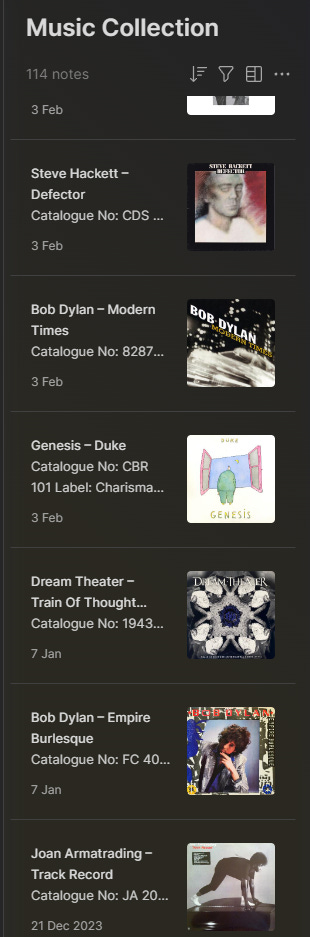


Thanks so much for the template. Mine is similar, but yours is better so I'm adopting it and will update all 711 notes/records.