Creating Notebook Templates in Evernote + 6 New Slash Commands
Newsletter Housekeeping: Evernote10.83.4 is out for Macs and PCs and its available on the download page. In-app updates can take up to a week. This introduces new slash commands which you can read about at the bottom of the page. On phones the latest version is 10.83.0 and app stores should deliver this to you over the next few days.
One of Evernotes useful little features is being able to create note templates and store them in your own template gallery. I have a bunch of them for when I record podcasts, add new vinyl to my music collection and plan travel for work.
These templates are just a single note. What if you want to create a notebook template with multiple notes inside?
Creating notebook templates can be useful for recurring projects, adding a new client or anything where you would create a new notebook, with note templates inside on a regular basis.
This is how I do it.
Creating a Template Stack
I have a template stack where I store all my templates. I keep all sorts in here, not just note templates but snippets of text or checklists that I use on a regular basis.
Within my template stack I also have some notebook templates.
Creating a notebook template in Evernote
I'm going to demo this using my new client notebook template but the process works the same for anything else you want to create.
Every new client I add has four specific notes.
A client contact note
An onboarding note
A project overview note
A blank client task list
Its the same for every client.
What I've done is create a notebook in my Template Stack that's called New Client Template and inside I have these four notes, all preformatted exactly how I want them.
The contact note has space for all the contact information. Where to bill them. Who to call for various different things.
The onboarding note usually gets deleted when I start working for the client but it includes a checklist of everything I need to do to start working with them.
The project overview is a note that links to the individual project notes within the notebook.
The blank task list is where I store tasks relating to the client, most are recurring like writing reports and sending invoices.
All the notes are generic. I can add details later.
Exporting the notebook as an ENEX file
Once you're happy with your note templates you can export the notebook as an ENEX file.
Right click the notebook and select Export notebook.
Choose ENEX as the format and select any other options you want, like tags or tasks. I don't tend to use these in my templates, I add them later as they are usually unique to each client.
Once you have the ENEX file on your computer put it somewhere safe. I keep mine on my cloud drive.
Using the notebook template
To use the notebook template just import the ENEX file into Evernote and it will create a new notebook with the notes inside. You can then move this notebook into a stack if you want to and rename it.
Go to File -> Import in the main menu.
It will arrive inside Evernote as '(imported) <notebook name>'.
You can then do what you want with it.
Editing your notebook template
If you need to change any of the templates at any point just head into your template notebook, make the changes you want to the notes and export the notebook again as an ENEX file.
Dead easy.
You can create as many of these notebook templates as you like and when you need to use one just import it and you'll have your structure all in place and you’ll save some time.
Do you use notebook templates?
Six new slash commands added
One new slash command last week and if I've counted correctly we have six new ones this week!
New additions to the list include headings 1, 2 and 3. We also have commands for checklists, bulleted lists and numbered lists.
The slash commands pop up has also been split up into different sections which helps to break things up a little. There are sections for Basics, Media and Advanced.
Are you using slash commands? Let me know in the comments.
Have a good weekend
All the best
Jon




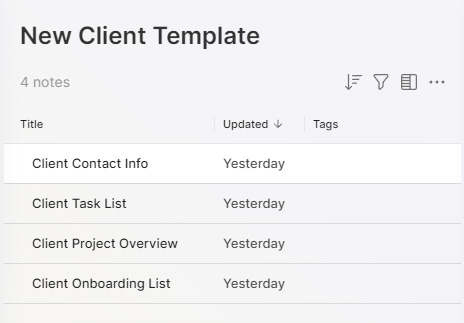




The slash commands are quite useful. Good addition to Evernote functionality. When do the new slash commands become available on the web version?
@Jon - thanks for the ides about a Template Stack, and the concept of Template Notebooks. I've been using 2 or 3 custom Note templates for a while, but the use of a Template Notebook via ENEX file is a genius way of improving this. So much functionality is here in Evernote. I'm starting to get to grips with collapsible sections to improve my note content and have recently reaiused that you can put a note link inside a table cell and set the link to be viewed as either text, title or as a preview - which gives more varied ways of formatting your note content.
Looking forward to the next release!