Deep dive into Evernote's new account free sharing experience.
Newsletter housekeeping: The latest version for PC & Mac is 10.117.2. You can grab it from the download page. Latest mobile version is 10.116.0.
Many thanks to Jack, Neil and Anonymous Person who have supported Taming the Trunk over the last week, its much appreciated. If you find this article useful and have it in your pocket to support my efforts you can tip me a coffee here.
Note: The sharing system has had a bit of an upgrade since this post was written. You can read about the new sharing features here.
OK. This is a game changer!
We've always been able to share notes with other folk in Evernote and once upon a time would could publicly share entire notebooks, like a little mini-website, that went away around 2013/14.
Now we're moving into a new era where we can share notes with folk giving them read only access or letting them edit the note with you.
AND THEY DON'T NEED AN EVERNOTE ACCOUNT!
Yes, you can share your note and other folks can edit it in real time with you and they don't need to sign up.
This is massive. This is the game changer.
Share a shopping list with your partner and they don't need to sign up.
Share a note with students about a course or class. They don't need to sign up.
Share a note with your clients and collaborate with them. They don't need to sign up.
This is going to be huge for me as I write a number of reports for my clients and usually export as a PDF then email the report to them. I'll now just send the link and let them add comments to the note.
Let's go through the new sharing workflow.
How to share a note in Evernote
Head to the top right of your note and click the share button. A shared link will automatically get copied to your clipboard and permissions for the sharing are set as "Anyone with the link can view".
In the little sharing bar that appears you can easily "Unpublish" the note to stop sharing or you can set the sharing permission to "Anyone with the link can edit".
When you share the note as anyone can view
If you keep the default sharing permission, when the other person clicks the shared link, the note will open on the web.
Two cool things:
Real Time Editing works so if you edit the note, they will see it change in real time.
The new sharing page is a slimmed down version of the main app editor so pretty much all the blocks/elements that build a note work. EG. Collapsible headers and check boxes.
I've setup a demo shared note including a few different elements and the page looks like this to the person at the other end of the shared link.
I've slotted in a header with some text, a quote, some checkboxes, a calendar event, a task and a code block. All of them show for the person you've shared the note with.
When you share the note as anyone can edit
This is where the magic happens.
When you set sharing permissions to edit the person at the other end will be able to edit the note without signing up to Evernote and they will have access to a "Lite" version of the note editor.
They'll also be able to collaborate with you in real time. When anyone makes changes to the note, they reflect instantly.
This is what the shared note looks like when set with edit permissions.
It’s not a fully featured editor and this is what I've found not to work in the shared note:
Simplify formatting
Remove formatting
AI Edit functions
Image transcription
Audio transcription
In-note audio playback although they can download the audio
Adding a calendar event
Adding a task
Annotating PDFs or Images but they can be downloaded
Not all of the blocks or note elements from the Insert menu can be added to the note by the person you've shared it to. This is what they can't add.
Linked notes
Tasks
Calendar events
Note links
Attachments
Images
Audio recordings
Sketches
Google Drive files
Here's a screen grab of what's greyed out in the shared note.
The whole edit-the-note without an account thing is a huge improvement.
For me, getting my clients to sign up to Evernote so they can collaborate with me is near on impossible, they all have their own systems which means I have every-app-in-the-world installed so I can collaborate with them. This may change that.
Keeping your shared notes secure
One thing to point out about this type of sharing. If someone passes the shared note link onto someone else then they will be able to edit or view the note as well.
It’s a good idea to keep an eye on what is shared and to remove permissions when sharing is not needed anymore.
The old was of sharing still works as well. You can share a note with someone via email and that person will need an Evernote account to view or edit the note.
If you have notes that need to be very secure the best way would be to share directly by email and the other person will need an Evernote account.
If you want to do some quick collaboration with a few people then use the one-click share link and go from there. No account needed.
Lots of choice, which is good.
How are you going to use the new sharing system? Let me know in the comments.
And finally…
There’s a new way to quicky add a notebook to your Evernote.
Just hit the three dots next to the sidebar buttons and there’s now an option to add a new notebook.
This may make it a little easier and quicker for some folk to add notebooks.
And finally… finally
If you’re using Bluesky as part of your socials then give me a quick follow as I’m posting a few things there right now. Don’t forget there’s also an Evernote chatroom for all subscribers.
Have a great weekend
All the best
Jon



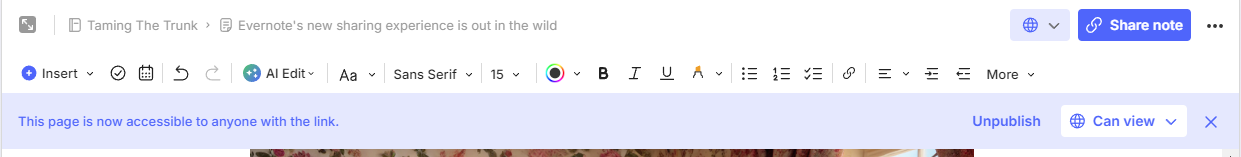

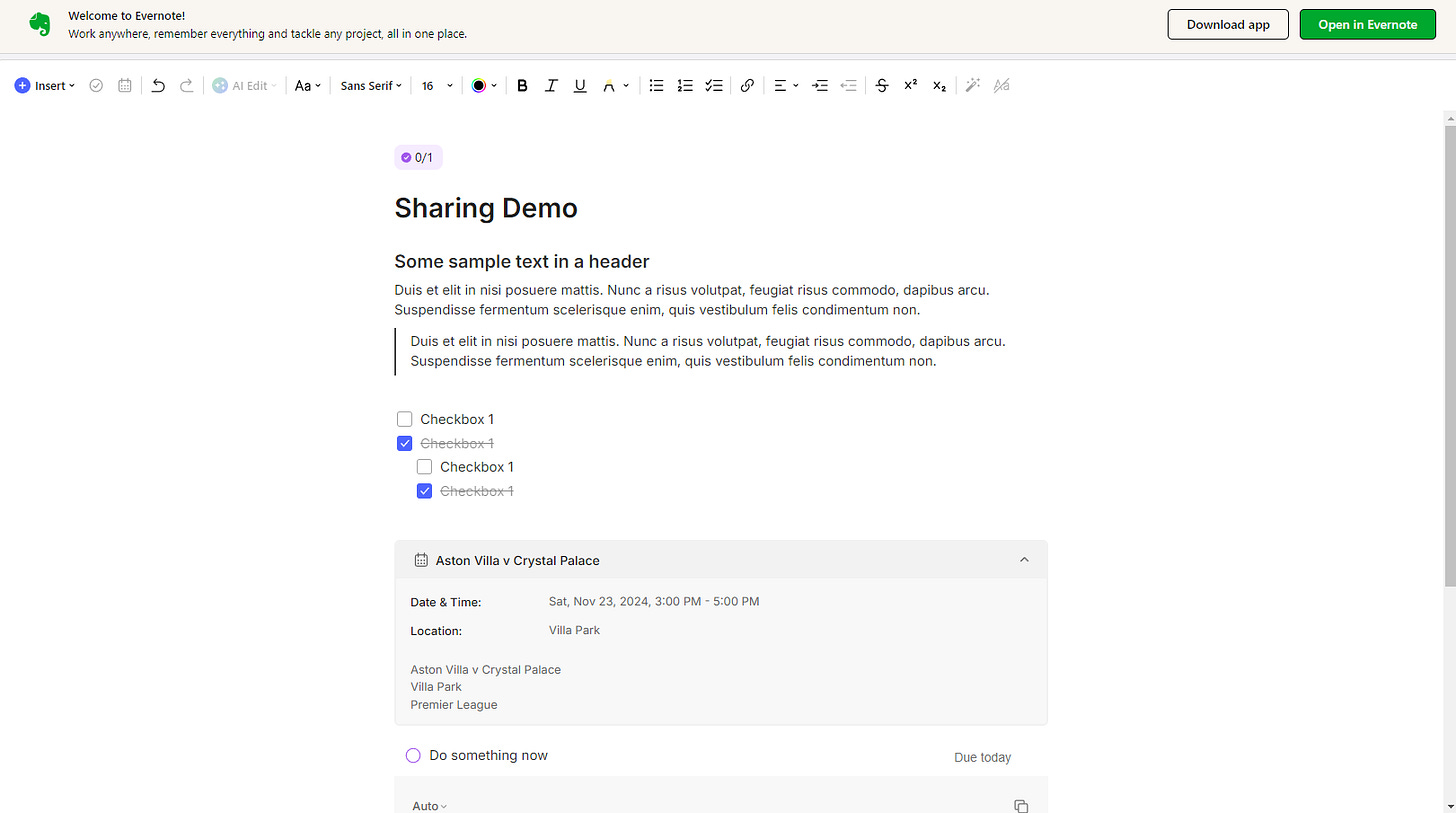

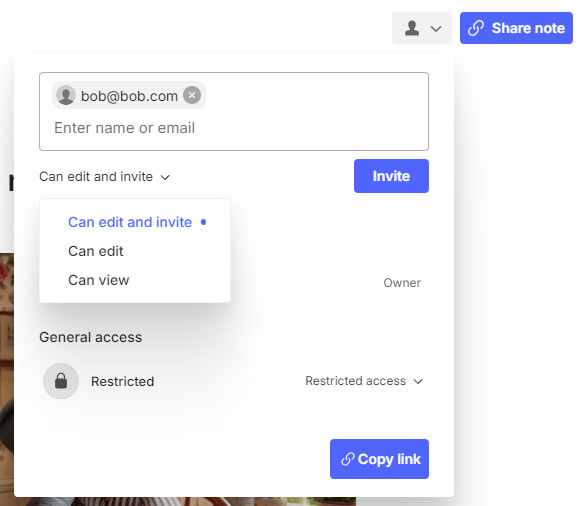
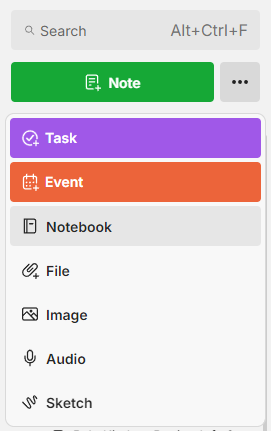
Definitely a useful feature. Better than having to copy your words of wisdom from Evernote into a Word or Docs file and then sending the details to your collaborator, Much smoother. Just a thought - wonder if it's feasible ro have the collaborators sdits highlighted in some way, so that next time you look at the note youy can see what;s been changed?
Not only useful but a clever approach by Bending Spoons to increase exposure / use