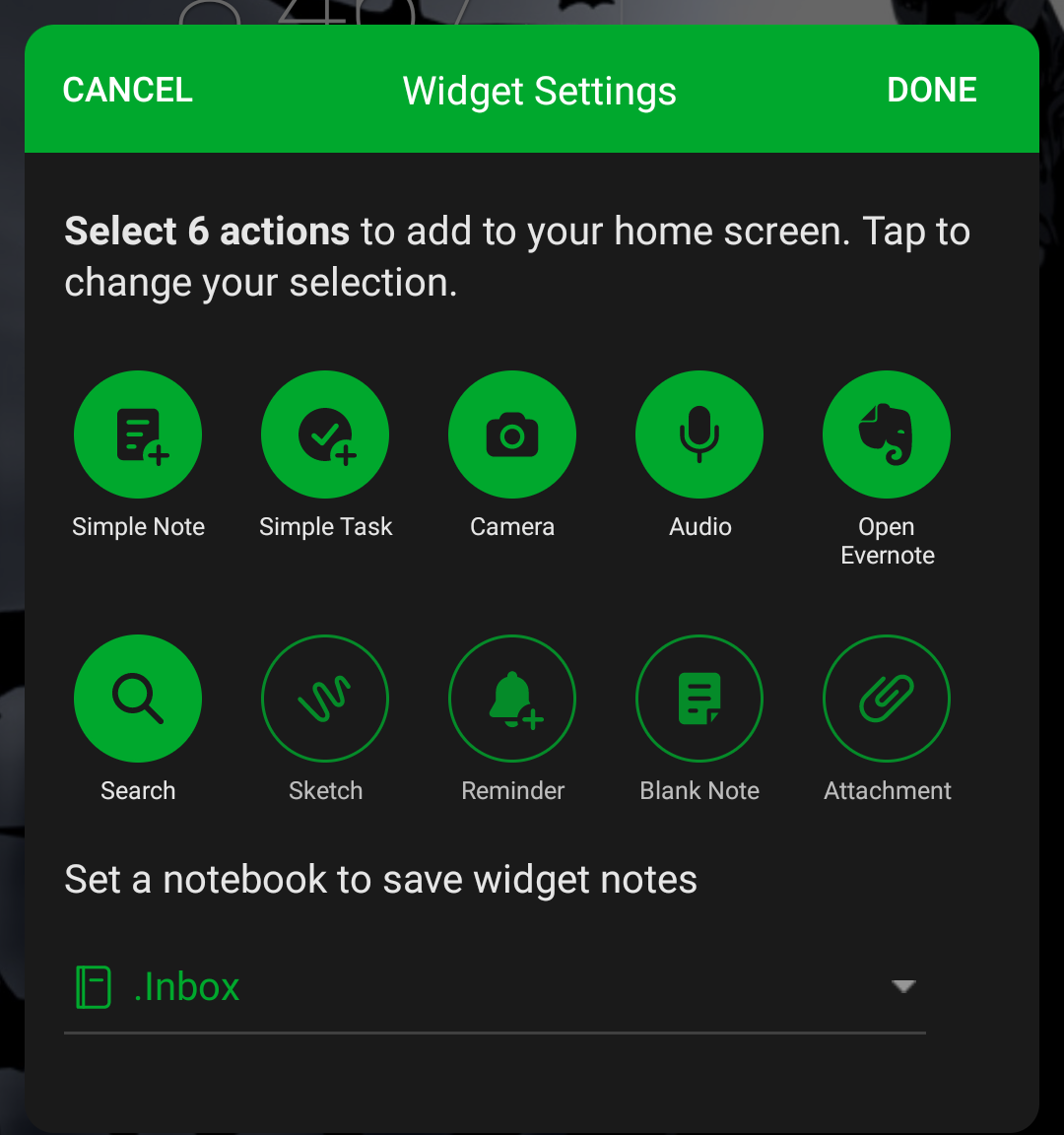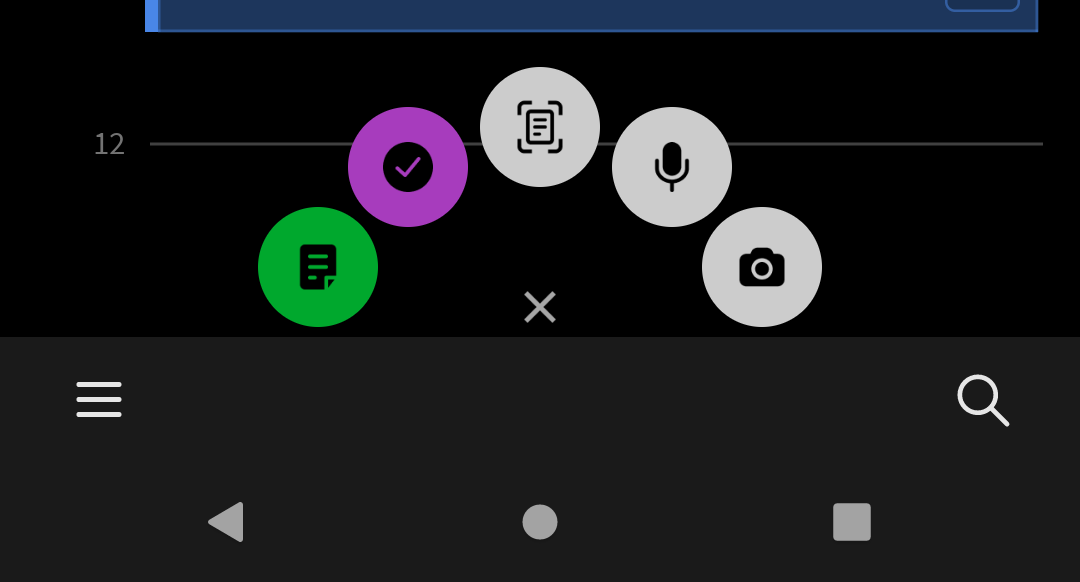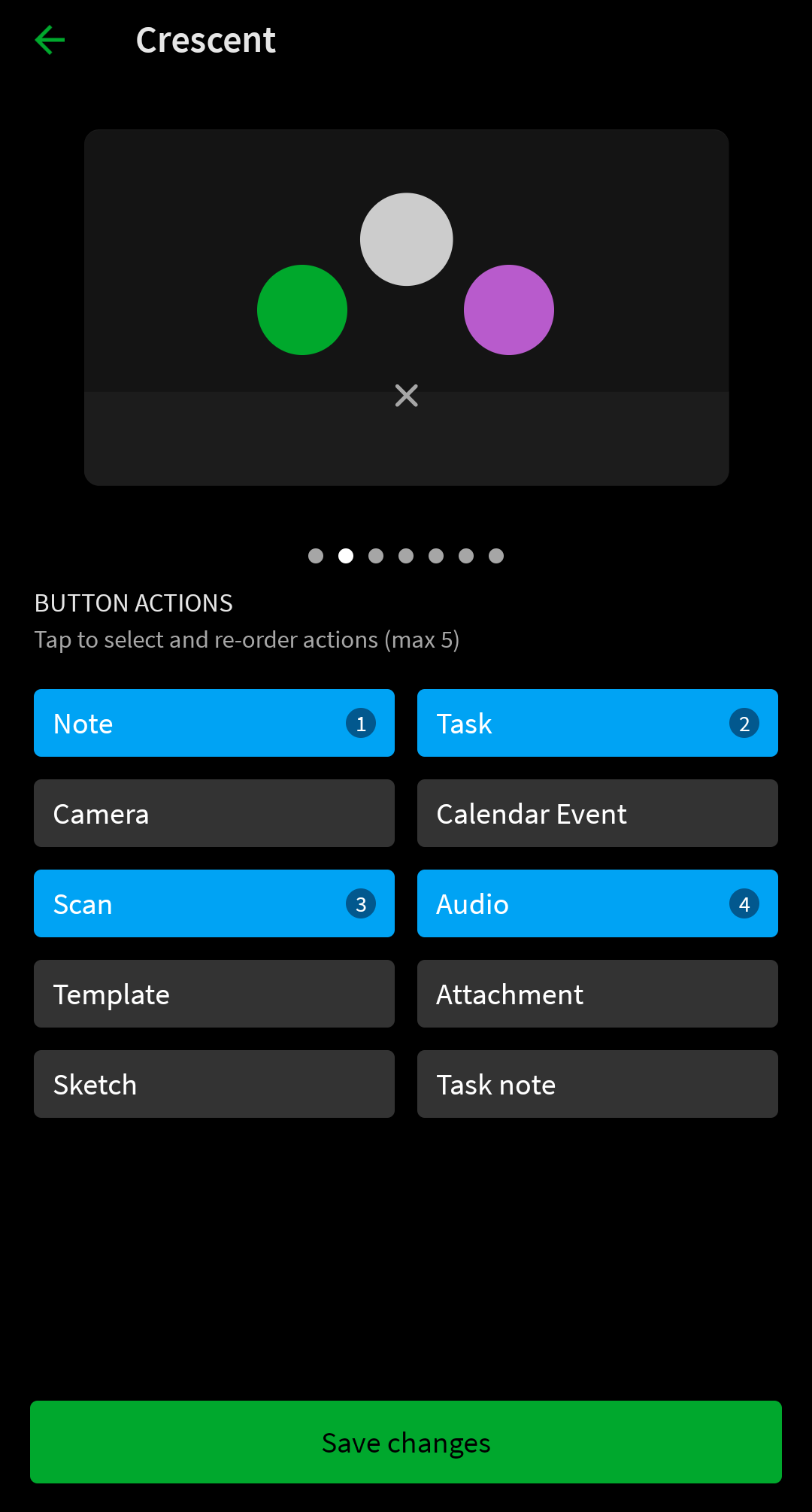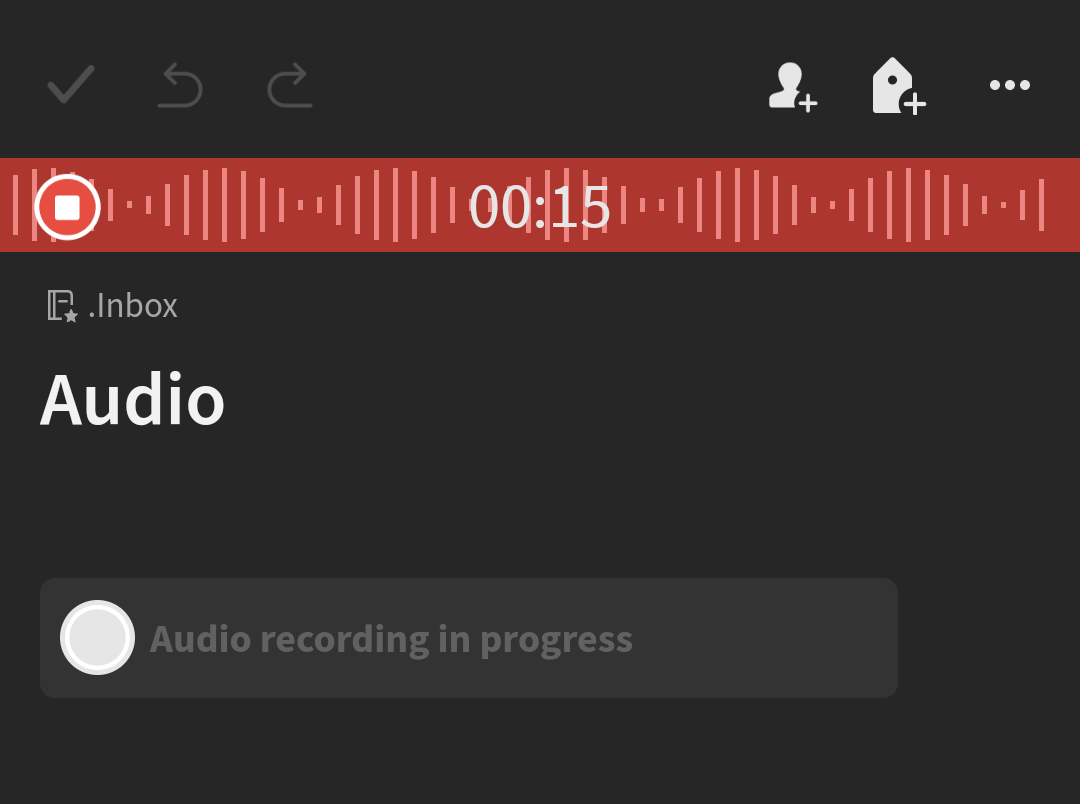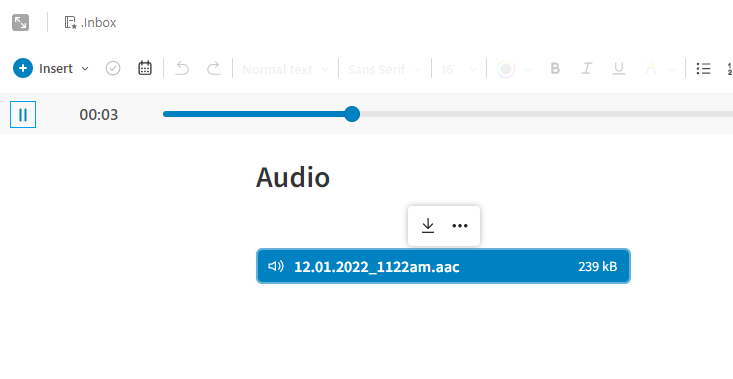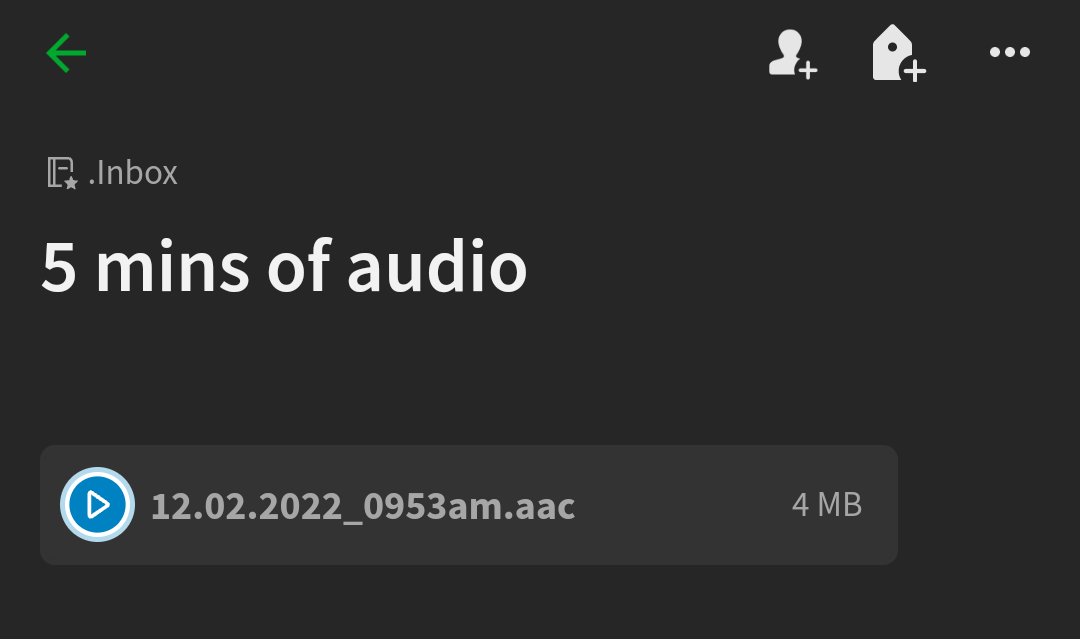Do you add voice notes to Evernote?
Newsletter housekeeping: If you’re on Mastodon then make sure you say hello. Here’s the link to my profile. It’s very peaceful there!
*taps the mic*… testing 1, 2 ,3. Can everyone hear me?
They say the best ideas come to you when you’re in the shower or when you can’t write them down and it’s true. I’m pretty sure I’ve thought up a bunch of billion £/$/€ schemes and then promptly forgotten them.
One of the ways I try to remember stuff is to record a quick voice note on the Evernote phone app.
I use voice notes when I can’t or don’t want to type. When I’m on a morning walk I don’t want to be stopping every few minutes and typing out a note, knowing me I’d end up in the river.
You can access the Evernote voice recorder in many ways from your phone. I only use Android but I’m pretty sure everything works in a similar way on iPhones.
The quick and easy way for me to start a voice note is to use a home screen widget like this.
You can also edit the action icons and move them around.
Another place to access the voice note recorder is using the action button within the Evernote App.
You can edit the action button as which is very cool!
Recording the voice note is simple. You just tap the button and start talking.
A new note will be created within your default notebook and you can listen back whenever you want.
When I’m out and about I sometimes record quite a few of these notes and when I have a few minutes I listen back to them usually in the desktop app, and make proper notes or create tasks.
A cool tip is to open the voice note in a separate window so you can access more than one Evernote note.
Don’t forget about note limits when you record audio. For the free version of Evernote each note can currently hold 25MB. Paid versions are 200MB.
Evernote on Android stores the files in AAC format which I believe is smaller than MP3’s so to give you an idea of file size for your note here you can see a 5 minute audio clip that takes up 4 MB of note space.
Your mileage may vary so keep the length of the recording as short as you can.
In the future I’d love to see some sort of transcription feature built into the app. Wouldn’t it be great to open up a note and see the text of what you’ve just said?
Do you use voice notes? What do you record?
Have a great weekend,
All the best,
Jon