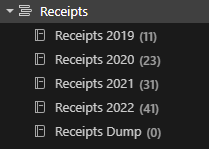Do you use Import Folders in Evernote?
Hello, lets get a bit more productive.
Evernote’s main goal is to store all your notes, attachments, ideas and help you retrieve them quickly when you need them but this obviously means we’ve got to get stuff into Evernote in the first place.
There’s lots of ways to capture information and send it to Evernote and one of the most useful ways is using Import Folders.
You can set them up under Settings –> Preferences –> Import Folders.
I use two import folders for different types of capture.
I have a notebook in Evernote called .Inbox and this appears right at the top of my notes list. This is the place I dump stuff that needs to be sorted later.
I throw in web clips, bookmarks for web pages, quick notes, audio notes, you get the idea. When I have time I can process all these little things into tasks or archive them in the proper place.
My Import Folder on my PC is called ‘EN Import’ and this connects directly to my Evernote .Inbox.
If I receive PDFs, images or whatever files in an email or via Slack/Teams/Zoom/Meet/Skype(!) I can quickly save them into my EN Import folder and they automatically get imported into Evernote and I can deal with them later.
My second Import Folder is for receipts and expenses.
Whenever I get a receipt by email I save it quickly into my ‘EN Receipt Dump’ folder on my PC. I also throw scans in there as well.
All these files get transferred automatically to my ‘Receipts Dump’ folder in Evernote and when I have time I can rename them and move them to my Receipt Stack.
So my workflow goes:
Save a file to an import folder on my PC
⬇
it gets transferred to an Evernote folder
⬇
I process/organise later
The great thing about Import Folders is the speed of capture. Just throw what you want to keep in the folder, it imports, syncs to the Evernote cloud and you can then process them on any device. Perfect.
Do you use import folders? What do you use them for? Let me know.
Have a good weekend
All the best
Jon