Doubling down on Evernote for notes & stuff because of Ai Search
After last weeks post about moving my tasks back into Evernote, this week I want to chat a bit about how I’m doubling down on my note taking and document storage, and its all because of Ai Powered Search.
What I’ve been storing in Evernote
I’ve always stored “notes”, business receipts, documentation and travel information in Evernote. I’ve always done this and I think I got a little complacent and never really experimented with storing other things.
Going through my notes this is what I tended to keep:
All my work receipts in yearly folders.
Any meeting notes, random work notes.
Full documentation for any projects I’m working on - can end up being many thousands of words.
Outlines for new projects.
Travel information including train tickets, hotel info.
Screen grabs - I have far too many of these
Manuals for home and work equipment
This was pretty much it. A lot of work stuff but not much personal.
I’m starting to add more and its all because of Ai Powered search.
What I’m going to store
I’m doubling down and getting more of a system in place. One thing that’s helping is my email client (Zoho Mail) has a little add to “Evernote” icon on the right click that opens up a pane where I can send emails with attachments directly to Evernote, very useful.
This is what I’m starting to add to Evernote:
Anything to do with my car - things like insurance, breakdown cover, MOTs, services, bills etc.
Home and house insurance docs.
My vinyl record collection! All catalogued.
All my recipes (already had a few of these)
Medical - eye tests, doctors appointments etc
General personal bills and receipts
Most of the stuff I’m sticking into Evernote now is in PDF or image format and the Optical Character Recognition (OCR) works really well to read the text of the PDFs and images so I can search for information later.
So far, so good. Note numbers are increasing and when I need to find things, I can very quickly.
Ai Powered Search is the reason!
I use Ai Powered Search a fair bit, not a huge amount but I do when I want to find something specific.
The great thing about Ai search is that it finds answers to questions and doesn’t just list notes.
The other week I needed to find my Green Flag policy number so I asked Evernote.
I didn’t need to look at a note.
Here’s another one I did recently. I couldn’t remember if I’d read my electric meter and instead of logging into my energy company account I asked Evernote.
I have no elaborate system, no tags, I just use a standard naming convention and throw my notes into notebooks.
My electric meter reading note is called “Electric Meter Readings” and is just a table with dates and numbers and its stored in a notebook called Home.
My naming convention works on a “Who, What, When” basis, for example:
“Green Flag Car Breakdown Cover Renewal November 2023”
“Evernote Invoice January 2024”
This simple little system is working well.
We no longer need to look at our notes for information. The Ai Powered Search will just answer a question, over time it will get better at it, right now we need to have descriptive notes.
What kind of stuff do you store in Evernote? Do you use Ai Search to find things?
Have a great weekend,
All the best
Jon


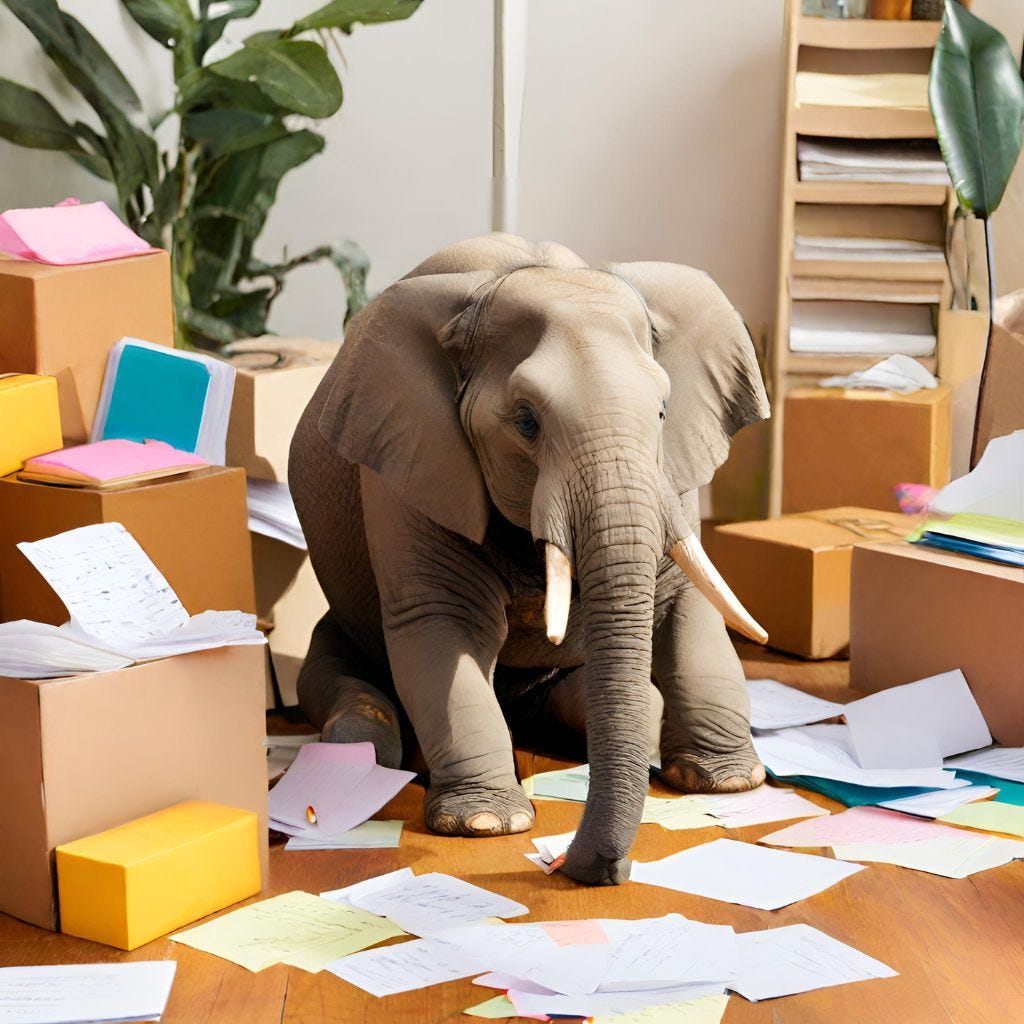



i used evernote for alot of personal and business info as well. My now 21 year old daughter was surprised and delighted when we were talking about her childhood i pulled up from evernote one of her drawings she did of me when she was in middle school lol
I name my notes similar to you ( i just try to save them how i would search for them later
I used this for the first time in a useful way today. I was filling in some insurance forms and needed certain dates. I knew they were in EN, popped in the AI search and got them within seconds - without needing to open a note. That is very poerful and useful. As I progress my migration back to EN, I see this tool becoming more useful.