Evernote Daily Notes. A Deep Dive.
Newsletter housekeeping: The latest version for Mac and PC is 10.99.3 and you can find it on the Evernote download page. The latest mobile version is 10.99.0. Taming the Trunk is not monetised so if you have it in your pocket to support my efforts, you can tip me a coffee here.
It’s been spoken about for a while now and I've had loads of emails asking when it will be released.
The wait is over, Daily Notes is being rolled out.
Make sure you're on the latest version of Evernote and this new feature appears on all devices, desktop and mobile at the same time.
What are Daily Notes
They can mean different things to different people but generally speaking a daily note is a journal or diary entry, a daily record keeping note or a to do list.
For years, probably decades I've created a note for each day in the notebook on my desk. It’s just a list of the main goals I need to accomplish that day and a place to write small notes like phone numbers, email addresses, do maths!
Here's a few ideas on what you could use daily notes for:
Journaling or diary keeping. Track your moods, thoughts and experiences.
Keeping a track of your health on a daily basis. Notes on exercise, diet and sleep.
Reflecting on a day to help motivate yourself.
Daily task or goal management.
Ideation. Capture those fleeting ideas and inspirations that pop up throughout the day.
Gratitude notes. Write down things you’re grateful for each day.
The list could go on. A daily note can mean different things.
How does Evernote Daily Notes work?
When you opt-in to Daily Notes a new notebook is created called, surprise, "Daily Notes"!
You can rename the notebook if you want and move it into a stack, so organise things exactly how you want them.
Every day when you open Evernote in one of your devices a new note is created in this notebook with the date in the title.
You may have seen a pop up inviting you to try it out.
If you didn't see the pop up or dismissed it quickly there's a new section in the settings of desktop and mobile apps for daily notes.
You can activate it and deactivate it whenever you want so you can try it out. If it’s not for you just delete the daily notes notebook and carry on as before.
I didn't think I'd use it. I thought I would stick to my paper notebook but I've had the feature for around a month now and I'm using it every day I'm at my desk.
This is my right-hand monitor with tasks and the daily note in a tiled screen using Evernote web.
I make a list of the main goals I have to complete during the day and there's usually no more than three or four items.
In the notes section I can quickly write down email addresses, phone numbers, prices I've quoted folk. Just what I used to do with my paper notebook.
This little system is working well for me but you may have a different use for daily notes.
A little aside. If you open two devices at almost the same time you may get two daily notes appear. It’s happened to me if I open Evernote web and Windows at the same time. It’s something the devs are looking to fix and a bit of an edge case.
Daily Note Templates
Right now, there are three templates to choose from.
Daily Journal
To Do List
Agenda
You can swap and change between these templates from the daily note settings in all devices.
See how you get on with them. Most folk I've spoken to need a specific template, just like I do and right now the best way to do this is to create a custom template and store it in your template gallery and when the daily note is created quickly do a CTRL+A and Delete, open the template gallery and apply your template. There are Mac equivalent keyboard shortcuts.
If you want to edit the name of the note you can do.
My own template is similar to what I write in my paper notepad. Just a “Main Goals” checkbox section at the top and a “Notes” section underneath.
Not all my tasks appear on this list, just the most important things I have to do. You can read about how I use Evernote for task management in last weeks article.
How could Daily Notes improve?
I'm hoping that in the future we'll be able to select one of our own templates as the daily note template so it automatically creates the note exactly how we want.
I would also like to have the ability to have the note created at a certain time, even the day before. I’ve found myself wanting to leave notes for tomorrow so having my daily appear at 5pm the day before would be very useful. I could plan for the next day.
I'm pleasantly surprised by how useful this new feature is. I didn't expect to use it, just like I initially didn't think I'd use the tasks or calendar functions. I hope Evernote continue to introduce new features like this that encourage us to think more about our productivity.
Will you be using daily notes? What will you be using it for? Let me know in the comments.
And finally…
TechCrunch are reporting that Bending Spoons, the owner of Evernote has bought the Dutch file transfer service WeTransfer who have 80 million active monthly users and 600,000 subscribers. Another app added to the collection!
And very much finally… I had this arrive in the post the other day.
The Evernote messenger bag from around 2013/14. Lovely condition as well.
Have a great weekend
All the best
Jon





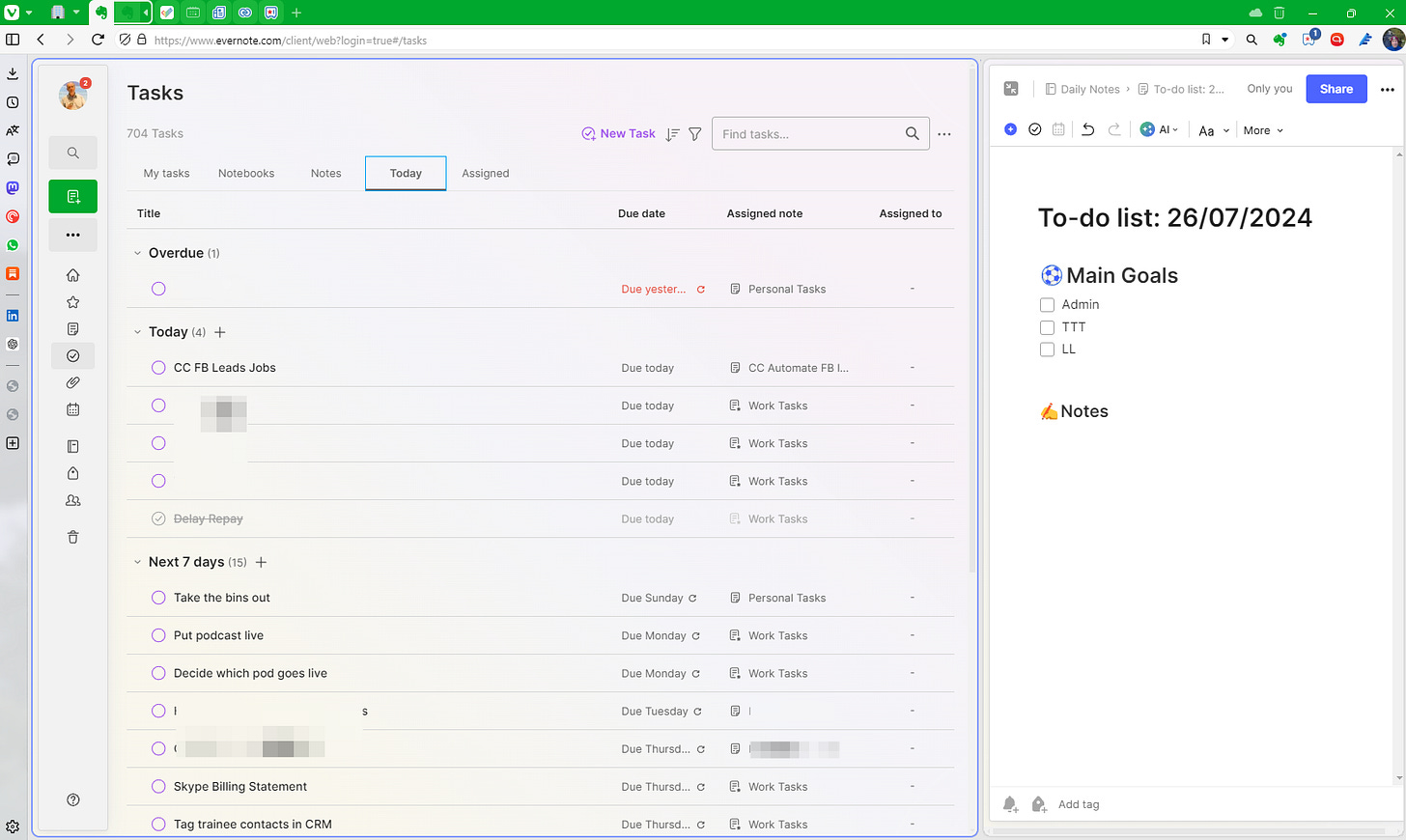



Not sure that I'll use daily note in its current format. had a funny with its inshore setup. Found I had both a 'Daily Note' notebook and a 'Daily Note _1' notebook. Can't remember if I deleted one or renamed one or what, But with just a single Daily Note notebook now, I find each day's new Daily Note going into my default notebook (InBox)! So I've turned off Daily Note in the settings preferences dialogue and deleted the current Daily Note notebook. I'll turn the Daily Note setting back on tomorrow which hopefully will create a new Daily Note notebook and I'll see if the daily notes go into that notebook subsequently and not into my default Inbox notebook notebook.
I'd also liked to see the ability to create the daily note at a specific time - in my workflow I aim to review plans for tomorrow at the end of the day when I start to wind down, so it would be logical for me to note the task for tomorrow at that point. I can't redo this by ensuring that the Tass list is up to date ...
As usual, a fantastic overview. I don't see myself using Daily Notes, but that bag is one of the best Evernote products I've ever used. Mine is now in the curio cabinet I keep my Evernote collection, but I used it for a long time. You might have even inspired me to take it out for a ride. 😎