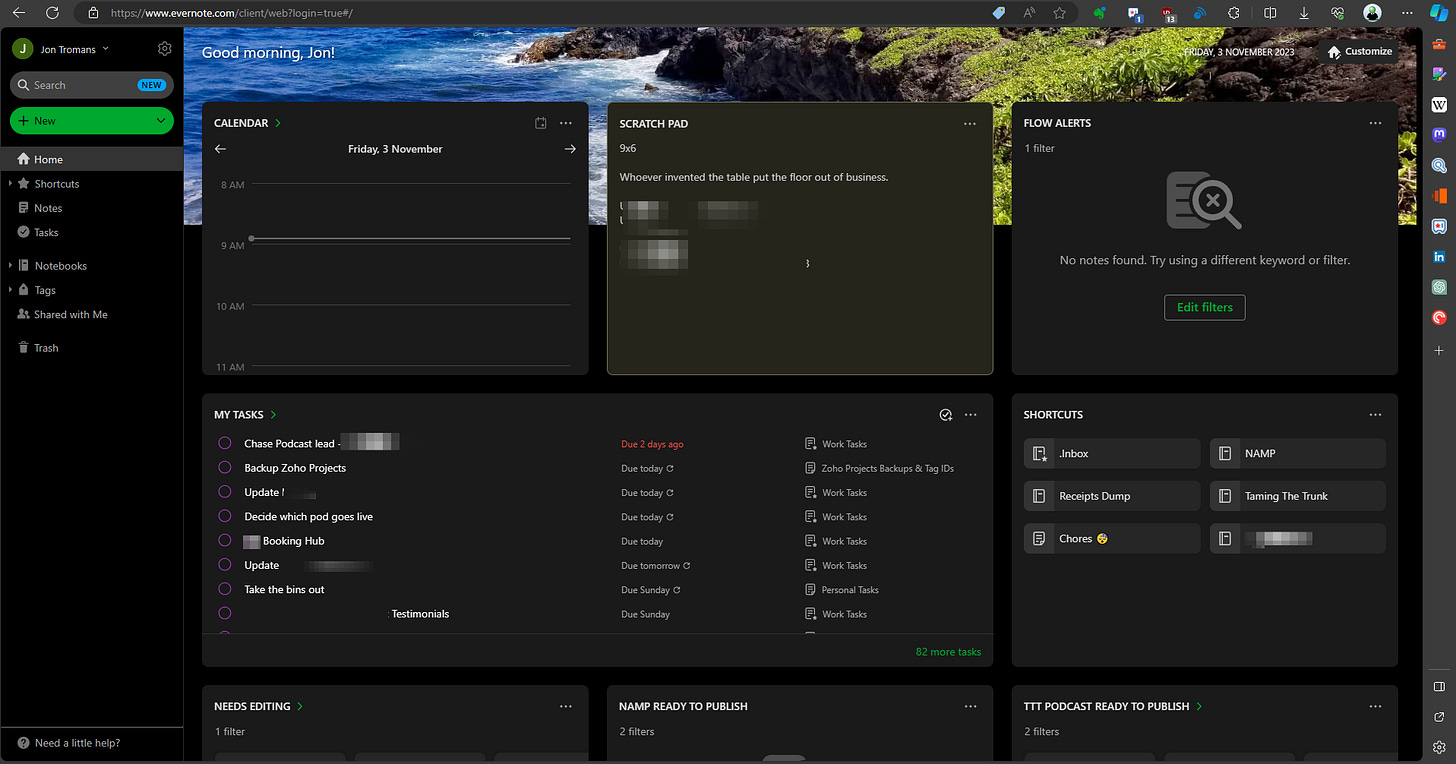Evernote Web Gets a Huge Performance Boost
I’ve not used Evernote web for quite a while. The desktop and mobile apps work well for me and if I’m honest the web version always seemed a little slow. It could take over a minute to load up for me and my notes.
Not anymore! Evernote have just published a new blog post claiming the web version can be 16 times faster with the new version they’ve just pushed.
Using the old system, it took 285 seconds (almost 5 minutes) to perform the initial downsync on an account with 17,265 notes. With the new system, the downsync on the same account took just 17 seconds… making it nearly 17x faster! 🚀
The web version is more important than we think. It doesn’t need to sync. Its connected directly to your Evernote database so everything on the web version of Evernote is kind of the master copy.
You can usually find out if you’re experiencing any desktop or mobile app sync issues by checking to see if the web version has the data.
I’ve just done a quick test and from hitting my Evernote Web bookmark I got to the fully loaded site in 12 seconds. From then on, I was browsing around very quickly, it’s a lot quicker than I remember it.
A quick speed check with the browsers I have on my system:
Microsoft Edge took 12 seconds.
Firefox took 13 seconds.
Vivaldi Browser 17 seconds.
I only have a few thousand notes so your mileage may vary.
Another cool thing you can do with the web version on some web browsers is turn Evernote into a standalone web app. This means it will always be in its own window, with its own icon in the task bar and behave in a similar way to a Windows or Mac app.
Check to see if your browser supports this and try it out. Firefox doesn't. Edge calls it ‘Apps’ and I think Chrome calls it a ‘Shortcut’ or ‘Install website’. Take a look in your browser settings.
The technical stuff
One thing I love about the recent Evernote blog posts is that they go into updates in a very technical way, explaining how things work. Same goes for this post.
The old version of Evernote Web used a database called IndexedDB to store your note data. If you had a lot of notes, it would be slow as information would be downloaded note-by-note into the database.
The latest version of Evernote web uses an SQLite database which will pull down all your note data a lot faster, in bulk and not one at a time.
SQLite is implemented in the latest web browsers by something called WebAssembly or WASM which is developed by Mozilla, Microsoft, Google and Apple.
The idea of WebAssembly is to make complicated websites work much faster by using native programming code like C, C++ and Rust.
Traditionally, web applications are written in languages like JavaScript. WebAssembly provides a way for developers to write code in languages other than JavaScript and compile it into a binary format that can be executed in the browser. This opens up new possibilities for web developers, allowing them to create more complex and high-performance web applications.
SQLite is written is written in the C programming language so WebAssembly is used to implement this within your web browser.
It’s certainly helped with Evernote web and it will be interesting to see how this technology gets used in the future.
Keep your browser up to date
Make sure you’re always using the latest version of your web browser.
The new Evernote web works in the latest versions of Chrome, Safari, Firefox and Chrome variants like Microsoft Edge.
There may be some restrictions using the new web version in incognito or private browsing mode so it will default to the old system if there is.
Do you use Evernote Web a lot? Have you noticed any difference?
Reading/Watching Recommendations
New Ai Search promo video from Evernote.
Have a great weekend.
All the best
Jon