Everything you need to know about Evernote Home Part 2 - The Calendar
Newsletter Housekeeping: Version 10.55.1 seems to be out in the wild as of today. I've just found it for Windows on the main download page and this update seems to be focused on bug fixes and performance, which is great to hear.
This is part two of my four part series on Evernote Home.
You can find Part 1 here which is an overview on how useful the home screen can be.
This time we're going to dive deep into The Calendar, which I've found to be so useful. Every morning I open up Evernote and I can see all my meetings and events in one place and get to the notes really quickly.
The first thing to mention is that the calendar comes with the paid plan and if you want to connect another calendar then you need The Professional plan.
The second thing to mention is that the calendar is an integration with Google Calendar so you need one of those. The integration for Outlook calendar is in the beta testing phase right now so that's something to look forward to.
The third thing to point out is that this isn't a two-way sync with your calendar so you can't add events in Evernote and have them appear in your Google Calendar. You can only view events.
With all that said, lets get into it.
The calendar widgets
These are a think of beauty. You get a small, medium and large widget to place on your home screen and this is what they look like.
The small and medium widgets are pretty much the same but if you use the large widget you get a small month view calendar on the left which lets you navigate to different days quickly.
There's also a little calendar icon at the top right of all the widgets which will quickly take you to 'Today'.
You can also view events within the widget either as a list or a timeline. Just click the three dots at the top right and select the view you want.
Adding and viewing calendar notes
One of the best features of the calendar is being able to create notes about your event really quickly.
When looking at the widget if you see an "Add Note" icon, just click it and Evernote will quickly create a note for the event in your default note book.
If you see a little note icon, then this means you already have a note(s) connected to the event so click on it to go directly to that note. I find this very useful.
If you head into Evernote preferences and settings, in the calendar section there's a tick box that will automatically add a basic meeting template to the event note when created. You can also find this setting behind the three dots at the top right of the widget.
You can also link an existing note(s) to an event by clicking the event and selecting Link Note. This means you can link multiple notes to one event.
From the same place you can also view details of the event and open it directly in Google Calendar.
Inserting events into notes
Imagine you've got a small project on the go and you need to add events to that note. You can do this directly from the note editor and if you need to, add multiple events to a note.
Once you've done this, the note will automatically be related to the event and show in the widget.
I add events to notes like this all the time and it works well.
A few settings
There’s a few settings behind the three dots at the top right hand corner of the widgets.
You can add another calendar account so work and personal accounts can be displayed.
You can also choose the calendars you want to display in the widget. You don't have to show them all.
You can also open the calendar settings and select when default reminders happen. I have an Evernote reminder 30 minutes before an event starts. It just gives me a nudge.
Connecting other calendars
So right now Evernote only connects to Google Calendars. Outlook is on the way.
If, like me you have another brand of calendar then the best way to get events showing in Evernote is to sync your calendar with a Google calendar and use this.
Its not perfect but it works.
One of my previous trunk articles talks about this.
In the future I would love to see a two-way sync of events so you could create an event in a note and have it appear in your calendar. That would be magic.
Do you use the calendar in Evernote?
Have a great weekend
All the best
Jon





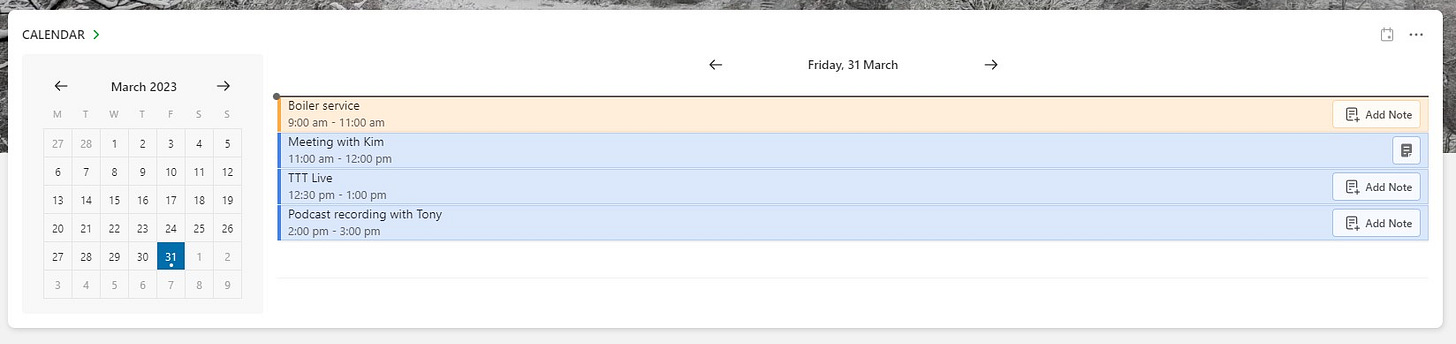
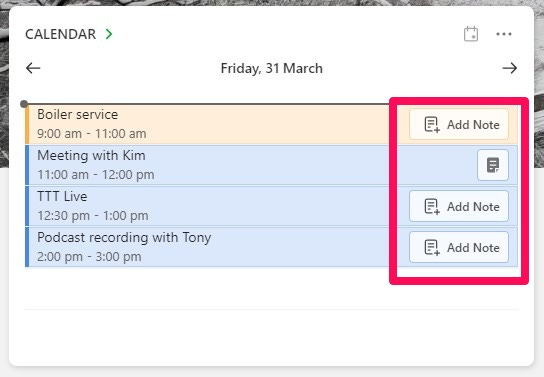

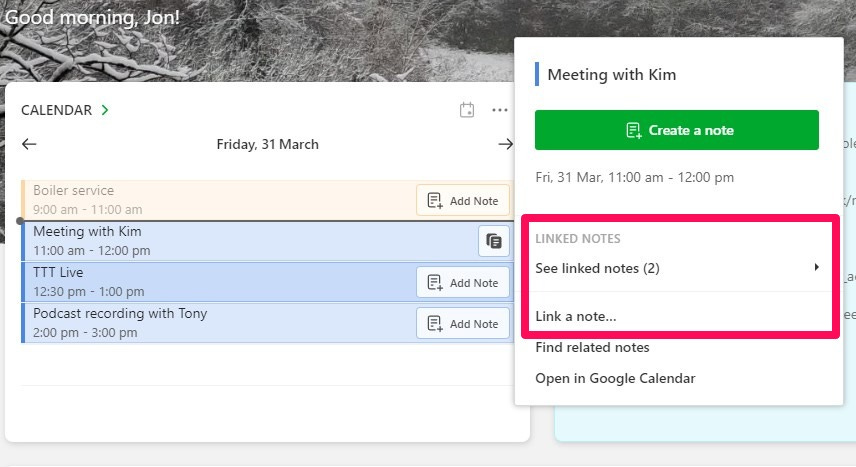

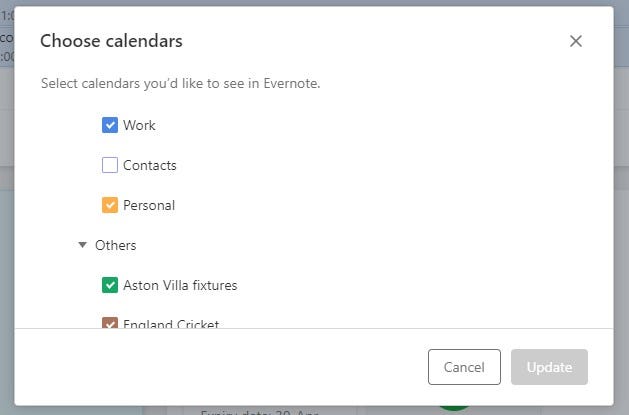
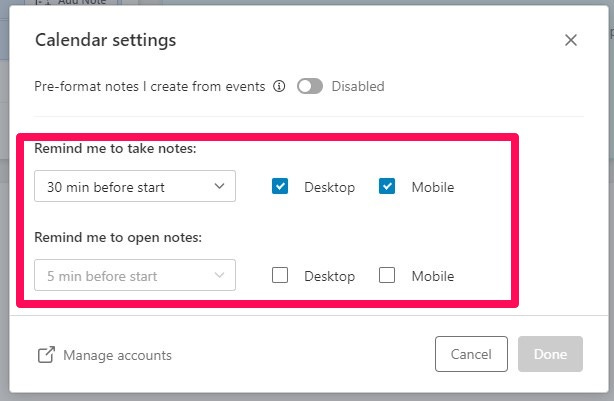
I like the Calendar widget. It reduces the steps needed to access or create notes tied to a specific meeting. I agree with you that enabling Evernote to add events to the Google Calendar would be a nice feature. I imagine it will come eventually, since the capability exists in other apps that use Google Calendar.