First look at Evernote AI Assistant and Semantic Search
A huge thank you to all paid subscribers and thanks to Todd who bought me a coffee. Taming the Trunk is 100% reader supported, no ads or commission links and your support is really appreciated.
Newsletter housekeeping: The latest version for PC & Mac is 10.157.3. You can grab it from the download page. Latest mobile version is 10.157.1.
And so it begins.
It has a lot to do with AI.
A few days ago Evernote launched a new website along with a page teasing new AI functionality.
I’m happy to say I’ve been one of the beta testers and can share a little bit about what’s going on.
Another quick note. All of what you see below is coming soon. No date has been set for the release, but it’s not ages away.
The three big talking points are an AI Chat Assistant, Semantic Search and AI Meeting Notes.
All built into the app.
Evernote AI Assistant
This is going to be so useful.
Lets get the important stuff out of the way.
The AI Assistant uses OpenAI as the AI provider, the folks behind ChatGPT.
Evernote have partnered with them and they’ve been feature in one of OpenAI’s recent news articles on ways their software can be used.
The deal with OpenAI means the following:
Non of your note data will be used to train the AI.
All data is deleted immediately after the response, with zero retention.
The AI is only activated when you use the chat
Evernote are also stating on their AI teaser page that you’ll be able to switch off the assistant if you don’t want to use it.
So what can you do with it? Lots!
You can ask questions about your notes, summarise them, organise them. Lots.
Here’s an example of a simple question.
Click on sources and it gives you the related notes.
Something else you can do is search the web and pull in information and then use it in a note.
Here’s a simple search.
Another quick example of me using it earlier today.
I was about to put an episode of my marketing podcast live and wanted the show notes converted into a LinkedIn post.
I could insert this into my note, below the content or where my cursor was on the screen.
You can also mention notes or notebooks and it will go look at them.
Its capable of much more than what I show here but as Evernote have not officially mentioned a lot of the functionality, I won’t reveal just yet.
Everything above hopefully offers more context on how the AI Assistant is going to work.
One interesting thing to point out is that the assistant has access to everything ChatGPT knows and can also search the web so the use cases are limitless.
I’m going to be creating so much TTT content around this! So many use cases.
The other day, when I was working on a client project, I got it to convert some jQuery code that was in a note into pure JavaScript code. This saved me time.
On the name, I really wanted Evernote to call this EVE but they chose AI Assistant which to be fair is a lot more practical!
Are you excited about this? Does it look cool? How would you use it? Let me know in the comments.
Evernote Semantic Search
Something else I’ve been beta testing!
I think this could be even more useful than the AI Assistant.
As you can see from the screenshot, I’m getting the answer to the question I ask together with an instant answer plus sources and a bunch of related notes. All inside the existing search box.
This instantly makes search much more powerful.
On the privacy side, things are a little different.
Semantic Search is using Evernote’s own internal AI model. Your notes and data for semantic searches are not sent to a 3rd party.
It’s basically using an in-house advanced search engine that indexes your notes to work out the answers.
The existing search functionality has always indexed your notes so the process is not a lot different.
The Evernote internal AI model is not trained on your notes. Nothing gets sent out externally. Its all on the Evernote servers.
So, it works pretty much the same way search works now, just in a much more advanced way.
For the limited time I’ve been using Semantic Search, I’ve found it really useful. It’s way better than the existing AI Search, by a mile and to be honest its always got me the information I need.
I’m looking forward to experimenting with different types of searches.
Once this launches, I’ll do a deep dive on how it works out all the related notes. Right now things could change.
What do you think? Useful? Leave your thoughts in the comments.
Evernote AI Meeting Notes
Now this is something I’ve not been able to play with but it looks like its going to be very similar to the functionality of the standalone meeting notes website.
They’ve now built it into the app.
This image is from the AI teaser page which shows the meeting being recorded and summarised.
One thing I know is that it will identify speakers and you’ll get a summary and transcript pretty quickly.
The recording limits are not changing right now. You get 1 hour or 100MB.
I would love to see these increased as I have so many meetings that last longer than an hour so I usually use another app to record and transcribe.
Hopefully, the limit will grow in the future.
Have you used the stand-alone site? Would you use a meeting recorder? Let me know in the comments.
And finally...
Evernote have launched a small teaser video around the new features. Give it a tap.
That’s it. Lots going on.
It’s going to be so interesting to see how folk use the AI Assistant and I’ll be sharing a whole bunch of tips and tricks once it goes live, so make sure you subscribe!
Have a great weekend
All the best
Jon


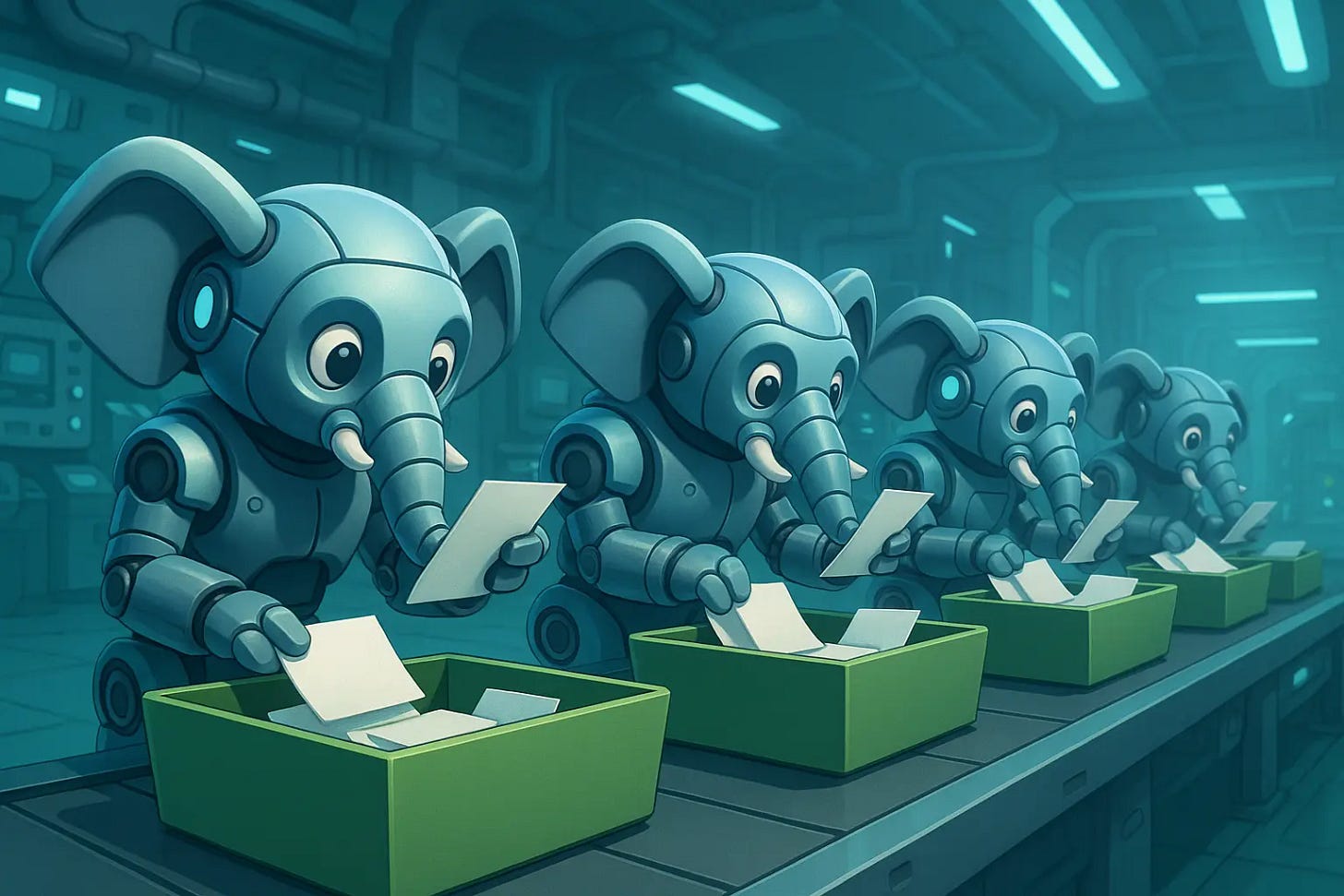

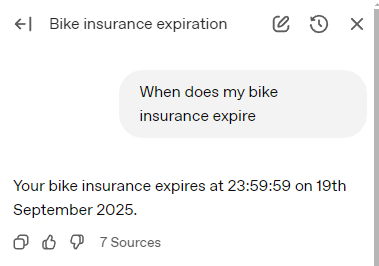
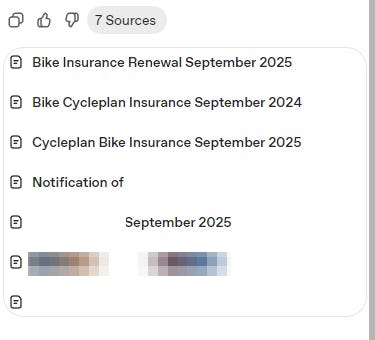
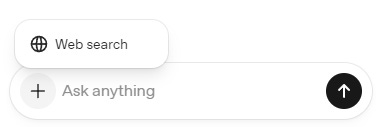

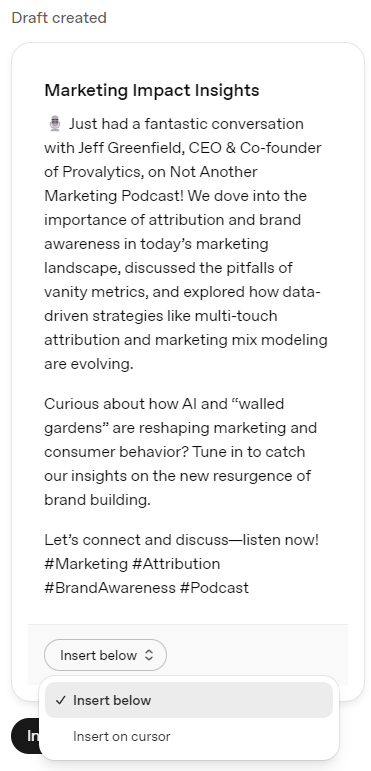
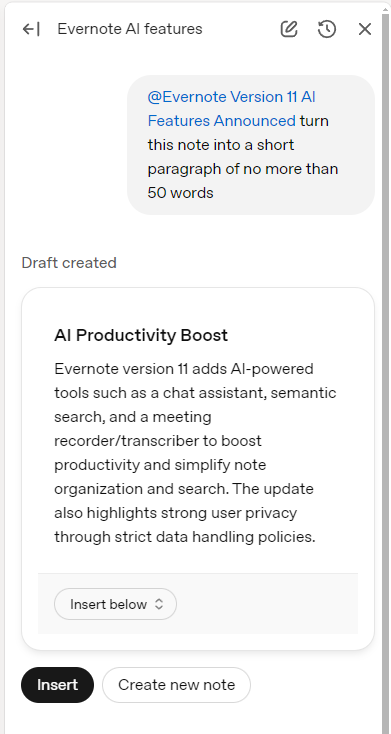
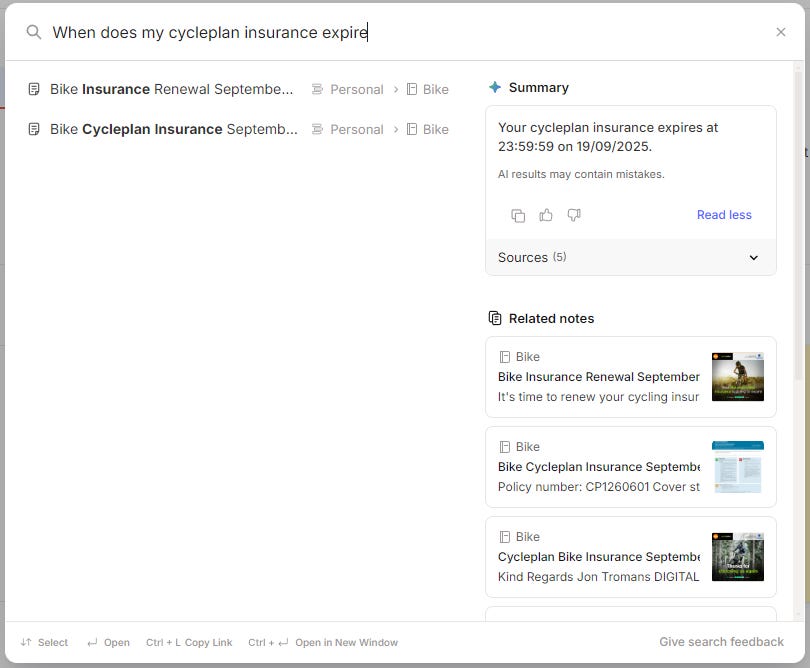
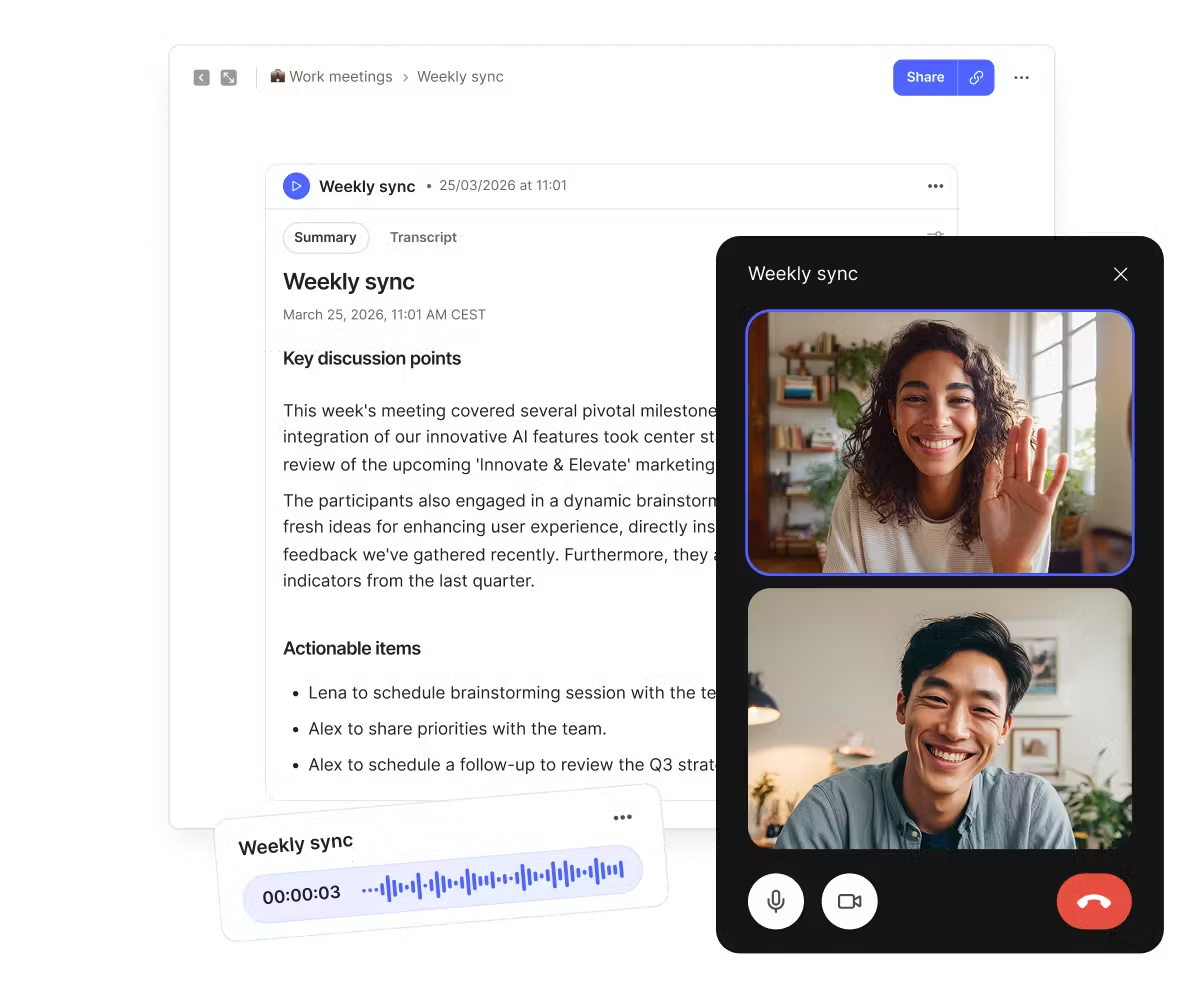
Besides AI, what other feature/functions are being added? What current feature/functions are being updated/refined? For example, will Evernote Tasks be able to get tagged?
There has to be more to v11 than just AI.
I don't want anything to do with ChatGPT. Anything.