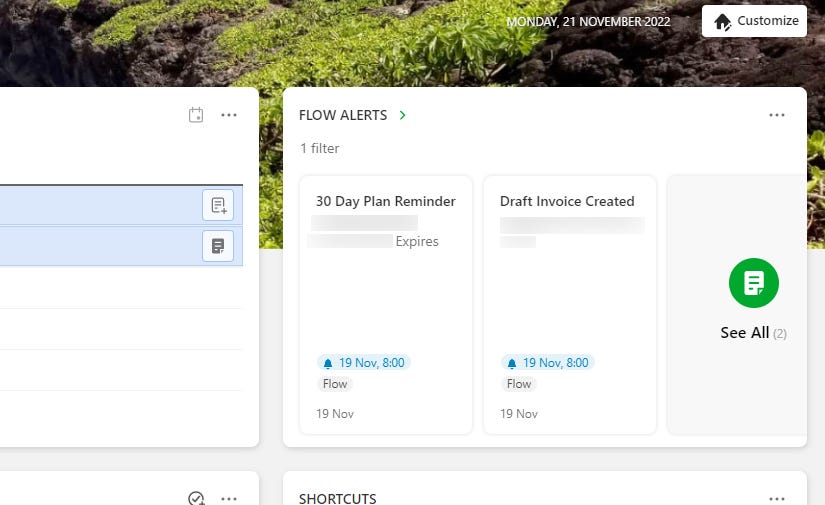Getting tasks into Evernote?
Some quick housekeeping: I’ve moved the newsletter to Substack. There’s a really good chance that Twitter’s newsletter service will be shut down buy the end of the year so I’ve gone proactive and moved to Substack.
After the Evernote buyout drama of last week, back to something more normal. I want talk about getting tasks into Evernote and when I say tasks I mean the proper tasks, not the checkboxes.
Right now the only way to create a task in Evernote is to use one of the apps, desktop, mobile or web. You can’t set up external applications to create tasks in Evernote.
Some use cases:
You label an email which then automatically creates a note in Evernote with the contents of the email, including attachments and sets a task in the note to be done today.
A CRM application could set a task in Evernote when a lead needs to be chased.
Invoice software could create a task reminding you to create or chase an invoice.
A social media manager has a task set when the CEO Tweets and they need to check what he said. Who could I be thinking of!
There’s probably another million use cases specific to your workflow but you get the idea, it would be nice to automate tasks into Evernote.
My workaround
I use the “Email Into Evernote” feature to get task descriptions into Evernote in the form of a note with a reminder attached for “Today”.
I also tag the note as “Flow”.
I then have a widget on my Evernote Home Page that shows all the notes tagged “Flow”.
I hit my Home Page a number of times a day, can see if there are any new “Flow Notes” and then manually create a task.
Not perfect but once you’ve made it a habit, it works.
Email notes into Evernote
Note: This is a paid feature.
Everyone (who’s on a paid plan) has a special Evernote email address in the Account section of the Evernote website.
You can use this email address to email notes into notebooks with tags and reminders.
Checkout the support page for more info.
So what I do is get my CRM, invoicing software, booking app and other online services to email a note into Evernote with the tag “Flow”.
You can also use service like Zapier or IFTTT to automatically email notes with tags and reminders. I use Zoho Flow*.
Here’s an example of a lead follow up from my CRM.
The CRM sends a webhook to Zoho Flow when a lead is created.
A variable is set 7 days from today.
This date is converted to the date format Evernote accepts which is yyyy/mm/dd.
An email is then sent to Evernote tagged “Flow” and including the follow up date so I can create a task.
Seeing your “Flow” notes on the Evernote home screen
The easiest way to see these “Flow” notes quickly is to create a Filtered Notes Widget on your Home Screen. This is a paid feature.
It’s very simple to set up. I just want to see any notes tagged “Flow” and sorted by “Date Updated”.
The result of the filtered widget is:
The screen shot above is from the other day.
My CRM has told me that a client plan expires in 30 days and my invoice software has told me an invoice has been created and needs to be sent.
I create tasks manually for any notes that need completing in the future.
What I’d like to see
I’d love to be able to email actual tasks into Evernote. This would be great.
We could get other apps or automation services to create actual tasks in specific notes. I’d jump on this instantly!
I’d also love to see the Evernote application programming interface (API) updated for tasks so other software companies could build integrations into their apps. Tasks could be sync’d with other software or created with the tap of a button.
We should make a list for the new owners!
I hope this has got you thinking how to build workflows within your own Evernote.
How do you get tasks into Evernote?
Have a good weekend,
All the best,
Jon
*The Zoho Flow link earns me a very small commission. You don’t have to click it.