How I'd love to see Evernote automations work + a new setting
Newsletter housekeeping: The latest Mac & PC version is 10.89.2 and you can grab a copy here. For iPhones and Android, it should be 10.89.1.
This is 100% an opinion piece and I have no idea if what I talk about below is being developed, it's just ideas, thoughts and functionality I'd love to see in Evernote.
I use a few automations to get stuff into Evernote via email. My CRM emails in reminder notes, my invoice software emails in notes that remind me to check and send invoices but all of these little automations work away from Evernote and use the email-in function to send notes to specific notebooks.
I would love to create automation workflows right inside Evernote.
Triggers, Conditions and Actions
My idea would be to have workflows activated from triggers that fire off certain actions based on conditions.
For example:
"If a web-clip arrives into Evernote where the URL starts with https://www.bbc.co.uk then tag it News and move to Media Notebook."
The trigger in the above statement would be a web-clip arrives.
The condition would be the URL starts with https://www.bbc.co.uk.
The action would be tagging and moving the note.
Triggers
The trigger would be the thing that starts the workflow running and could be things like:
A new note is created
A note is edited
A web-clip arrives
A note is emailed in
A task is created or edited
A file is imported
An image taken/scanned on mobile
Conditions
Once a trigger is fired one or more conditions are required so the "If" part of the condition could be:
If note title
If task title
If note content
If includes an image/file
If email subject line
If email body content
If an event is created
The "If" condition could be completed by using the following operators:
Contains
Does not contain
Begins with
Ends with
Is
Is not
Is Empty
Here's a couple of examples of how the trigger and condition could work:
If a note title Is Empty then
If a note is emailed in where the subject contains receipt then
Actions
The final part of the automation would be an action where something happens based on the trigger and conditions.
A new note is created
A new note is created from template
A new task is created
A note is moved to <notebook name>
A note is tagged <tag>
A note is moved to trash
A note is shared to <person>
Multiple actions could be created for each workflow so that lots of things happen.
Creating workflows would really help my productivity.
Like a lot of folk, I have an ".Inbox" notebook as my default where everything gets dumped and then I sort things out at some point in the future.
Being able to setup multiple workflows would automate a lot of this filing and save me time.
I would use workflows like:
If Email Subject Line Contains 'receipt' or ‘invoice’ then move to ‘Receipts Dump’ notebook and Tag ‘Pending’.
If an Event is created that Contains 'training' then create note from template <name> and move to notebook <name>.
If image scanned from mobile Contains 'car' then move to Car notebook.
You can probably think of many more types of automation.
What do you think?
Would you like to see some sort of workflow automation feature in Evernote?
Can you think of any other triggers, conditions and actions?
A new setting!
Oh yes! Excitement knows no bounds! A new setting has been found in the desktop app. Big shout out to fellow Evernote Certified Expert Stacey Harmon for spotting this.
Under Settings —> Preferences —> Application you’ll find:
Untick this and the little elephant that's called Evernote Helper disappears from your computers task bar.
Not sure when this arrived, not sure if everyone has it. I'm using version 10.89.2 on Windows 11 so check your settings.
Have a great weekend
All the best
Jon


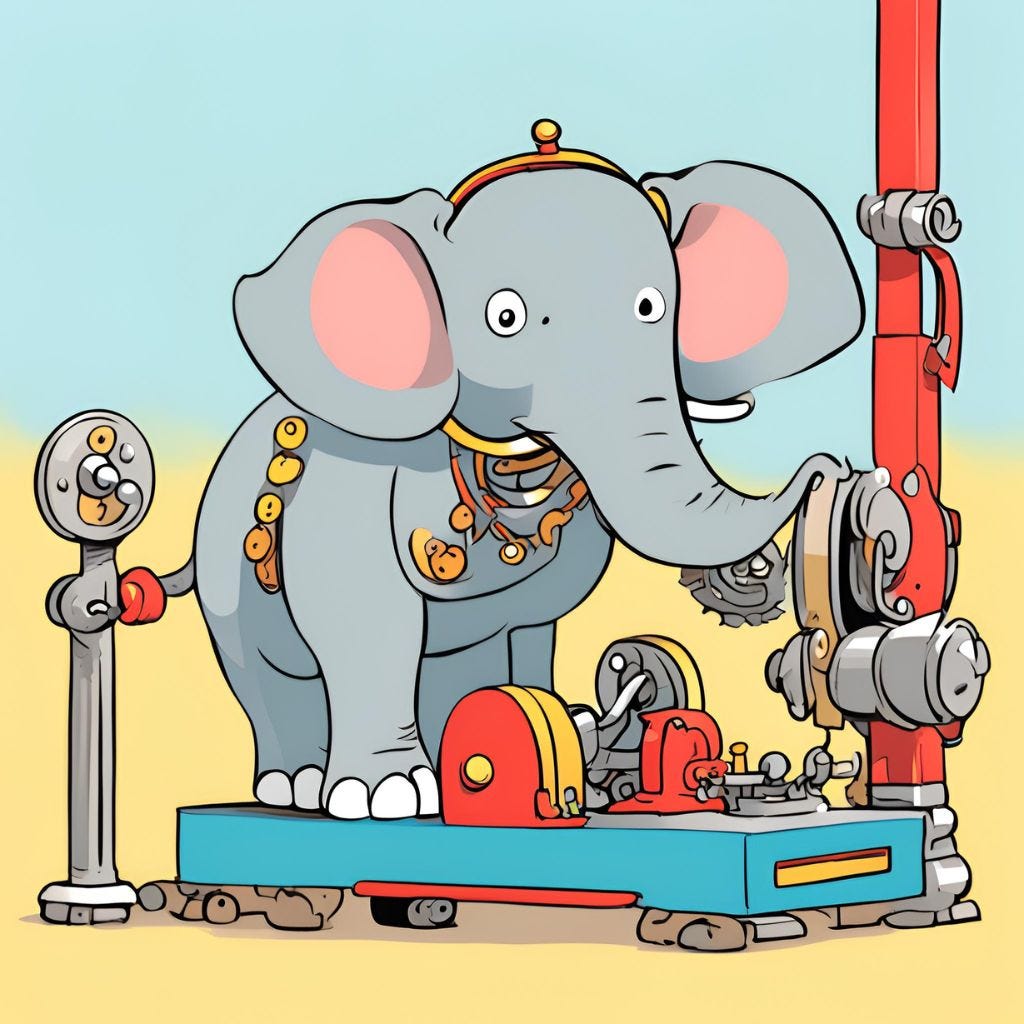

We HAD that - it was a third party service that shut down at the end of 2023. It was called filterize and I paid for it because it was so useful.
It would be great to have that as an organic service. Better than great. Because it stopped wasting user's time doing note housekeeping. If Evernote wants users to rely on Evernote as a more complex use environment it approaches vital in use.
It could do things from removing the "FWD:" in inbound email subject lines to removing a "do now" tag from notes you moved to a completed actions notebook.
Automations could be useful. I guess it would be like using some of the Web Clipper functionality with extra bits? As said in others' comments, I forward emails into my default notebook (!InBox) and then sort them out from there. At the moment you can append to the subject line a reminder, a specific Notebook, and/or a Tag - it would be good if thgere was a way of adding a Tag at that point? I just worry that if things are too automated they'll get put somewhere without any prompt to follow up on it. Winder if anyone has a process which could assist with this? Guess that's why I go down the dump everything in !InBox because at that point I may not have all the information to know what I'm going to do with it.