Importing Word Documents into Evernote
A huge thank you to all paid subscribers and many thanks also to those who bought me a coffee. Taming the Trunk is 100% reader supported, no ads or commission links and your support is really appreciated.
Newsletter housekeeping: The latest version for PC & Mac is 10.144.3. You can grab it from the download page. Latest mobile version is 10.144.4.
I don't use Microsoft Word very often, it always seems a bit big and very much overkill for what I need but I do get a lot of Word documents sent to me by clients.
If I need to keep the information, I tend to convert the Word document into an Evernote note and then either bin the original or attach it to the note.
It’s pretty easy to turn a Word Document into a note.
Just head to Settings -> Import.
Any Word Documents you add here will get converted into Evernote notes, not just attachments.
So, to show how it’s done I've created a simple Word document with some headings, a table, image and some formatted text.
It looks like this.
When you drag this Word Document into the import area, it coverts it into an Evernote note which looks a bit like this.
The import will get all the information from the Word document but I've noticed highlighted text doesn't display highlighted and most of Words own advanced formatting will just arrive as text but the content will be there.
Things like comments and track changes don't get imported.
I've used this import feature quite a bit.
I usually get client briefs for projects arrive as Word documents and I import them into Evernote, move to the project folder and pin the note.
Everything I need to know about the project is in Evernote and searchable.
Do you import Word documents into Evernote or just attach them as files? Let me know in the comments.
Customise the mobile menu a bit quicker
A small improvement has arrived on mobile that lets you get to the navigation menu customisation screen a bit quicker.
When you open up the Create menu there's a cog that takes you directly to the customisation screen which saves a few clicks.
Do you customise your navigation bar?
Mine currently looks like this.
Shortcuts is the default page so I can navigate to where I want to go very quickly.
How do you do yours?
Official June Recap Video
The Evernote team have released the official June recap video that goes through the main updates that happened last month.
It’s always a good watch.
That's it for this week.
Have a great weekend
All the best
Jon





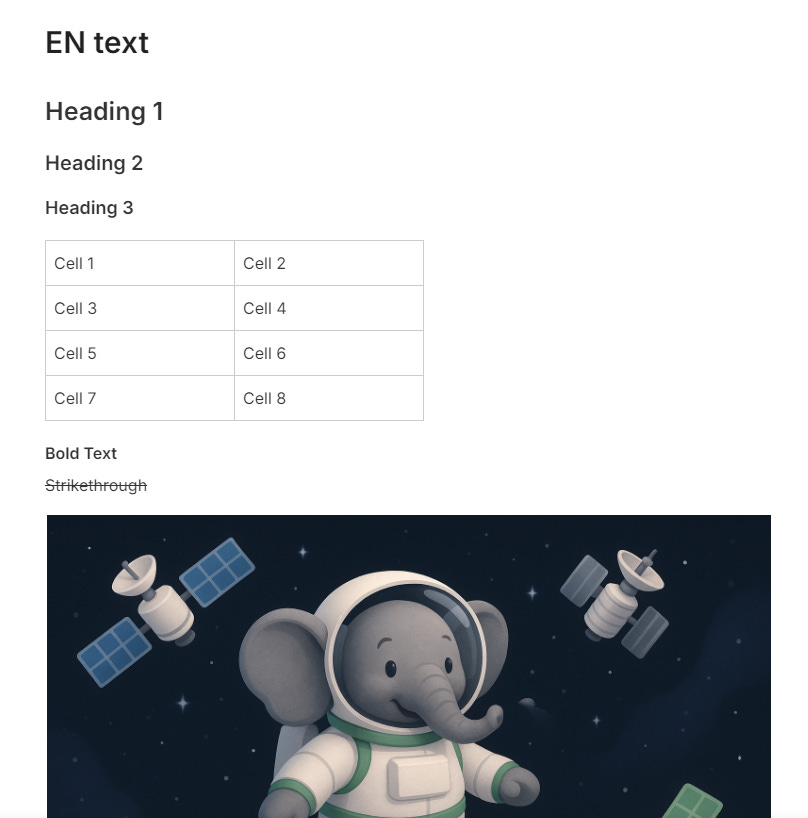


Well I generally just use copy paste to get stuff from Word docs in, but will give the import a try. What I did do is change the default heading formatting in Word, so it’s the same with Evernote’s. For example, after firstly summarizing a book in Word, I then copy to EN and everything is more easy to retrieve and navigate inside EN.
Typically I keep word files in a related folder. I dont like the EN viewer as much for word docs. It works but I’d rather prefer to open directly in the Word app with all editing feature directly available. I do like to store pdfs in EN.
On mobile i have: create, notes, tasks, widgets
Well, I never knew you could do that! All these years I've been converting to PDF, copy and pasting or just attaching! Thanks for the tip!