Multi Select Notes coming soon to iPhone and Android
Newsletter housekeeping: The latest version for PC & Mac is 10.151.3. You can grab it from the download page. Latest mobile version is 10.151.2.
A huge thank you to all paid subscribers and many thanks to Bill who recently bought me a coffee. Taming the Trunk is 100% reader supported, no ads or commission links and your support is really appreciated.
Something folks have been asking at least 100 years for is starting to roll out to iPhone and Android users. Make sure you're on at least version 10.151.2.
Multi select notes is arriving... I know!
This could take 5 - 7 days to roll out to everyone so hang on in there. If you're on version 10.151.2 already it will come soon.
Ever since version 10 of the app came out in 2020, we've not been able to multi-select notes on iPhone or Android which made bulk actions and filing a bit of a pain. I used to hang on until I got to my desktop app before I filed things.
No longer.
When you're looking at a list of notes in a notebook or in the all notes view, just tap the three-dot menu and you'll see a new option Select notes.
Tap this new option and you'll be given a list of all the notes with round check boxes to the left.
It looks a bit like this.
Tip: You don't have to tap the actual checkbox. Tap anywhere along the line.
You can then select a bunch of notes all at the same time and perform some bulk actions like:
Move notes
Edit tags
Copy note links
Add/remove from shortcuts
Make notes available/unavailable offline
Move notes to trash
A little menu appears at the bottom of the screen where you can perform these actions.
The icons you initially see are for moving notes and adding tags but if you click the three-dot menu to the right of the selection area you get all the options.
This is a huge improvement and will make me use the phone app much more.
I don't do a lot of organising on my phone, I just search for notes and capture things. This update will mean I can sit on the train and just file and organise things.
Will this change the way you use the phone app? Let me know in the comments.
Nested tags now available for Enterprise (Teams) customers
The Enterprise plan use to be called Teams and as long as I can remember you've not been able to nest tags. This feature has only been available for individual plans.
Not anymore. Companies who subscribe to the Enterprise plan will now be able to use nested tags which look a bit like this.
Rearrange note links in numbered lists
This is a very cool tip from Mike who left a comment on one of the posts from a couple of weeks ago where I mentioned you could select multiple note links one go and turn them into a table contents.
Head over to this tip for the full details.
Once you've copied your links, paste them into a note, select them all and hit the numbered list button in the toolbar.
It ends up looking a bit like this.
When you hover over a link, notice the little drag icon on the far left.
Use this to reorder the numbered list and the numbers update dynamically.
Instantly you have a re-orderable and numbered table of contents.
Cool tip. Thanks Mike.
That's it for this week. Don't forget the comments are open.
Have a great weekend
All the best
Jon



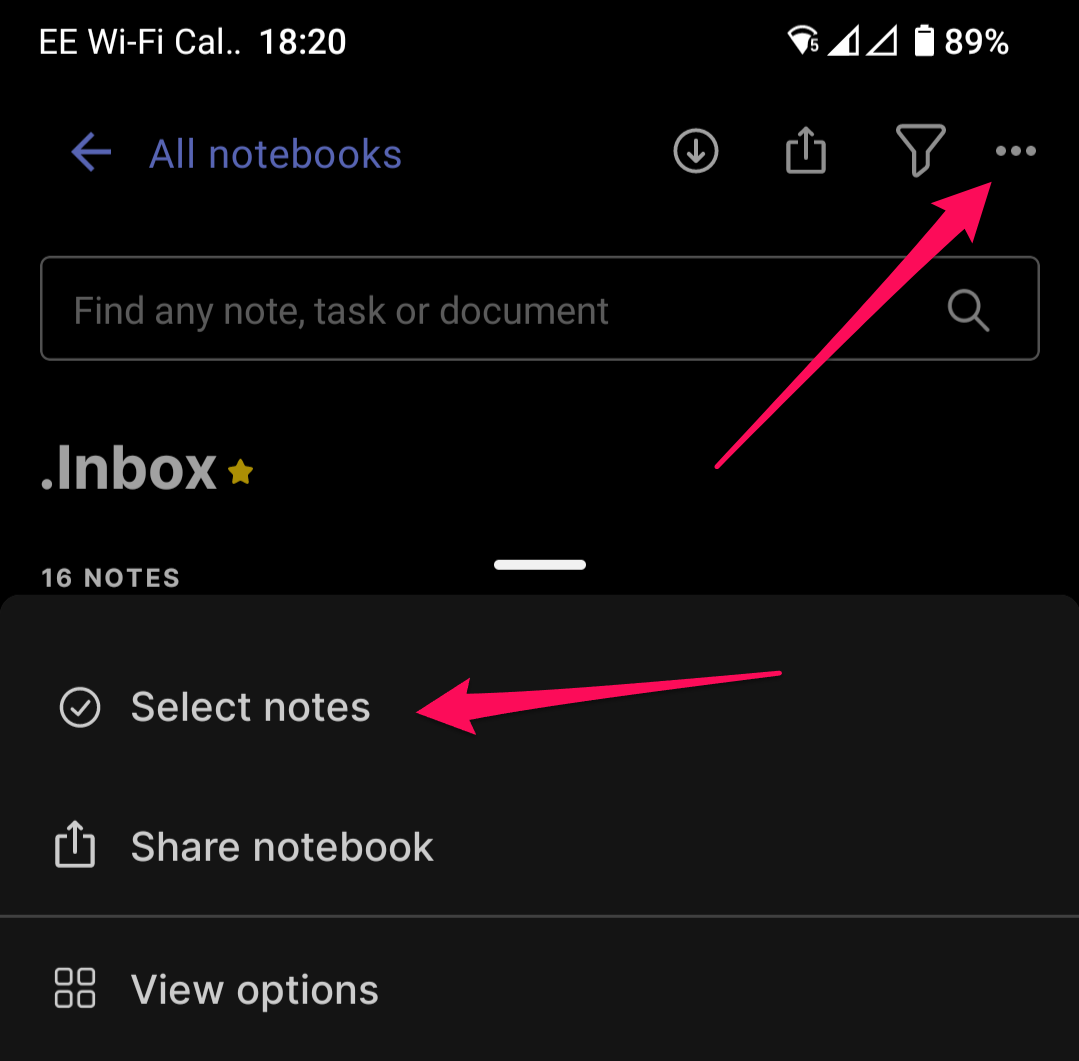
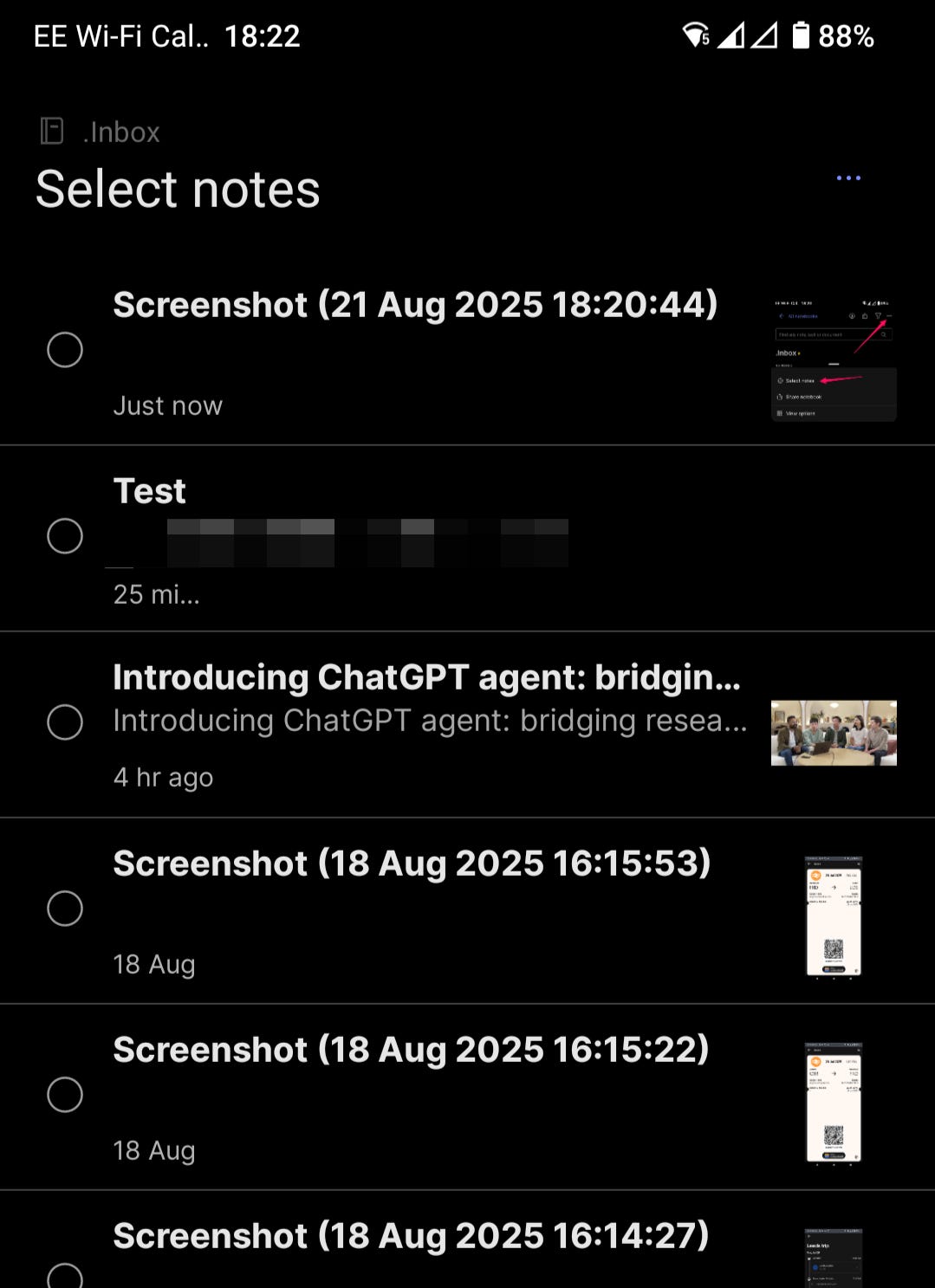

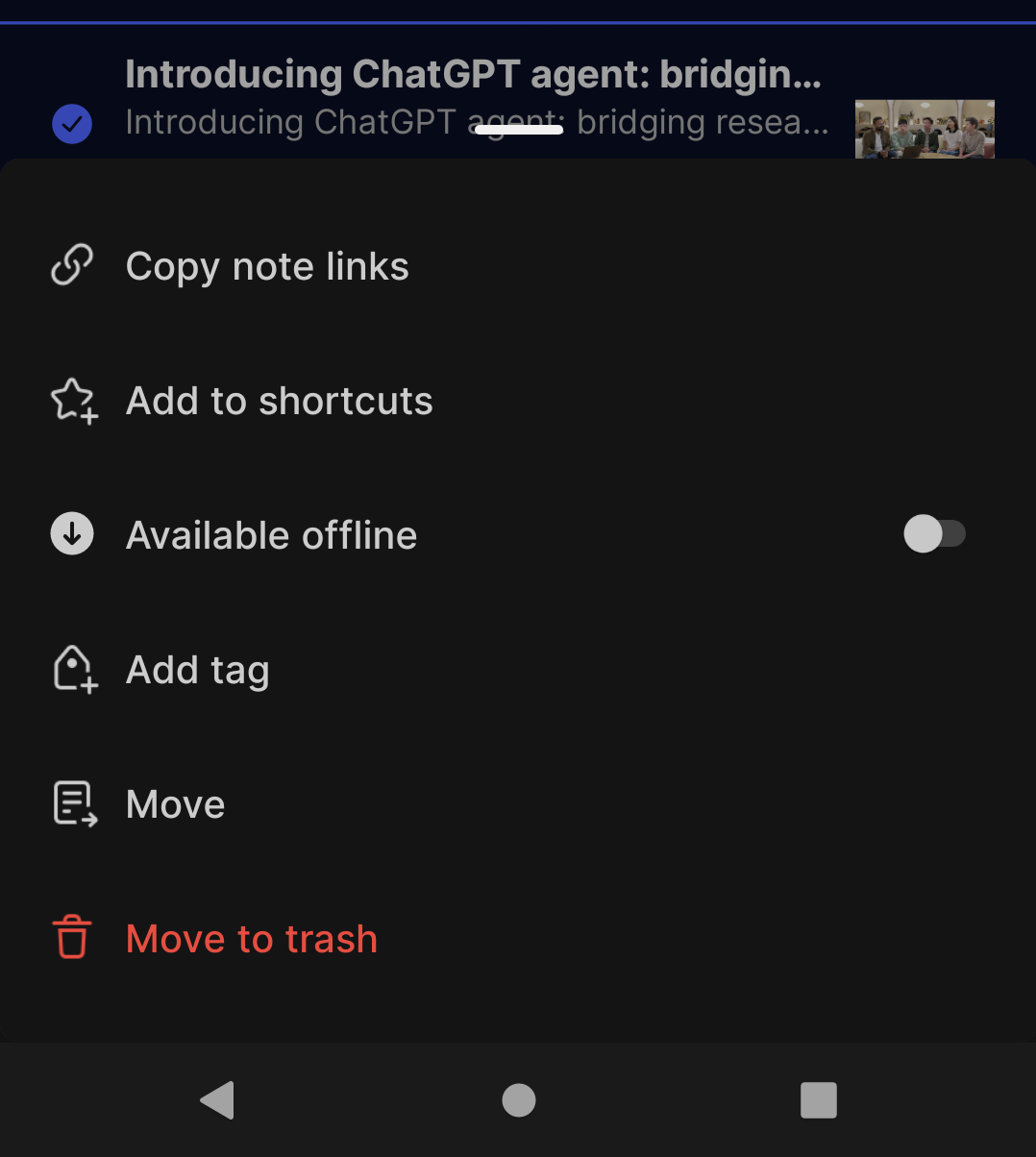

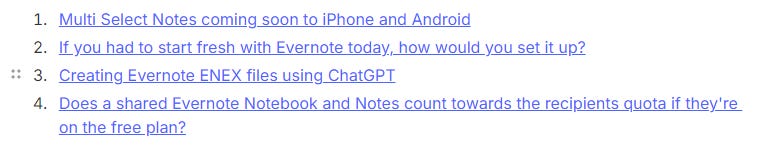
Nice improvement to select multiple Notes from portable devices, but it doesn’t look like this feature offers the option to merge multiple Notes into one Note. If I’m right, that’s a shame, because merging Notes is the main reason I select multiple Notes.
Great! Checked Google Play after reading this post and v10.151.2 was available. Installed and the Select Multi Notes is up and running. This will be useful.