New Collapsible Headers & Is Evernote Getting a File Manager?
Newsletter housekeeping: Over the last couple of weeks there's a been a huge influx in new subscribers so hello and thank you, its much appreciated. Don't forget there's a subscriber chat area available so if you have any Evernote questions there's usually someone on hand to offer some help.
Collapsible headers
Oh yes! The long awaited collapsible sections feature is out now with version 10.80.2. You can get this directly from the download page or wait a few days for the in-app updates.
Quick warning. At the time of writing, version 10.80.2 breaks keyboard shortcuts in the Windows app so if you need these, don't upgrade just yet. Evernote know about it and are working on a fix.
Whenever you create a small, medium or large heading or sub-items within a bullet list, it will come with a collapsible arrow to the left of it. You can then show or hide the content under the arrow.
If you need to break out of all the collapsing then use a line break. Just type three dashes and enter.
For me this is going to be really useful for long reports I write where I don't need to see all the content all the time, just the bit I'm working on.
Future improvements
I would love to see this expanded to the full list of bullet points so you can show or hide a long list of bullets. That would tidy things up when editing long notes.
It would also be nice to have a keyboard shortcut to collapse/expand all the headers and bullets on the page. If you were working on a long note, just collapse everything, find the section you want to work on and expand it.
How will you be using this new feature? Leave a comment and let me know.
Are we getting a file manager?
I think most of us throw loads of files and attachments into Evernote, its of kind of what its for.
I've just started backing up my music MP3s in my music collection notebook. I've also started going through the 1000s of photos in Google Photos, deleting plenty and uploading whats left to Evernote.
I also use Evernote a lot for work so I have Word Docs, Excels, Powerpoints and lots of other little configuration files lurking around.
These files are obviously all attached to a note where I can add extra context but there's no way to just browse files, something like search for the file then go to the note or open the file and edit it.
Evernote's project lead, Federico has been posting new screens on X/Twitter again, this time offering up a Files Section.
So from the image there's a new files menu item in the left sidebar, a files list and preview screen.
In the files list it looks like we can search for files, add new files and sort them. I presume when you add a file it will go into a new note in your default notebook.
The preview screen interests me the most and I'm really hoping we'll be able to preview Word Docs, text files, Powerpoints and maybe even XML type files.
From the looks of it we'll be able to see which note the file belongs to from the breadcrumbs at the top and also download the file.
I'm really glad the Open File button is nice and big!
We've always been able to open files directly from a note by double clicking them, editing the file and then saving it back to the note but its not a feature that everyone knows about.
I spoke to someone the other day who was surprised you could do this so I'm really glad its been made a little more prominent.
We can already search inside Word Docs, PDFs and text files using Evernote search so building this into the "File Manger" will make Evernote much more powerful.
What I'd love to see?
This is not out in the wild just yet so I have no idea what functionality will be available but my list of wants would look a little like this:
A card based thumbnail view (I think this is planned)
Ability to rename attachments
Sorting by file size to find the biggest attachments
Ability to multi-select and download multiple files as a zip file
What would you like to see from an Evernote file manager? Leave me a comment.
Have a great weekend
All the best
Jon


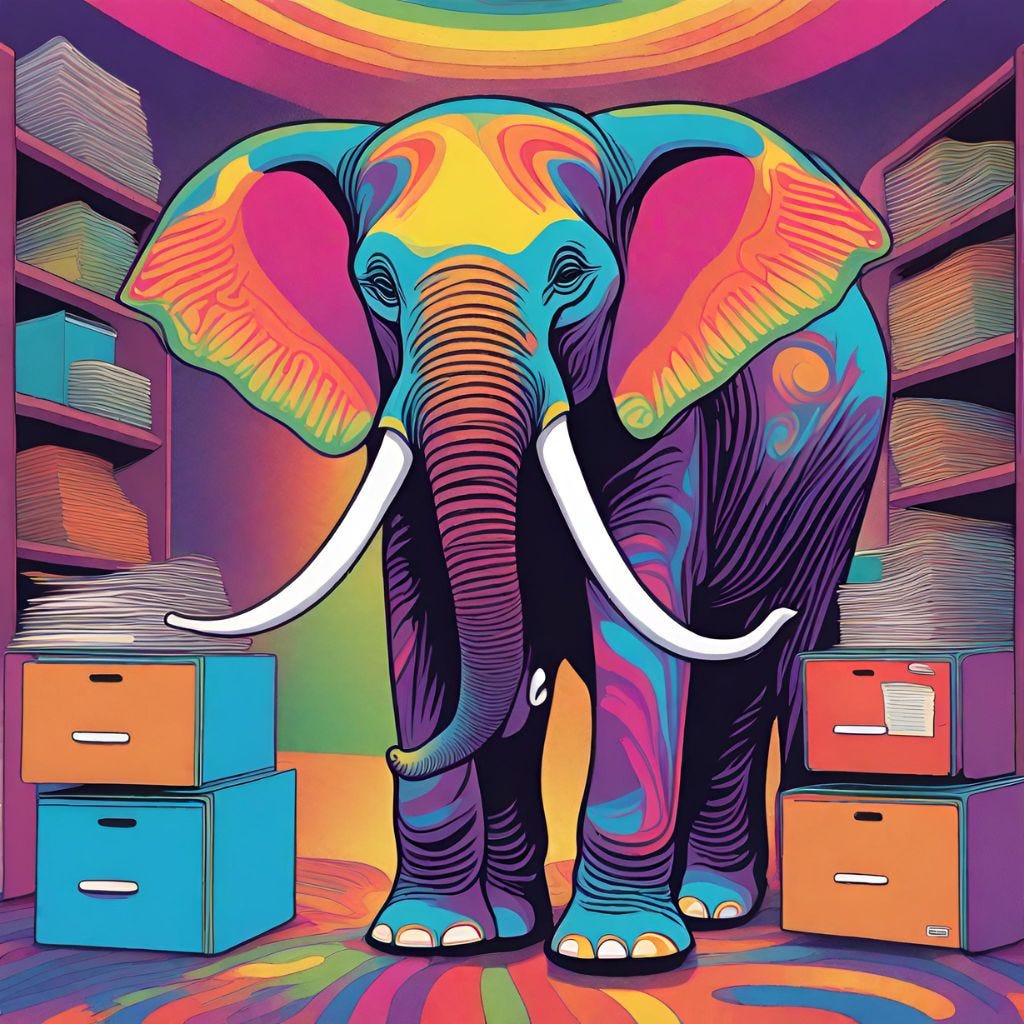
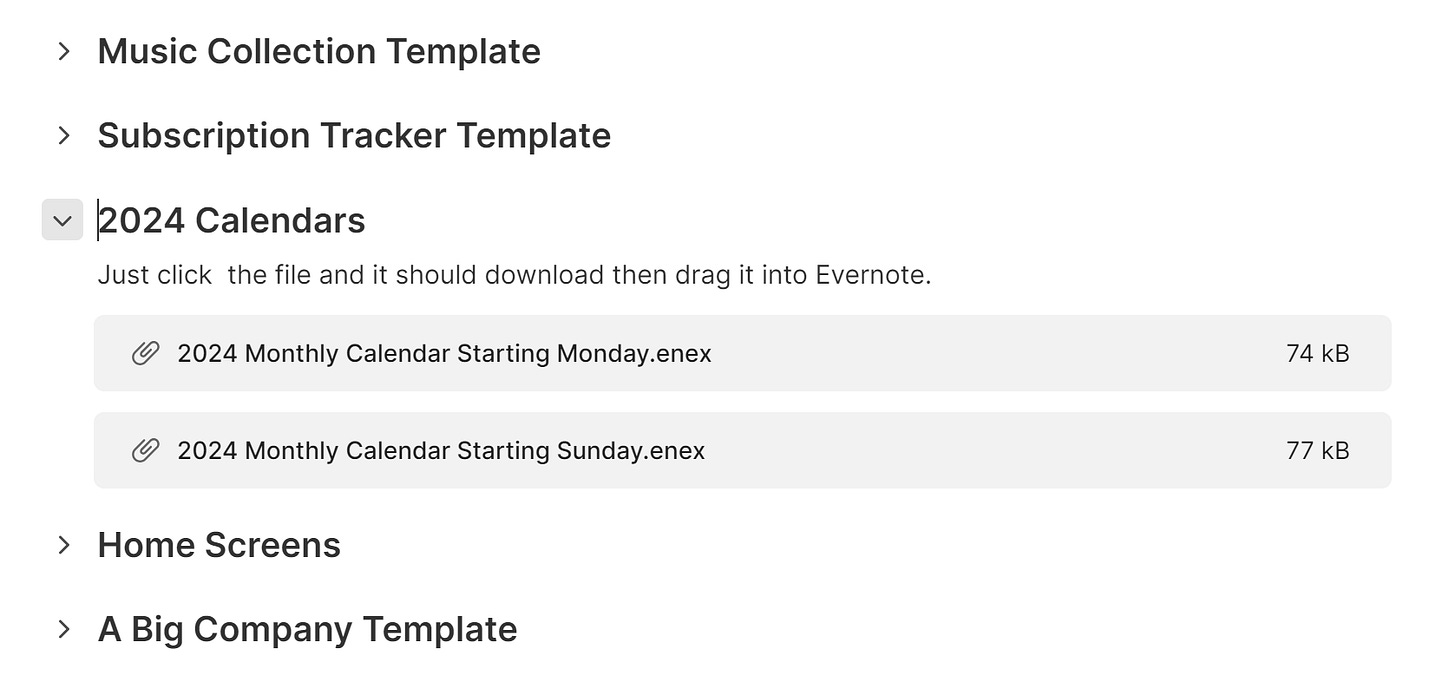
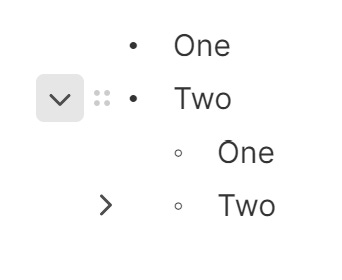
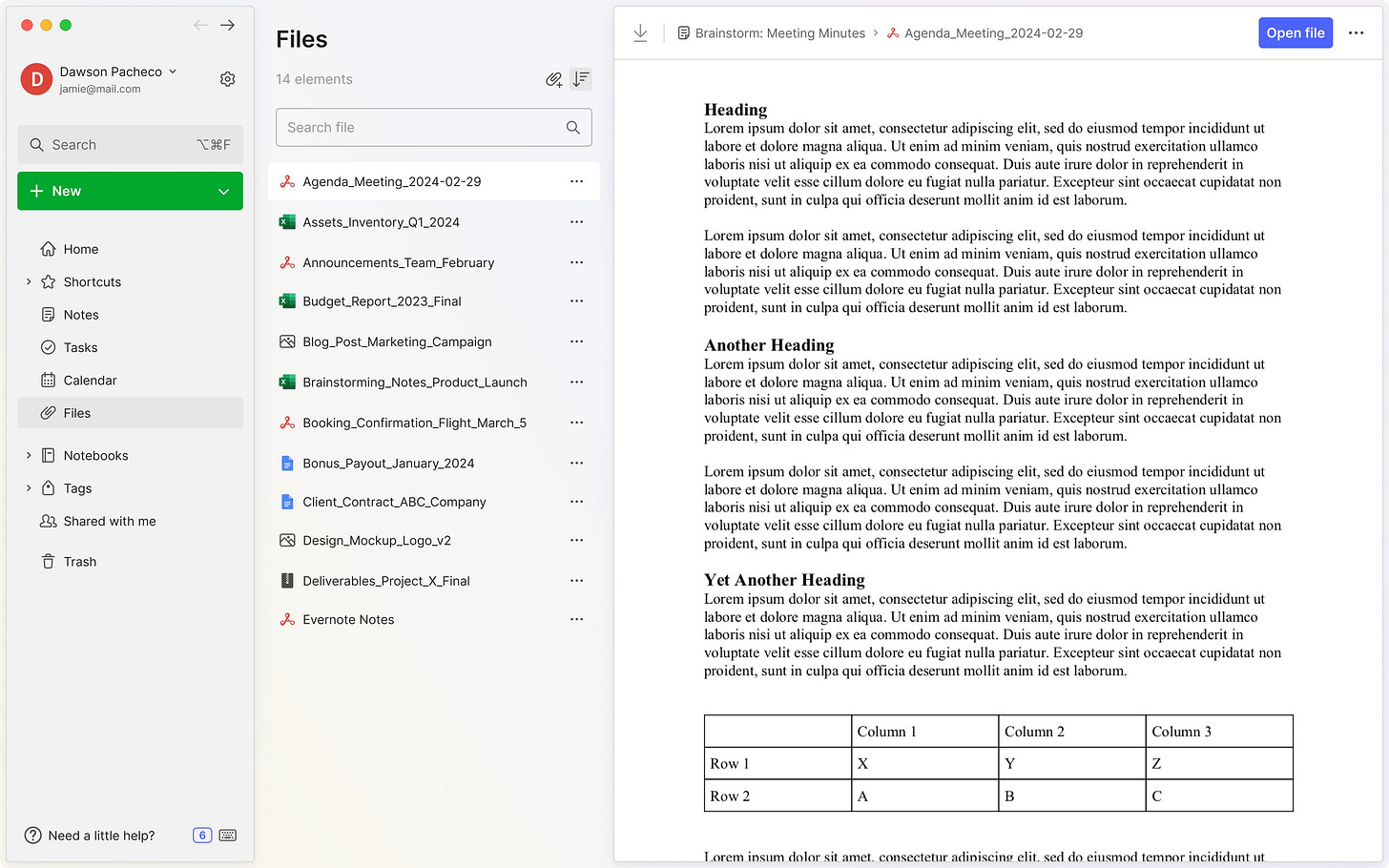
I really hope the files update comes with an ability to generate a share link to a particular file. Often I have multiple files uploaded to a note, and it is not helpful to share a link to the note, so I end up downloading the document and emailing it.
You can’t collapse anything inside a table (or use the new / command). I use tables for project templates ,etc. Hopefully that support will eventually be added!