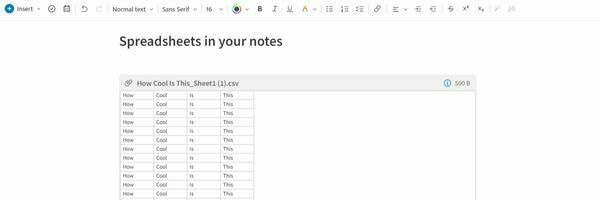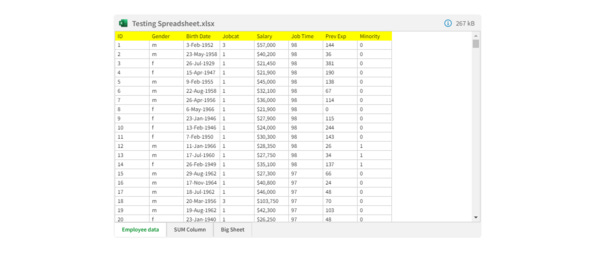New Evernote Feature: Preview spreadsheets in Notes. I've done some testing.
Hello productive people.
First off a big hello to all new subscribers. This newsletter has really taken off over the last couple of weeks so a big thank you for subscribing. I have lots of things planned including some exclusive video content and maybe the odd podcast interview.
Yesterday Evernote pushed a new update which has bought a fabulous new feature where you can preview spreadsheets within a note, very similar to how you can view PDFs.
This new feature is available in the Professional or Teams plans and from version 10.48 of the desktop app.
What I wanted to do was try and test the feature out a little and see exactly how it worked.
If you don’t want to read all this I did a YouTube thing.
Before I tested things out I created a sample spreadsheet with some very basic functionality. I wanted to see which spreadsheet features were carried over to Evernote when I imported it.
So, the sample spreadsheet contains three separate work sheets which are the tabs at the bottom. Does Evernote display separate work sheets?
The second worksheet contained a SUM column. I wanted to see if Evernote could display the total at the bottom of the column.
The third worksheet contained 5000+ rows with some basic formatting like a bold row, a row with a background colour and a different font colour.
The Results
Things worked out OK. Once the new spreadsheet was attached to a note it displays the three worksheets fine and I can switch between them.
The background cell colour worked a treat.
The SUM column was a little hit-and-miss. It didn’t display the number in monitory format like it was in the spreadsheet but the number was there.
Evernote displayed all 5000+ rows fine and it was fast to scroll through them but font colour and bold format wasn’t displayed.
What would you like to see?
This is a really useful new feature and I hope they expand it to Word documents in the future.
I’d love to see basic spreadsheet formatting displayed and also things like number formats, especially where currencies are involved.
I’d love to see some basic column sorting. A - Z and High to Low numbers.
Right now you can’t search within the spreadsheet. I think this would be useful for long spreadsheets.
How would you like to see Evernote expand this new feature?
Have a great weekend.
All the best,
Jon