New Evernote features & web clipper update
Newsletter Housekeeping: Version 10.58.5 is out right now for Macs and PCs. Grab it from the Evernote download page or wait for the in-app update. The latest Podcast is out as well where I’m talking about mastering calendars, priorities and distractions with Elena Manole.
There’s been quite a lot happening in the Evernote world over the last week, the latest version has solved a few sync issues and delays in converting notes to the new Real Time Editing format have been reduced. I find working with notes a lot smoother now, just a little more work is needed around tasks. Check out this post which talks more about the new sync features.
Web Clipper Update
One of Evernotes most powerful features has always been the web clipper. You can do all sorts with it including take screen shots, add tasks to clips and add tags.
The latest version of the clipper now includes a new Multi Select feature. It’s available on Chrome, Edge, Safari & Firefox for Macs and PCs. If you haven’t got it yet then hang on, it’s rolling out and you’ll have it soon.
The new feature lets you select multiple areas of a web page and clip them to one note. Very useful.
One thing to remember is that not every image or element will clip. Some websites code things differently and some images are set as backgrounds. In this case doing a screen shot or selecting ‘simplified article’ or ‘full page’ may work best.
One thing I’d love to see in the future is the ability to clip sections from multiple web pages in one note. Imagine just browsing the web and creating a load of clips in one note.
Some smaller improvements for Macs & PCs
The latest couple of desktop versions have added a few new features, not huge things to shout about but nonetheless very helpful.
Set the default spreadsheet view
If you go to Preferences —> Notes —> Links and Attachments you can now choose from Title and Preview for the default spreadsheet view.
Title shows you just the name of the spreadsheet you’ve attached to a note and preview lets you see the contents of the sheet.
Disable Hardware Acceleration
If you experience any display issues like blurred text or things not rendering correctly, you can now disable hardware acceleration to see if it helps.
Head to Preferences —> Notes —> Advanced to find the setting.
Low hard drive space warning
Evernote will let you know when free space on your hard drive is getting low. A warning pop up will appear when you’ve only got 5% of free space left.
New printing features and workflow
This is quite cool. There’s a new workflow for printing notes that works in a similar way to the PDF export functions.
All plans, including free, will be able to see a preview of what the print job will look like. You can now select multiple note ranges, switch to black/white mode, get to the operating system print workflow if needed.
Professional plans will be able to print multiple notes and rearrange the order before printing, print a notebook, set page numbers and where those numbers appear.
A quick coming soon!
You’ll soon be able to choose the location of the Evernote database on PCs and Macs. If you want to move all your notes to a different hard drive with more space, then you’ll soon be able to.
This used to be a feature of the old legacy Evernote software so a lot of folks will appreciate this.
No idea when, but its coming soon.
That’s it. Have a play with the new features and let me know what you think.
Have a great weekend
All the best
Jon



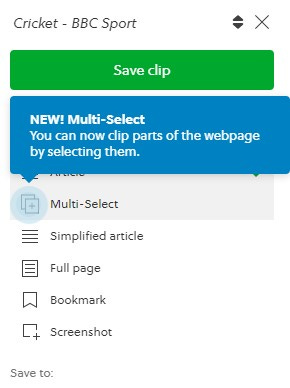




Very useful as ever Job but this bit did make me laugh: "The new feature lets you select multiple areas of a web page and clip them to one note." - Clip them to a single note might have been better!
The Multi-Select feature is outstanding. I used to tinker with some notes that if 'article' were selected, would add in pages of following ads or teasers. Multi-select makes it quick work to choose the items wanted from wherever they are on the webpage. I've been using it regularly since the update dropped.