New: A look at Evernote Real Time Editing and collaboration plus new sync
Newsletter Housekeeping: Hello to all the new subscribers. Who new Evernote putting the price up would drive so many new folk to the newsletter! You're all very welcome. Don't forget to check out the latest Triple ‘T’ Productivity Podcast episode with Dr Melissa Gratias. More great episodes to come.
About now, everyone should have access to the new real-time editing features in Evernote. Including folks on the free plan.
To check, just open a note on two devices and if you have it, you'll see little avatars towards the top right of the note.
These little icons represent the other folks who are in the note with you.
I want to go into a bit of detail about this new feature but before I do I recorded a quick demo of how the real-time editing and collaboration works. Just click the video-post below to see it.
All the typing in the demo was from other devices. I recorded the screen of my main PC and typed on my Android phone, laptop and studio PC.
Note: The video has no sound.
Who can use real time editing?
Anyone! Yes, this new feature works for any of the plans, including the free plan.
This means you can work with anyone. They don’t need to pay to collaborate with you.
This is huge. You’ll be able to share a note with a client, colleague, family member and just get going. As long as they have an Evernote account, which is free, they can edit with you.
What features are supported?
Pretty much everything.
The demo above shows me adding a task (you can assign them to folk) and an image but I’ve also tried it with a PDF, table and most of the formatting options.
Where this differs from an app like Google Docs is that you can create a note with many different elements in it. One person could be editing some text while another works on a task list while another adds a meeting from the calendar.
Everything will be synced in real time with everyone else.
New sync
One of the reasons this feature has taken so long to arrive is that Evernote needed to change the way they stored data and do the whole syncing thing. They started working on this last year (maybe even the year before) and they now use Conflict-free Replicated Data Types (CRDT) as their data structure ( I almost understand it!).
From Wikipedia:
The application can update any replica independently, concurrently and without coordinating with other replicas.
An algorithm (itself part of the data type) automatically resolves any inconsistencies that might occur.
Although replicas may have different state at any particular point in time, they are guaranteed to eventually converge.
Think of ‘replica’ as the contents of your note.
Evernote are running the real-time editing using the Yjs Framework which is specifically designed for collaboration.
This is what Yjs offers. Taken from the Yjs website:
Automatic Syncing
Offline Support - No waiting for slow connections. The shared data can be stored in a local database and will be available right away. Render the information you have and sync later.
Since I got switched on I’ve noticed a massive difference in sync speed. It works instantly and does exactly what you want.
If you’re online or offline, collaborating with one or twenty people, your notes will be synced and should look exactly how you want them.
Final thoughts
This is a bit of a game-changer. I don’t know any other note taking or productivity tool that works quite like this.
With lots of folks working remotely or sharing notes with family this will stop the dreaded ‘locked note’ scenario and you should see the duplicate note issue pretty much disappear.
Will you be using real-time editing?
Does the new sync seem a lot faster to you?
Have a great weekend,
All the best,
Jon


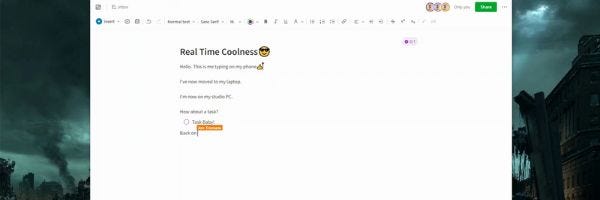
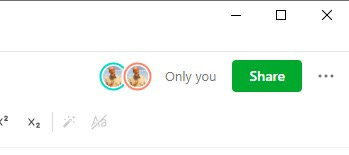

I have noticed a bit of loading time when I switch to a note that I haven’t opened in a while. Have you noticed that?
What version is it that has this feature please? I am on 10.56.8 on one Mac and 10.55.2 on the other (weirdly both seem to think that they are up-to-date with no other versions available!). Not seeing it as yet. Thanks!