New Evernote Task Feature & Free Home Graphics
The introduction of Evernote tasks really revolutionised my productivity.
I think it's the first time anyone has been able to 'properly' integrate 'proper' tasks into a note-taking app. All other attempts were glorified checkboxes.
Since tasks were introduced Evernote has continued to develop them, introducing recurring tasks in the middle of last year and now we have another new feature which is subtle but very useful.
Recurrence after completion
Imagine you clean your dustbin (US translation: trashcan!) every 2 months. No one wants a bin smelling like a dead cat but cleaning it is probably not the biggest priority in your life, so you don't always do the job on the day or week it's due. You put it off.
Under normal task recurrence rules, if my bin cleaning day was the 10th Feb and I put it off until the 20th Feb and then hit the complete button it would recur on the 10th of April.
With this new feature when you complete the task it will set the next task 2 months from the date you completed it so my new due date would be 20th April.
This new feature will be useful, especially for tasks we tend to put off but need to get done.
I'm seeing this new feature on Windows desktop version 10.52.8, the same version for Mac would have it as well.
I'm not seeing this feature yet on Android. I'm on version 10.46. Let me know if you see it on iOS.
Some free Evernote Home graphics
If you pay for Evernote you get to customise the home screen quite a bit and that includes changing the pretty picture at the top so I thought I'd start including one or two free graphics every now and then with the newsletter.
The first image is a notepad and pen-type stock photograph which looks quite nice.
The second is an image of the river in the town where I live on the Welsh border. I took this picture during the Summer when the river was very low. After a good storm, this is a monster river!
You can download the images on this shared Evernote note.
That's it. Have a great weekend.
Al the best,
Jon


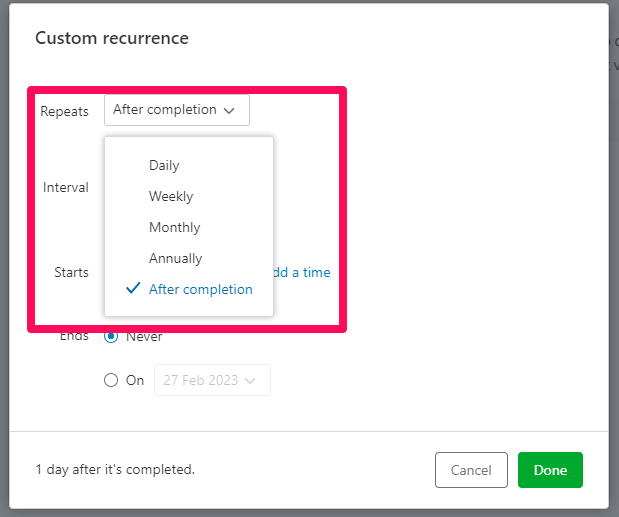


Jon I'm looking forward to using the 'Start after completion' option. Thanks for pointing it out. I once loved a discontinued Windows app that allowed you to manage those sorts of 'floating' urgency tasks by allowing you to indicate your 'window' of urgency to complete. So if 10 days lag was OK, it would gradually change the color of the daily indicator from Green to Yellow to Red as the 'uncompleted' time grew.
I think this may allow a similar flexibility (without the cool temperature gradient indicator).
Steve