New Task Features & an Evernote Calendar Arrives
Newsletter housekeeping: The latest version right now is 10.85.4 and you can find this on the Evernote download page for Mac & PC. The latest versions give you access to all the new features!
More new stuff has landed in the Evernote desktop app and the focus is productivity with new features for tasks and calendar.
Let’s dig into it!
New Evernote Task Features
I’ve wanted tasks in Evernote since I started using it back in 2008 and a little after version 10 came out in 2020 a proper task management system was added. It took a while to get recurring tasks but when that landed, I moved everything over and apart from a brief move to Todoist and a very quick move back, I’ve been using Evernote tasks since Summer 2021.
The big new thing this week is that the tasks are now a full page instead of being a slide out side bar. There’s a huge amount of space now! I love the space!
We can view our tasks how we want. There are tabs to display:
My tasks which is kind of all your tasks!
Notebooks - view your tasks grouped by notebook
Notes - group your tasks by note
Today - grouped by date. I use this view all the time.
Assigned - grouped by who tasks are assigned to
The different group headings will expand and collapse so you can customise the display how you want.
Sorting is a little easier to get to now. Just click the icon next to the new task link.
We can also filter by a few different types of task including completed ones.
This is useful when you match it up with the notes view so you can view all the completed tasks in a specific note.
Task Priorities
One feature that’s been asked for a lot is a way to prioritise tasks more than just having them flagged or not flagged.
We now have a high, medium and low priority for our tasks.
You add these from the new ‘Add A Task’ pop up which looks a little bit like this.
We can sort by the new priorities and also filter our views by priority so if we wanted, we could just display all high priority tasks.
New Task Description
You may have noticed something new in the screen above! A box for a task description has appeared.
Right now, and it may change, its limited to 1000 characters. If you need more, create a note and slot the task at the top.
For me the biggest use of the description box will be web links and phone numbers. Before I had to go to the note to see the link or slot it into the task title which would make it very long.
For me this update is a huge step forward. It’s just been one day since the feature arrived for me and it’s been the page I’ve been on for most of the day.
In the future I’d love to be able to multi-select tasks and move a few to another day quickly. I’d also like to be able to drag and drop tasks between days and maybe even notes.
A lot of folk have mentioned being able to see tasks in the calendar and I think this will arrive one day. I’m not sure if it’s something I would use as I separate events from tasks, but lots of folk seem to want it.
Will this new functionality make you use tasks more?
An Evernote Calendar
Another big new feature just launched is a standalone Evernote calendar.
We’ve been able to connect with Google calendar for a while and Outlook calendar for a few months now but for folks who don't use these, or just want a simple private calendar then this could be the solution.
One thing to point out is that it’s a bit bare bones right now.
On your calendar page or widget there’s now a ‘New Event’ button, icon or link. Click it and you’ll see a pop up like this.
Add a new event and it will appear on your calendar and activate all the usual reminders.
I said it was bare bones. This is pretty much all you can do right now.
What I’d love to see in the future is a week and month view and the ability to drag between times and add an event. Even better, the ability to choose which calendar I add the event to.
I’d also like to see recurring events at some point as well.
Another improvement I’d like to see is EVERYTHING with a date in Evernote appear in the calendar with filters for hiding and showing things.
How about note reminders, tasks and events all on one page?
I’m going to start using the Evernote calendar for time blocking and see how I get on. I don’t really want to block on my Google calendar as clients can book time with me and I still want them to do that but for my own focus I’d like to visually block slots of time for specific jobs.
Will you be using the new standalone calendar? Let me know in the comments.
Have a great weekend
All the best
Jon



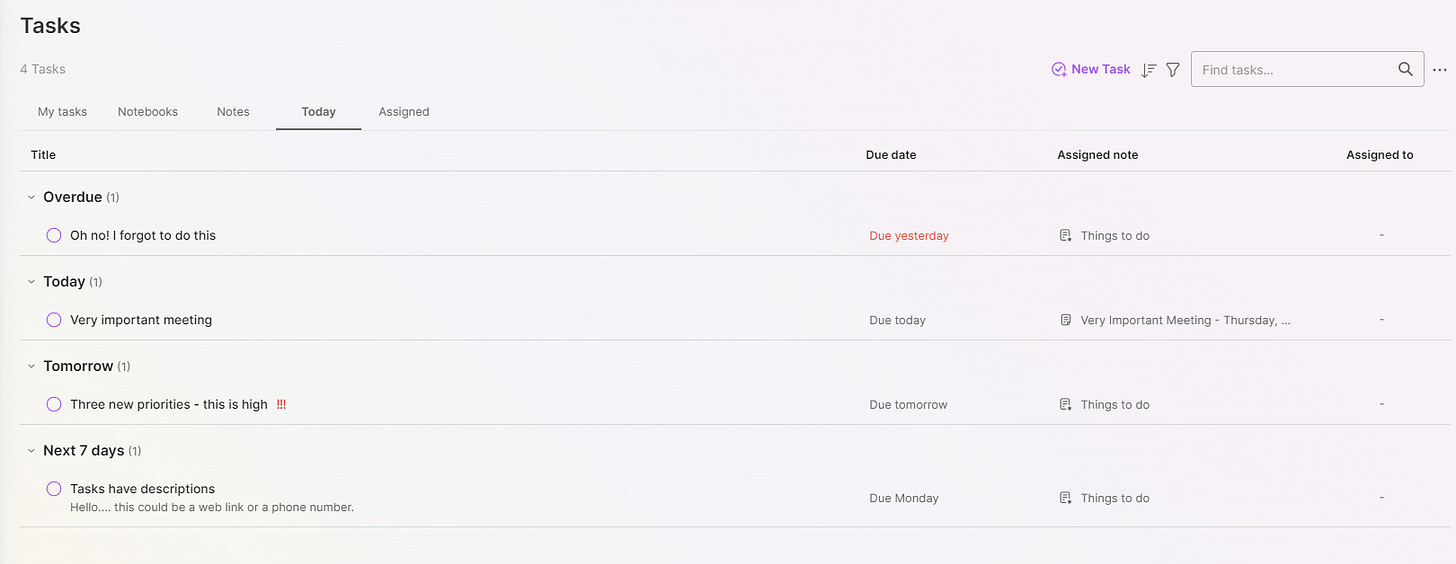
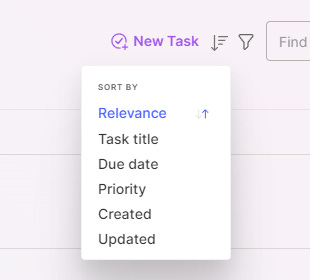
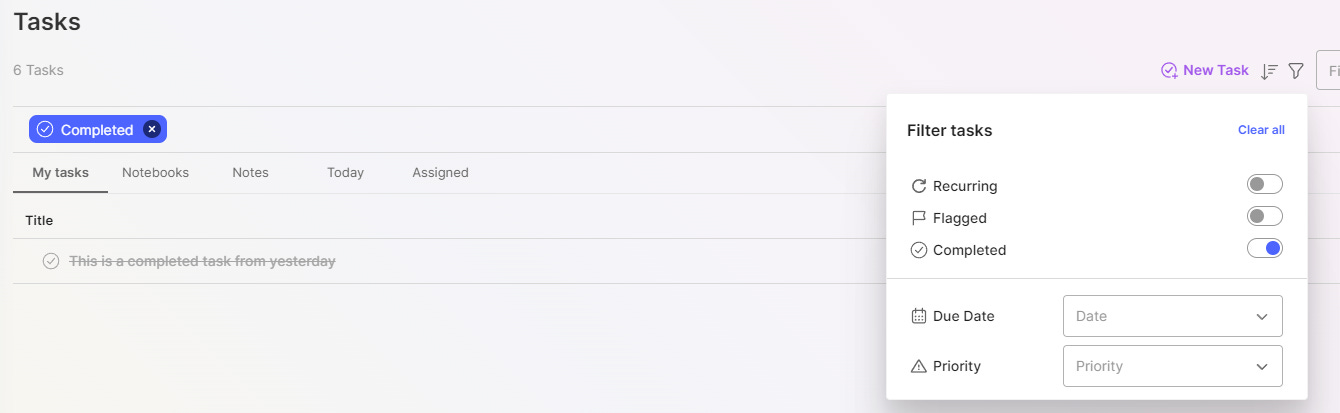
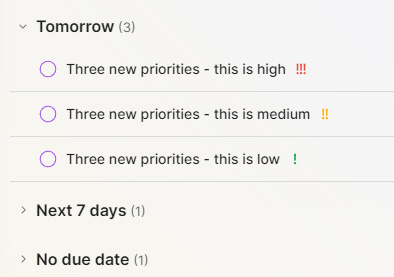
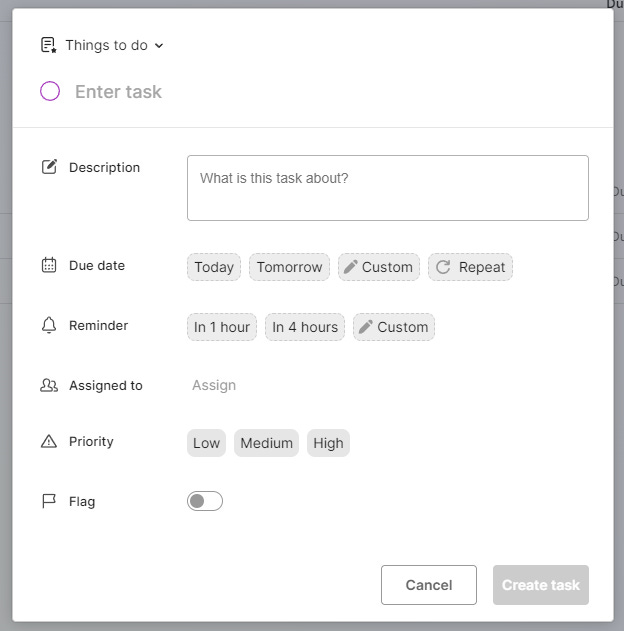
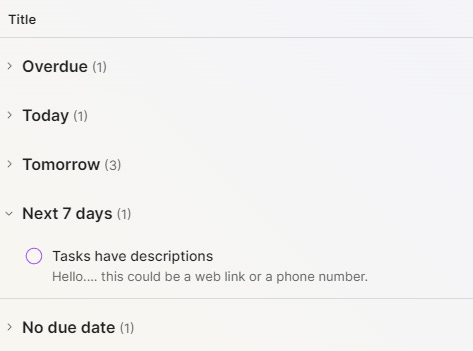
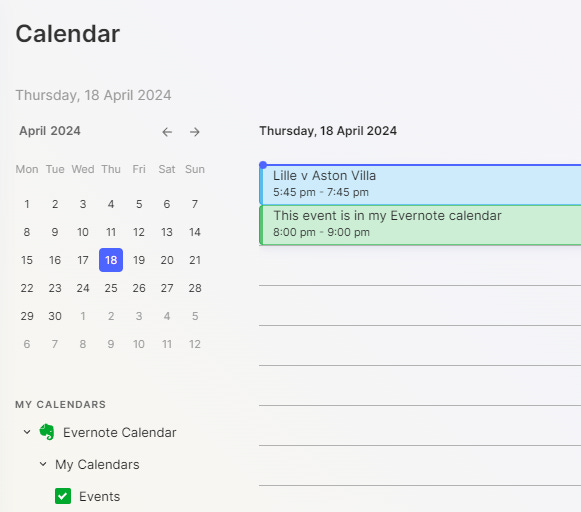
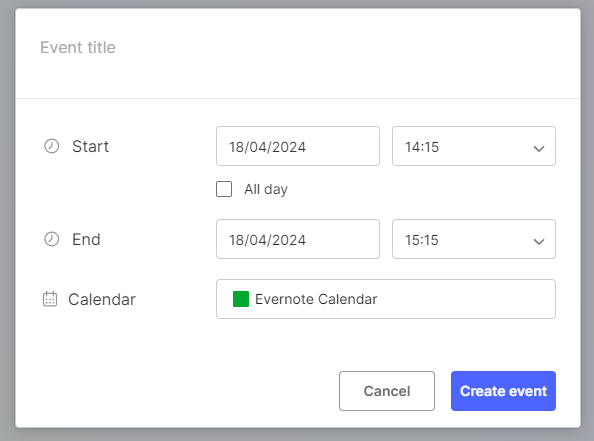
I'm on 10.85.4 and Tasks is still a fly out menu for me. I guess it must be a staged roll-out. Regarding the Evernote calendar I see no point in it to me. I want everything reflected in my main Calendar (Google in my case). I like that I can have everything in one place but the Evernote Calendar is a bit meh.
I should say though that I am loving the cadence of releases and new features - a real breath of fresh air.
The task updates are great! If they add labels/tags, they would be true Todoist competitors. The speed that they're adding new features and enhancements is incredible!