RIP Old Evernote Legacy. Its Time To Move To Version 10.
“And thus it came to pass that Legacy lay down its head, never to awaken again."
When will Evernote Legacy be switched off?
The time has come for the interwebs to be full of drama and hyperbole, the old Evernote version that we know as Legacy is finally being switched off. Finally!
Evernote Legacy will be switched off on March 23rd 2024. That’s end of life.
Evernote have posted this blog post which explains everything.
What is Evernote Legacy?
Its kind of any version that came before Version 10 of the app but more specifically version 6 or 7 which most folk have referred to as the legacy app.
To check your version, head up to the top menu bar and select the About option.
If the version number starts with a 10 then you're on the new app.
If it starts with a number below 10 then its an old app and it will stop working.
Right now less than 1% of Evernote users are using legacy.
What is Evernote version 10?
Back in the Summer of 2020 Evernote launched a brand new “Version 10” of the app which was a way to make all the apps on the different platforms work the same.
Evernote could build an app using the same or almost the same code and launch it on all Macs and PCs.
With the legacy apps, Windows had different features to Macs and Androids worked differently to iPhones. Fonts were a mess across all the platforms and to be honest the software was about to head towards its second decade without a major re-write.
It was also a pain for Evernote to maintain. They had separate teams working on Mac, PC, iPhone, Android and Web.
On the business side of things its not really a secret that Evernote was not making much profit at all and my own opinion is that Version 10 was a last ditch attempt to either make some money or put the business in a position where they could sell it, which they did, to Bending Spoons.
Why is Evernote Legacy being switched off?
The old apps are not being developed anymore. They are end of life and have been since version 10 came out and have not had any updates.
If things continue they will become a security risk because they use old software and APIs.
Another reason for the switch-off is that the Evernote back-end server stuff is being rewritten and a lot of this is not compatible with the old legacy version.
Once legacy is gone Evernote can switch off a lot of really old code and focus on the future. This old code has been holding back development for many years and its good to see it being dealt with.
Why are some folk upset about the end of Legacy?
For a lot of people Evernote is like an old pair of shoes. You know how it feels, you understand the little nuances and you're happy with how things are.
There are also folk who have built workflows within the legacy app and have used these flows for over a decade and now things are changing.
There are folk who just don't like change.
There are some people who prefer the performance of Legacy to version 10. When version 10 launched back in 2020 it wasn't the fastest app in the world, but as things stand right now its almost as quick as legacy.
I use version 10 heavily everyday and don't have any issues with performance.
What will happen when Evernote Legacy shuts down?
You won’t be able to log into the legacy app. That's pretty much it. It will stop working.
Remember, all your data will be synced to the Evernote cloud unless its in a local-only notebook.
What should I do?
Do not wait until the last minute. Do something now!
Here's a few simple steps for moving from Legacy to Version 10. Its pretty simple.
Do a backup. Export everything as an ENEX file just to be safe and do it on a notebook by notebook basis so you keep your structure.
Make sure the Legacy app has synced to the cloud. Login to the web version of Evernote to check.
Install the latest Evernote version 10 from here.
Version 10 does not support local notebooks so when you open v10 for the first time, you will be prompted to upload your local notebooks to the cloud via this specialised tool.
Wait for the sync to complete.
What should I expect from version 10?
Version 10 uses a different note format on the server, it looks the same in the app.
This means that the very first time a legacy note is opened in version 10 it needs to be converted to the new format. This happens automatically but can take one or two seconds. Once converted it will then always open quickly in the new app.
You'll get some new features like proper task management, a home screen dashboard, Ai Powered Search and any new features added in the future.
There will be a workflow change. Not everything is exactly the same, so you may need to learn different habits.
Some folk may think about moving to another note app but in my opinion the closest experience to Evernote Legacy is Evernote Version 10.
What does this mean for the API?
The public API will continue to work so if you have built some custom apps, use Zapier or IFTTT, it should still work.
Don't leave it any longer!
Let's write this in plain English!
The legacy app will stop working on March 23rd. You will not be able to log in or use it anymore. Please don't leave it too long.
We've known this day will come since Summer 2020 and the vast majority of Evernote users have already migrated over to Version 10.
My own opinion is that its great news and I wish they’d done this years ago. The old software is holding development back because every time something new is developed for Version 10, they have to think about backwards compatibility with legacy. Not any more, the developers can just get on with it.
The old legacy app is the reason I briefly left Evernote in 2017. It was like using Word 97, an old-fashioned app that never seemed to modernise. Fonts were all over the place, different devices had different fonts and displayed content differently… a mess. Don’t get me started on no paragraph headings!
I came back to Evernote when Version 10 was launched in Summer 2020 and although it was clunky back then I thought it still worked better than the old software.
If you have any questions about 10 then leave them in the comments. Myself and I'm pretty sure, others from the herd will answer them... but be polite!
Have a great weekend
All the best
Jon


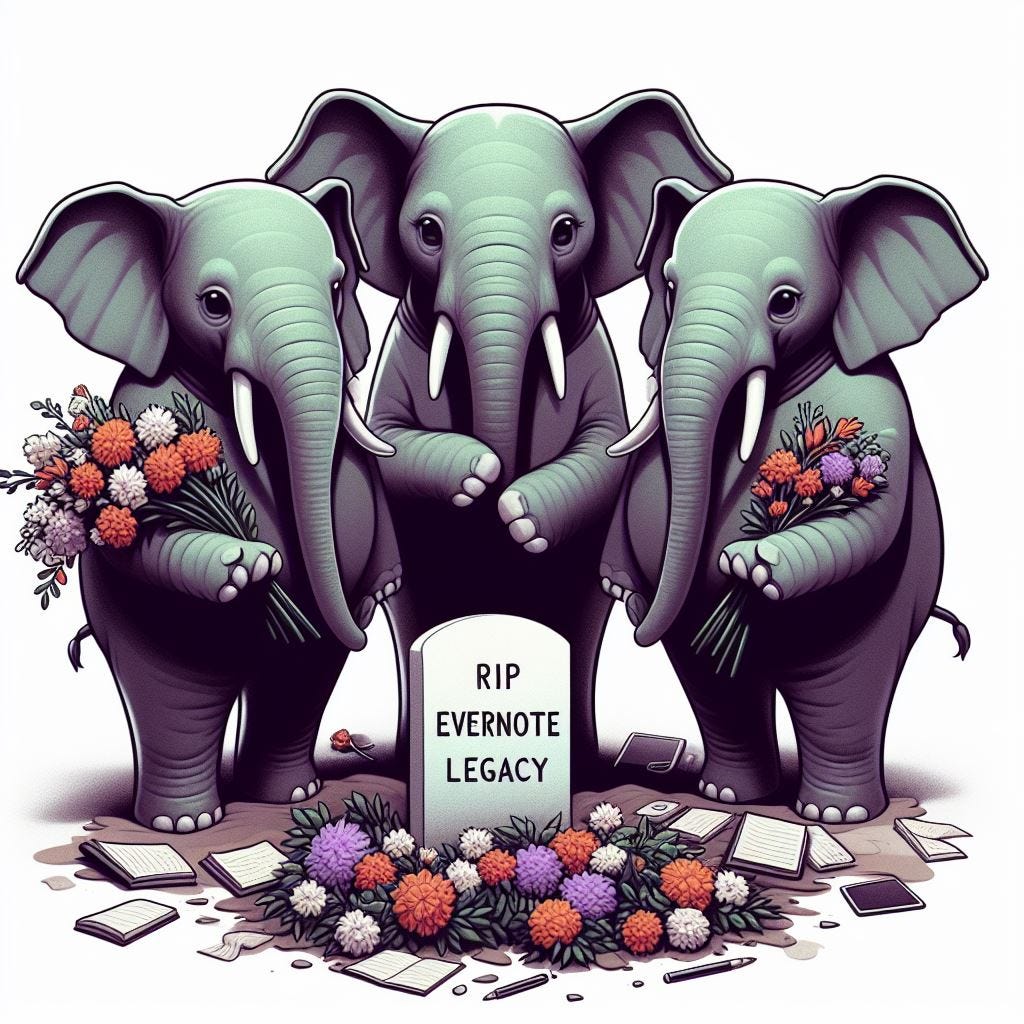

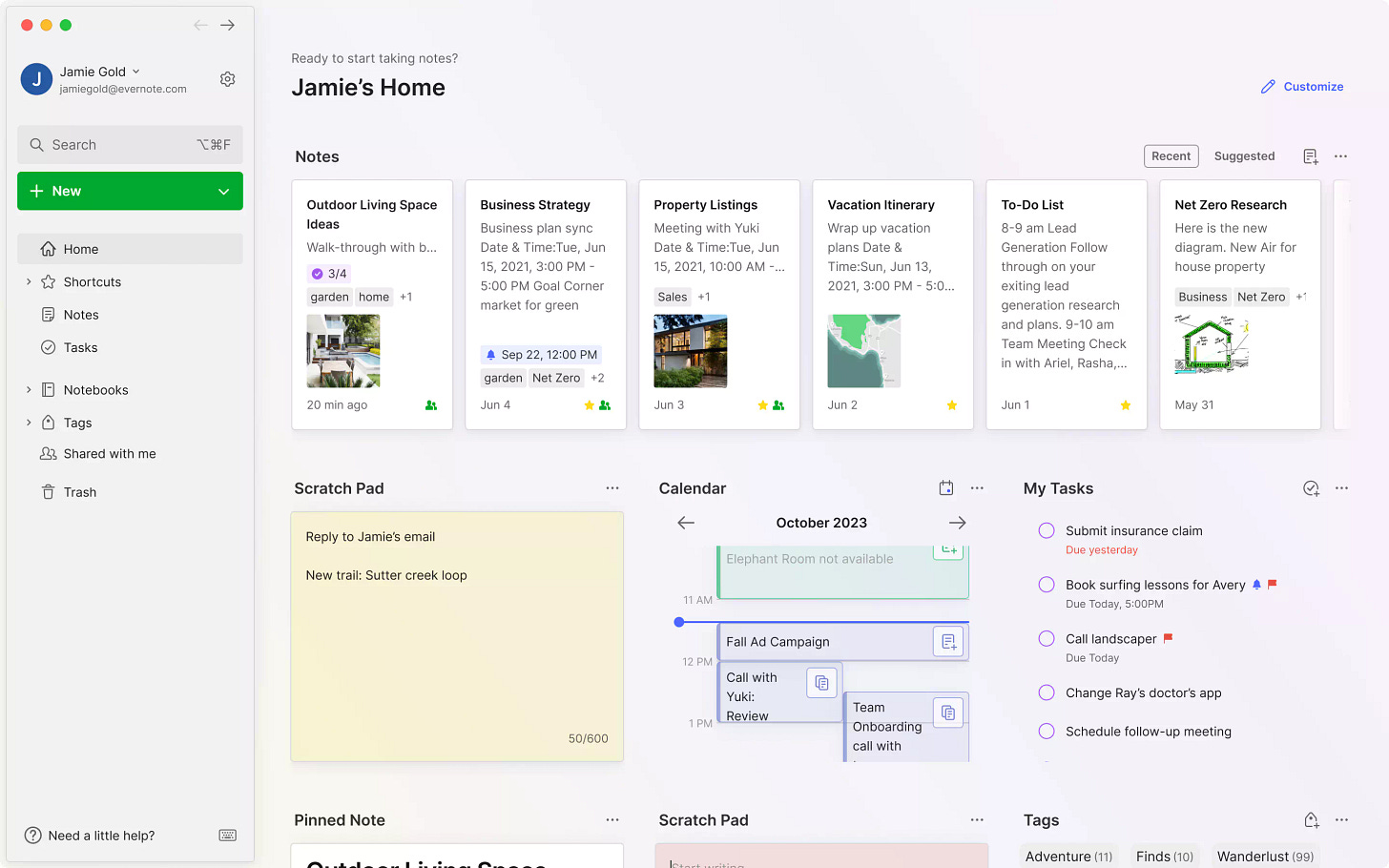
I use a legacy version for one purpose: when I have a lot of notes that I need to change the Created Date on. The current version of EN does not allow a user to type in a new Created Date, instead using the ridiculous spinning wheels for month and year, which is ponderous if I need to change a date to sometime in the 1970's (vinyl record collection, or scanning in a batch of old documents).
Glad Nixnote2 will keep working, I'm on Ubuntu Linux, and having a native client is very nice.