The most important feature in Evernote... according to me!
Evernote has many features, some I never use and others I use a lot but there's one feature that I use all day, every day and it saves me heaps of time.
Do you use ‘Switch To’ (CTRL+Q or CMD+J) as much as me?
I use this feature so much that I have my own name for it. I call it Quick Search.
Even though it's not a full Evernote search this is the main reason I use it. It helps me find notes and notebooks really quickly.
One reason it works so well is that I use a simple and obvious naming convention for all my notes and notebooks. I keep things simple.
For example, client meeting notes are structured:
<CLIENT NAME> <MEETING SUBJECT> <DATE IN LONG FORM>
This note then goes in the Clients notebook in my Clients stack.
What can you switch to?
The search or switching is quite simple. You can look for a notebook, note or tag then click on the result and end up at the correct destination.
This isn’t a replacement for Evernote search but I assume(?) that the majority of folks searches are very simple, just looking for a note or a notebook. ‘Switch to’ works fine for this type of action.
If you need to search for multiple tags or anything fancier then use the usual search functionality.
Changing the keyboard shortcut
One thing I did to revolutionise my quick searches or ‘switch to’s’ was to change the keyboard shortcut from CTRL+Q or CMD+J to CTRL/CMD + NUM PAD -.
There’s a method to my madness!
Note: You can change a lot of the keyboard shortcuts in the desktop apps to whatever you want. Just click the keyboard icon at the bottom of the sidebar.
I found the CTRL+Q or CMD+J shortcut to be a little un-natural or awkward for my old knackered fingers so on my main PC which I use for work I changed the shortcut to CTRL/CMD + NUM PAD - so my left-hand presses the CTRL/CMD button and my right-hand presses the - key on the number pad.
For me, this is faster and zero keyboard gymnastics.
Made up future functionality?
OK, so let me speculate for a bit.
I would love to see ‘switch to’ expanded beyond switching to something.
Imagine being able to do maths, timezone calculations, currency conversions, dictionary or thesaurus calls all within a ‘switch to’ type box.
You could type “£50 in US dollars” and have the answer appear below and then click to have it inserted into a note.
You could type “define cafeteria” and have the definition appear in the ‘switch to’ box.
You could type “Whats 9am London time in Sydney” and get the answer then insert it into a note.
To be fair we’d probably have to change the ‘switch to’ name if it became really useful.
Can you think of any more cool uses for a ‘switch to’ type box?
Do you use ‘switch to’ as much as me? Let me know in the comments.
Have a great weekend,
All the best,
Jon



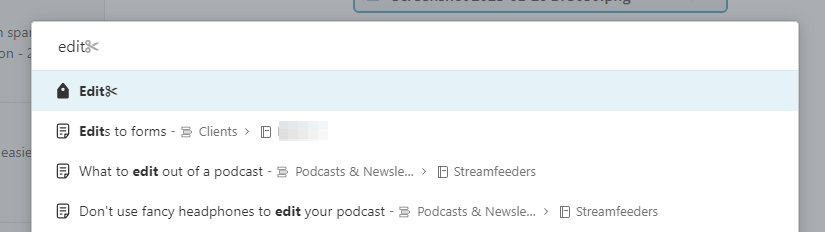

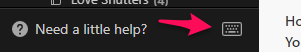
Firstly, thanks for point out "Switch to". You don't say whether this is a new feature but I hadn't see it before.
Secondly, your "Made up functionality" already exists on a Mac using Alfred and works exactly as you decribe. The result from a conversion are stored in your clipboard ready to paste straight in.
Maybe you need a Mac!