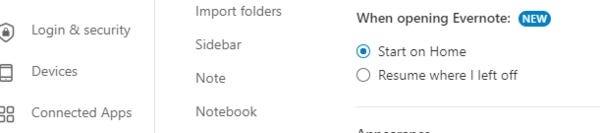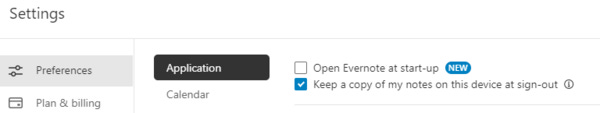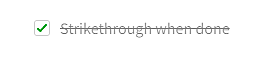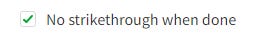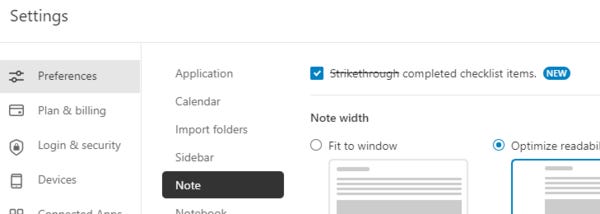Three TINY new Evernote features that make a HUGE difference
Hello productivity animals🐘
Small things can make a huge difference. I remember working away from home a few years ago and the hotel I stayed at left a chocolate on my pillow with a note saying “It’s probably been a long day so enjoy this”. It had been a long day and I did enjoy it.
So Evernote have recently released three tiny new features that could make a huge difference to your productivity.
Start Evernote on the Home page or where you left off
This is such a simple improvement but it makes a huge difference to me.
The first thing I want to see when I open Evernote is my home screen, calendar and task list so I know exactly what’s happening during the day.
Before, Evernote would start ‘where I left off’ the night before, which is still an option.
Now I have it set to start on my Home Screen. Really useful.
Head over to Preferences –> Application and choose your option.
Open Evernote at Startup
When you boot up you probably have a few apps that start up automatically, software like cloud storage or messengers. Now you can add Evernote to the list.
I don’t use this myself as I’m a little ‘old skool’ and like to open each of the apps I use manually. It gives me the feeling of starting the day.
But if you want to have the elephant ready to go when you boot up head over to Preferences –> Application and tick the box.
Strikethrough or not strikethrough check lists
Possibly the biggest new tiny feature and one that’s been wanted by quite a few folk is the choice to strikethrough or not strikethrough your checklists.
Now, I like a good firm strike through on my lists when I’ve completed things.
TASK, YOU ARE DONE!
It gives me a warm sense of completing something.
Others prefer just to have the tick in the box.
I kind of understand this. From an accessibility point of view when the text is struck-through and fades to grey, it could be a little hard to read. It lacks contrast.
So you get the choice and choice is always good.
Just head over to Preferences –> Note.
Update to the latest desktop version to get these features now.
How have you got things set up?
Have a good weekend,
All the best,
Jon