Two Evernote Spaces tips + draggable paragraphs & header sections
Newsletter housekeeping: The latest version for PC & Mac is 10.120.3. You can grab it from the download page. Latest mobile version is 10.120.1.
Many thanks to a couple of Anons who have supported Taming the Trunk over the last week, its much appreciated. If you find this article useful and have it in your pocket to support my efforts you can tip me a coffee here.
Happy New Year folks! I hope you had a good break. I'm back from eating all my daughter's food and drinking her wine!
Getting back into the swing of things with a couple of Evernote spaces tips and a long asked for improvement.
Email and clip a note into a space
The bringing of spaces to Evernote individual plans has proved to be a great success. Pretty much all the feedback I've seen has been positive, so I thought I'd share a couple of quick tips.
Tip 1
If you've been using spaces, you'll know that a note can live inside a space and not be in a notebook.
This means we can email notes into our spaces just like we can with notebooks.
Use the same syntax as you would for a notebook like this:
Email subject line @space name #tag name
The email you send together with its attachments will arrive inside your space. Very cool.
This means you could use a space as a catch-all for forwarded emails and then sort them later.
I wrote an article about emailing into Evernote some time ago and it goes into a bit more detail about the feature and how to find your Evernote email address.
Tip 2
You can also clip a web page into a space using the Evernote web clipper.
One thing to mention. The name of your space will have a notebook icon and be listed with the other notebooks in web clipper list like this.
I've mentioned this as a bug and hopefully they get it sorted so it’s easier to spot spaces.
Apart from that everything works the same so you can clip web pages, articles and whatnot directly into a space.
A couple of folk have spoken to me about how they want to use a space as a read it later area which is something I want to try out.
Drag paragraphs and header sections around
This is something folk have been asking about for ages and it’s been one of the most requested features since the introduction of collapsible headers.
We now have the ability to drag paragraphs and whole header sections around the note. I'm going to find this useful.
To the left of a paragraph, you can now see a drag handle, like this.
Grab hold of it with your mouse and you can drag the whole paragraph up and down the note.
If you have a header for the paragraph and its open or not collapsed, then you can drag the header and the paragraph around separately.
If you close or collapse the header section, you can then grab the drag handle and move all of the content inside that header around the page.
This is a big improvement and will make outlining or organising your content a lot easier.
There is a bug! Right now, you can’t drag and select text using your mouse from the beginning of the grab handle. The developers know about this and I hope a fix will come along soon.
Have you found this useful? Leave me a comment.
Make sure you're on the latest version to see some drag!
Have a great weekend
All the best
Jon


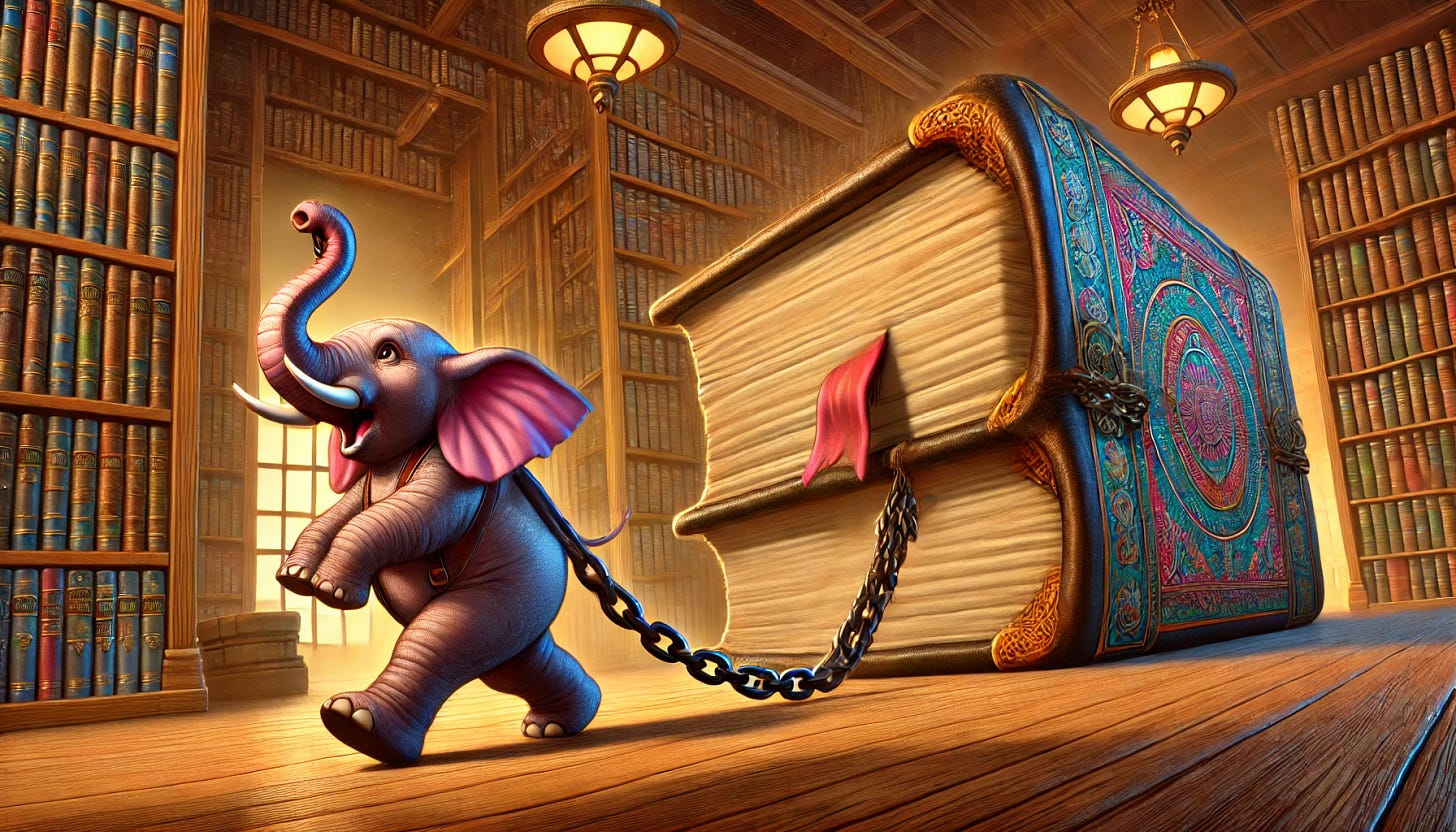



re: draggable sections, the implementation of this still feels a little off to me. If the toggle is open, and you're dragging by the header, why wouldn't the default drag action be to move the entire block of text? I can't think of a scenario where I would want the header to move but not the text beneath it.
The drag handles are making it so much easier than before to rearrange and structure notes (never really got the hang of how to select and ”grab” selected text before the handles.
I just wish there was a way to select multiple blocks by ”dragging to select” (à la Notion).