Using Evernote Tags as Status Indicators + Table of Contents Slash Command Coming Soon
Newsletter housekeeping: Current version for Mac & PC is 10.84.3 so head over to the download page and update. A new slash command coming soon in table of contents. I’ve posted more about this at the bottom of the page.
Tags have been around in Evernote for a very long time.
Even going back to 2004/5 there was something called "Keyword Categories" that notes could be added to.
It may surprise folk but tags are not used as much as you think. There was an interview a few years ago with the previous Evernote CEO who said that tags are used by less than 5% of users.
I know from conversations with the current Evernote team tags are not widely used and there are discussions about how to make them more useful.
The biggest issue with tags is that you need to remember what tags you have so you can tag things and as your tag list grows then it becomes harder to manage your notes.
Some folk who call themselves power users say they have hundreds or thousands of tags and for me this would be impossible to manage. Remembering these tags or spending a long time looking through tags to make you're using the right one would be a nightmare for me.
There would also be an issue with duplicated tags and orphaned tags.
Having a complicated system does not mean its powerful!
One great use for a tag is as a status indicator and this is how I use them.
As you can see I don't have many tags but they are very useful when combined with home screen widgets or saved searches.
My day job is consulting and training in various aspects of content marketing and with my background in radio/TV I offer podcast training, this means I run a couple of podcasts.
A note is an episode and I can mark them using a tag as "Waiting to Record", "Edit" or "Ready to Publish". I can instantly see what needs to be done.
I also use the tag "Needs Information" and I apply this to project or meeting notes if I'm waiting for a client to get back to me.
Filtering notebooks by tags
The powerful part is when you filter your notebook by a tag.
You can instantly see what needs more information for each project or client.
I can see which episodes of podcast 1 need editing or look at podcast 2 to see what’s ready to publish.
I do this by creating some simple saved searches.
The notebook NAMP is for my podcast called Not Another Marketing Podcast and I have a saved search for the "Edit", "Waiting to Record" and "Ready to Publish" tags.
This means I can see what's happening instantly.
When you save the search you can also add it to your shortcuts.
Do the same for your home or work projects.
Add the "Needs Information" tag or create a "Waiting" tag to your notes.
Use it for things like:
Waiting to hear back from the water company.
Need information from a client to progress a project.
Waiting for a bank payment or refund.
Using these status tags will help you remember things which is kind of the whole point of Evernote.
Creating home page widgets for your saved searches
Another place I like to be reminded of statuses is on my home page and its pretty easy to setup a filtered note widget.
This widget shows all notes in the NAMP notebook that are tagged with the status "Ready to Publish".
Using tags as a status is a powerful way to see what you need to do and what you're waiting for so you don't forget to do stuff.
Do you use tags as a status? What statuses do you use? Let me know in the comments.
Table of Contents Slash Command Coming Soon
Evernote’s product lead Federico has posted some screens on Twitter of a new slash command that’s coming soon and its something many, many folk have wanted for years!
Say hello to inserting a table of contents.
The table will be based off the headers in the notes and will be automatically generated.
You’ll also be able to grab a link to a specific header in a note.
From what I’ve read this will hopefully come within the next week or two.
And finally… Evernote is now profitable and sustainable.
Here’s a nice interview with the CEO of Bending Spoons, Luca Ferrari where he talks about their recent acquisitions and there’s a little bit about Evernote.
“Bending Spoons is known for its ruthless approach when it comes to improving the performance of its acquisitions. Its 2023 Evernote acquisition is a case in point. When Bending Spoons acquired the company last year, it boasted $100m in recurring revenue and millions of customers — but it had been unprofitable for years. “
“He tells Sifted that Evernote is now a profitable, sustainable business.”
Read the full article on Sifted.
Have a great weekend
All the best
Jon


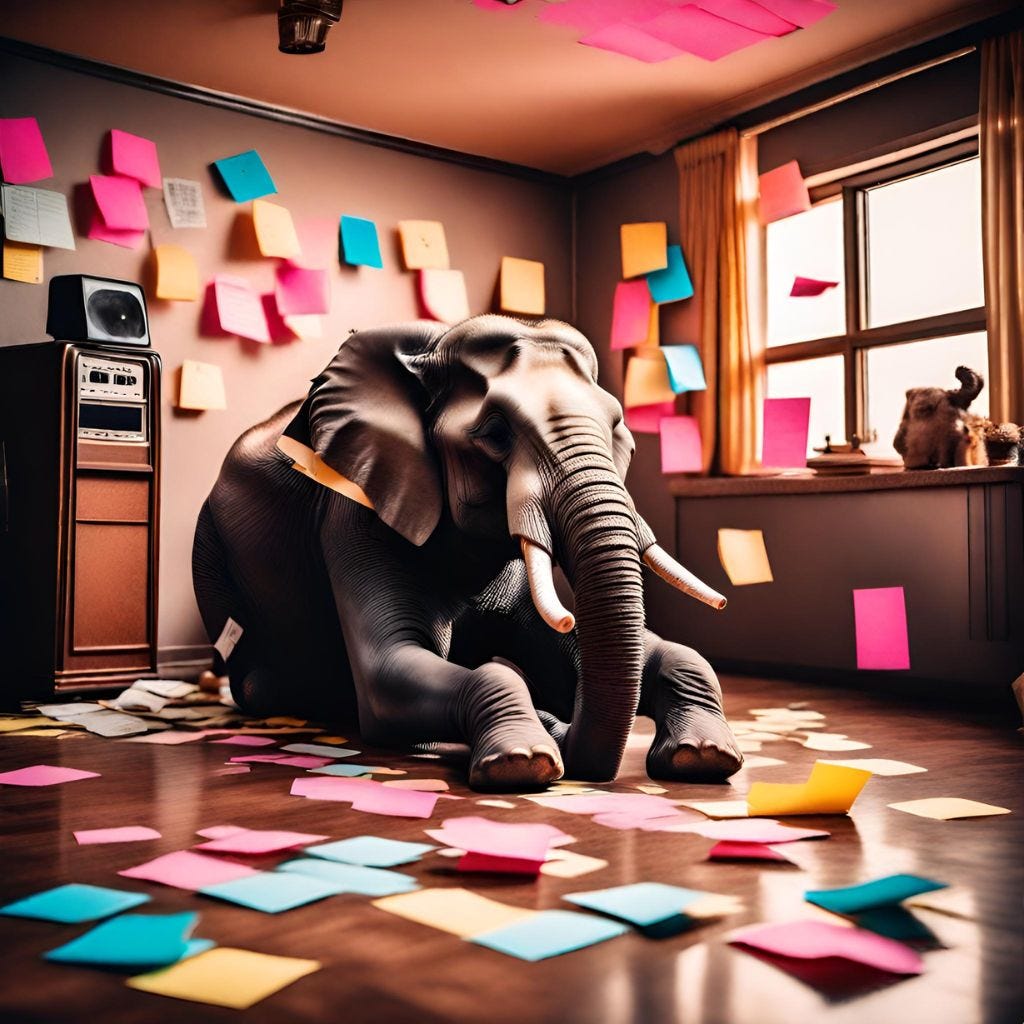

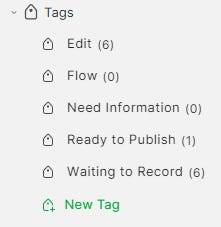



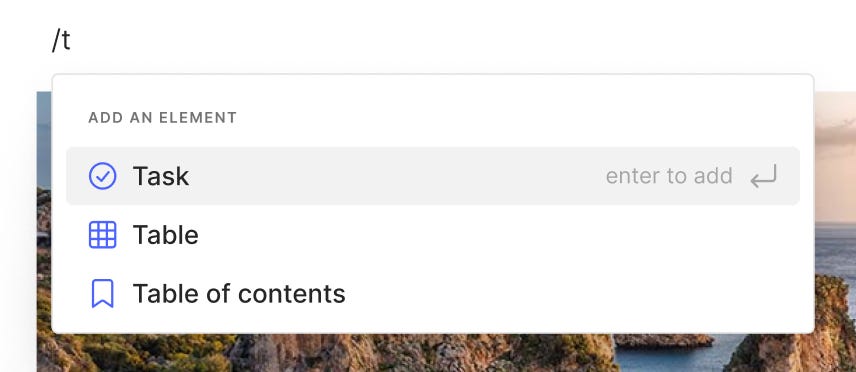

Really looking forward to the ToC slash command. Not so much because it’s a slash command (even though that’s more convenient than clicking a menu), but because it will be a Table of Content of the content *within* the actual note (instead of being a Map of Content over different notes, as before), and a way of quickly navigating the note. The *note* ToC together with the collapsable headers make using longer note really much easier. I’m assuming the note ToC will be a dynamic ToC as well (ie headers added to the note after the ToC block has been created are added to the ToC).
I use tags as status indicators too - makes it very easy to get a list of notes I need to work on. It's this functionality that's meant I've never migrated to OneNote.
I'd really like nested tags to automatically apply the top-level tag is you apply any of the lower-level tags. In my case, there are a number of tags that indicate a note has been fully processed, but it's useful to have a generic tag indicating completion too e.g. if I added completion-reason2 as a tag to a note, it'd also be tagged with completed too. It's sometimes useful to find all completed notes, not just for a specific reason.
I'd also like the ability to set tags as mutually exclusive so if a note has tag1 and you attempt to add tag2 you get a message asking you if you want to remove tag1.