5 Evernote Features you may not know about
Newsletter housekeeping: The latest version for PC & Mac is 10.141.5. You can grab it from the download page. Latest mobile version is 10.141.1.
A huge thank you to rm who became a paid subscriber over the last week and many thanks also to Anon who bought me a coffee. I really appreciate the support in any way.
I never knew I could do that...
I hear this a lot. Almost every article I write I have an email or message that says "I never knew I could do that".
I remember watching a Bending Spoons CEO interview about Evernote ages ago where they mentioned Evernote has a 5% problem.
A lot of the functionality apart from the note editor is used by less than 5% of the user base, things like tags, tasks, calendar etc. Discovery of functionality is not great which is why we see lots of blue bubbles appearing.
So here's five little features that may illicit an "I never knew I could do that" from someone.
Sync Folders
You can set up a folder on your PC or Mac and Evernote will monitor it.
Every new file, image, video or whatever you put into this folder will be turned into a note.
Head over to Settings -> Sync Folders and you'll see something like this.
You can then connect a folder on your PC/Mac to Evernote and have the contents arrive in any notebook you want.
I have two sync folders in action.
I can save bills and receipts to the Receipts folder on my PC and they end up in my Receipts Dump notebook.
I have the Windows screen capture app set to save screenshots into Pictures/Screenshots and this is connected to my .Inbox notebook so whenever I take a screen grab it appears in that notebook where I can annotate it and do what I want with it.
A quick note. Don't use a Google Drive/OneDrive/Dropbox/iCloud or any other sync service as the monitored folder as these services are constantly messing with your files and you can end up sending lots of stuff you don't want into Evernote.
Do you use sync folders? Let me know what for in the comments?
Create a web link instantly with a shortcut
I use this a lot.
Copy a web link to your clipboard and then highlight some text in a note.
On PC use CTRL+SHIFT+V or on Mac use ⇧ + ⌘ + V and the text you've highlighted turns into a link instantly.
This saves me a bit of time.
Do you use this shortcut? Let me know in the comments.
Set your Evernote start up page
Head over to settings and you can select where Evernote starts when you open it.
You get the choice of:
Start on the Evernote home page
Start on the main All Notes page
Start on the main All Notebooks page
Resume where you left off
I swap and change this a bit. Right now, I have a lot going on so I'm starting Evernote on the home page so I can instantly see my calendar and tasks for the day. If I'm quieter I tend to resume where I left off.
Where do you start your Evernote?
Paste into a new note from any other app
This is a nifty little shortcut that will create a new note with what’s on your clipboard.
From any other app on your PC, copy something to your clipboard and hit CTRL + ALT + V or ^ + ⌘ + V on Macs.
A new note will be created in your default notebook in the background.
This is great when you're doing research. Create a bunch of notes with the information you need and then merge them together and format things how you want.
Do you use this shortcut?
Save the notebook list view for each notebook
Do you prefer to view the notes in your notebook as a snippet, card, side list or top list?
Would you want different views for different notebooks?
Head up to the view filter and you can save the current view options for that notebook.
I view most of my notebooks in snippet view apart from my daily notes notebook which is side list. The reason for this is that I don't need to see the snippet content of my daily notes, just the title with the date in it.
Do you have different views for each notebook?
Change the name of the scratchpad on the home screen
You can have multiple scratchpads on the home screen of Evernote desktop (just one on mobile) and you can give them different names and colours.
Head over to Home and customise your widgets then click the pencil icon next to the name of the scratchpad.
This is useful if you have a number of scratchpads for different topics. You can name them.
Here's my main scratchpad.
What do you call your scratchpads?
There you go. Five little things that you might get you saying “I never knew I could do that”!
If you think of anymore then leave me a note in the comments.
And finally...
The latest official recap video for May 2025 is out. This is what the Evernote team got up to last month. Always a good watch.
Have a great weekend
All the best
Jon


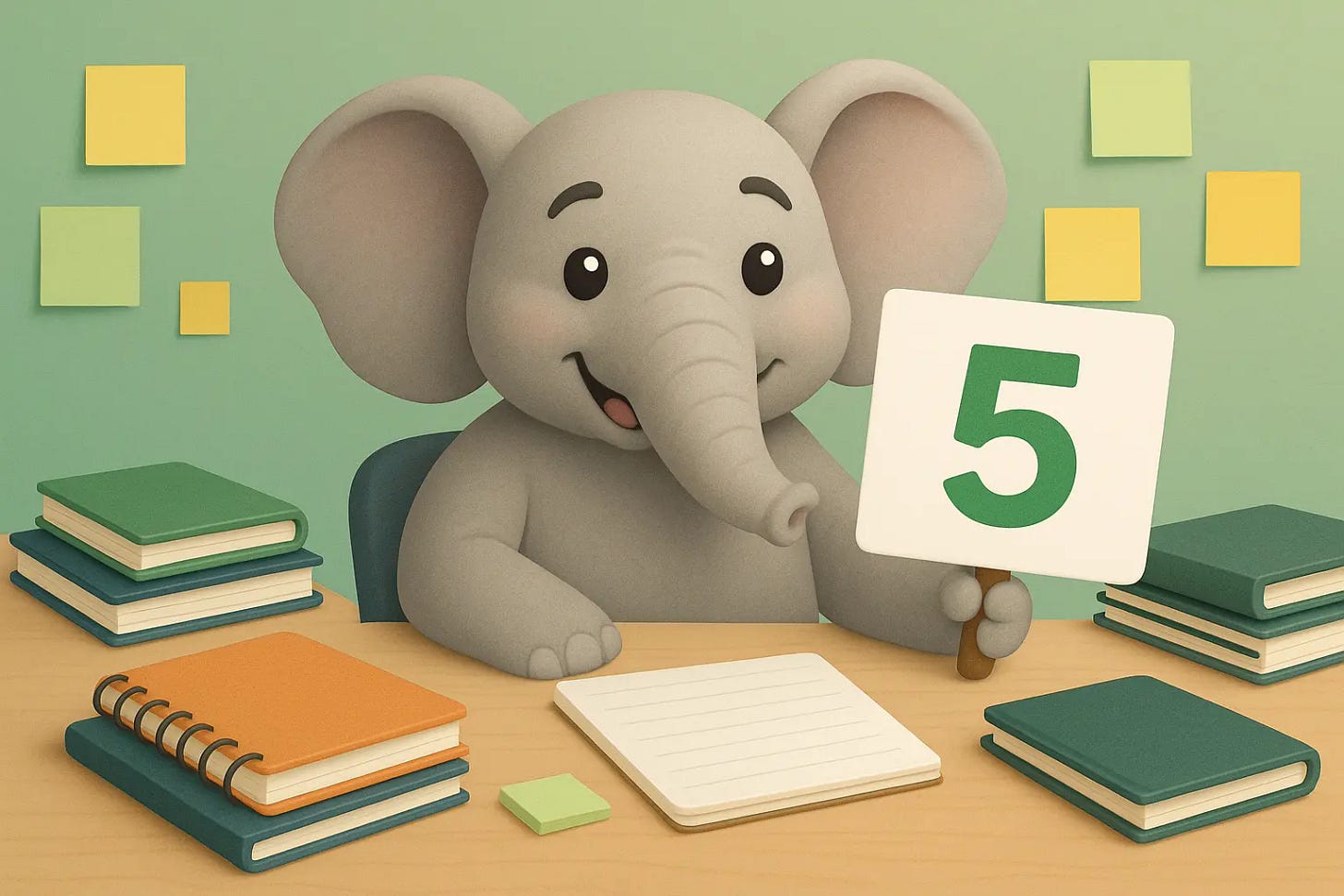
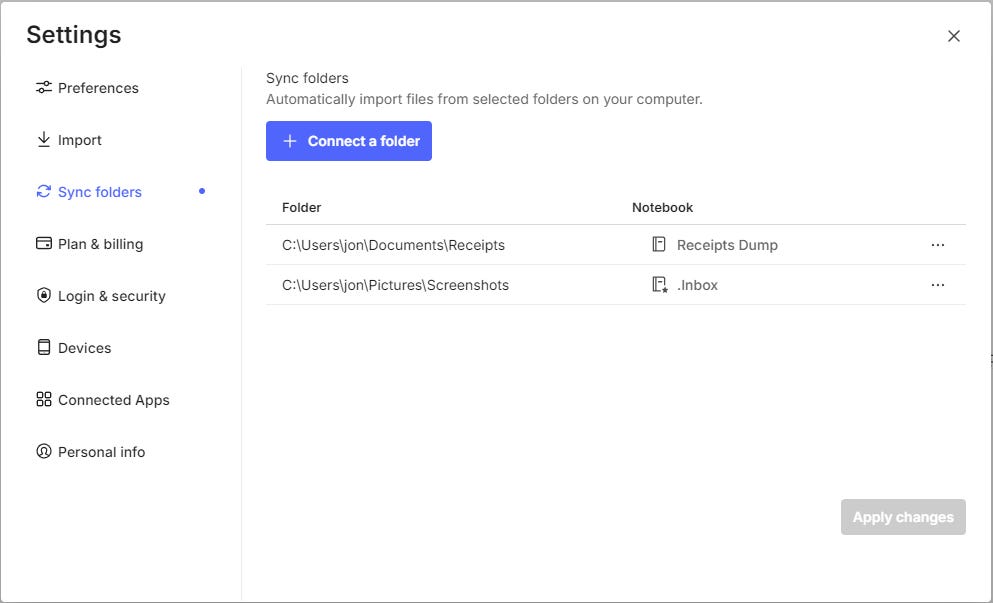
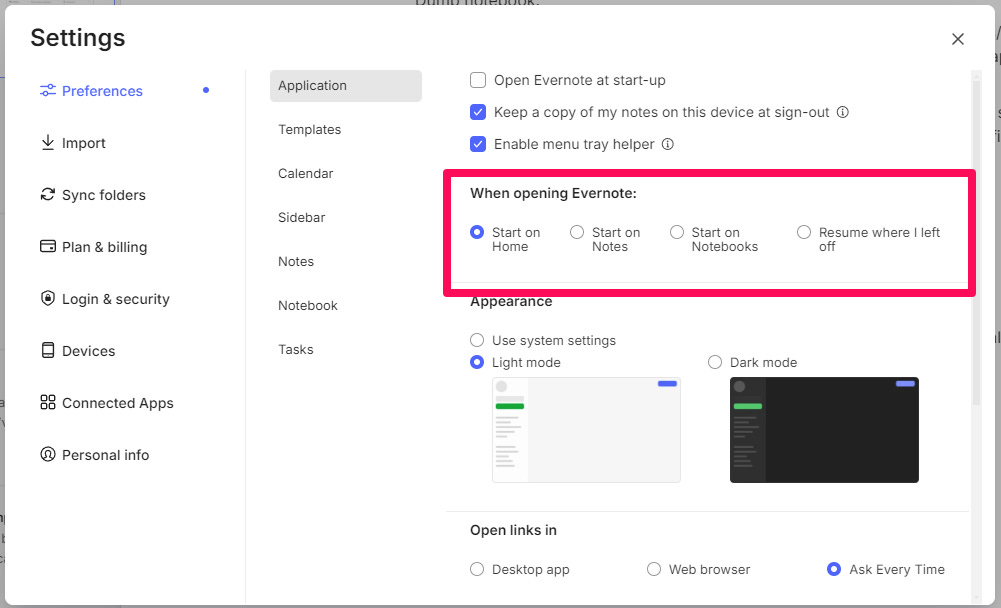
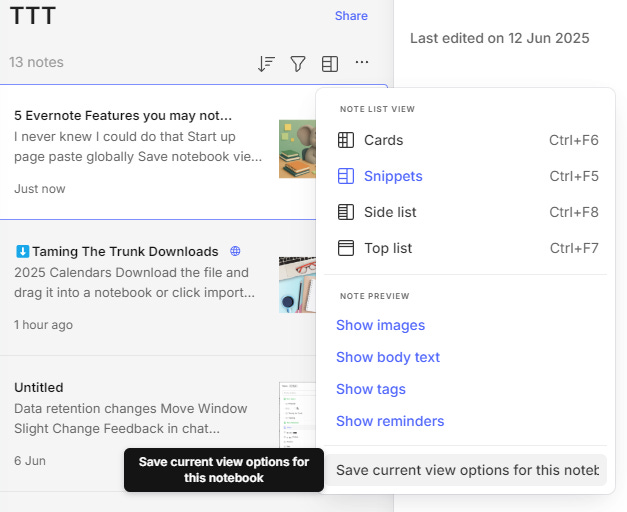
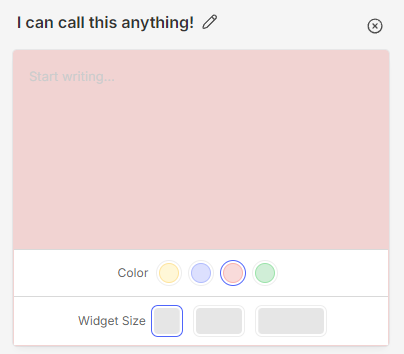
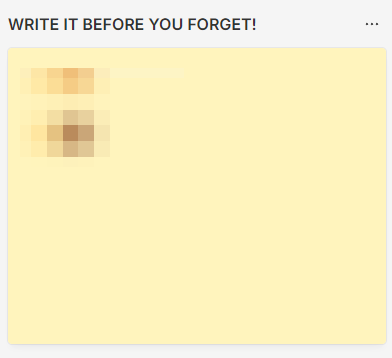
Did not know about pasting a note from another app, which I do all the time. This will be a big time saver. Also, web/link shortcuts. Really appreciate you sharing your expertise. I seem to learn something new with many of the videos and the housekeeping newsletters.
I was aware of the Sync Folders feature, but didn't realise you could sync multiple features. I'll have to investigate that a bit.
I've been using the web link/shortcut trick more often of late.
Still prefer to start on the Home page with the Calendae and my tasks for today, etc.
Pasting into a new note frim any other app - - that's something I wasn't really aware of! Neat!!! I think I was experiencing it unknowingly as I found idd notes in my default folder after taking screen clips on occasion and pasting them elsewhere - now I see what can be done.
I've definitely made use of having different list views for some botebooks.
A good royndup of tips to end the week! Thanks!!