A new search experience coming to Evernote
Newsletter housekeeping: The latest version for PC & Mac is 10.143.4. You can grab it from the download page. Latest mobile version is 10.143.1.
A huge thank you to Tim who became a paid subscriber over the last week and many thanks also to those who bought me a coffee. Taming the Trunk is 100% reader supported, no ads or commission links and your support is really appreciated.
Oh yes! A new search experience is coming to Evernote! Don't be scared!
You need to be on at least version 10.143.4 on your PC and Mac and right now the new experience will just be for desktop.
This is rolling out very slowly, most folk should get it next week but it could take longer. It's switched on at Evernote's end and not just by updating so be patient!
The biggest change is what you see. When you click search in the sidebar it’s not a text box anymore, it’s a button that launches a nice big centered pop up.
Another big change is the default place where you start the search. It’s changing to "Everywhere". It used to be in that notebook you were in and only “Everywhere” when you searched from Home or the Notes/Notebook view. I don't see this change yet but it could be I'm still using an older version.
This change has been driven by user feedback as a lot of folk want to search everywhere even when inside a notebook. Are you happy with this?
When you run an "Everywhere" search the information inside the search pop up includes recent searches, saved searches and "Go to" which is a list of most recently accessed notes.
The pop up is also scrollable so you can see more search results.
Something else to mention is the little expand icon on "saved searches". When you click this, you see more of you saved searches.
Searching inside a notebook
When you run a search inside a specific notebook you get a slightly different view that includes most recently accessed notes from that notebook. It works a little like the quick switcher (CMD + J or CTRL + Q).
Evernote search keyboard shortcuts
For the folks that use their keyboards a lot then you'll love this.
To open the search box, use CTRL + SHIFT + K or CMD + SHIFT + K.
You can use the up/down arrows to navigate all the results.
Enter will open the note or notebook.
If you want to open a note in a new window then use CTRL + ENTER or CMD + ENTER.
When you highlight a note by using the up/down arrows you can use CTRL + L or CMD + L to copy a note link, very useful.
A new Evernote search algorithm
Behind the scenes there have been some changes to the search algorithm and I asked about this during yesterday’s experts call with the Evernote team and this is how I understand it.
The main priority is the search phrase being in the Title of the entity.
An entity is a note, notebook, stack, space or tag.
The order it searches should be notes, notebooks, stacks, spaces and tags.
If the search words match any of these entity titles, then you'll see those results first.
Then the algorithm will dig into note content.
When you last accessed a note is also built into the algorithm so you may start seeing notes you've recently been working on higher up the results list.
Exact match for search results has been tweaked and is now more relevant.
Regarding online and offline search, they should be the same experience on desktop.
Mobile results will be using the same search algorithm but the actual search interface hasn't been updated.
Advanced searches also work from this new pop up so nothing taken away.
I've been using this new search a few weeks now and I like it. It feels more like an "area" for search which I like. You can switch back to the old version if you want but I would advise getting used to this new pop up as it will become default.
What do you think? Like what you see? Let me know in the comments.
Happy Evernote BetaDay
On June 24th 2008 Evernote as we know it now launched in open beta for the first time.
The app had been around for a while but sync was only available using a USB stick (remember those) and only with the plus plan which was $39 a year.
The new open beta was the cloud sync service which let us move between devices like we now take for granted.
Here's the launch blog post.
Paid subscriber call this Sunday
Just a quick reminder for paid subscribers that the monthly live call is this Sunday 29th June at 6pm UK time.
I'll be demoing the new search pop up!
You'll find the link for joining the meeting here which also includes a link to the Google calendar so you get everything in your time zone.
That it
Have a great weekend
Al the best
Jon


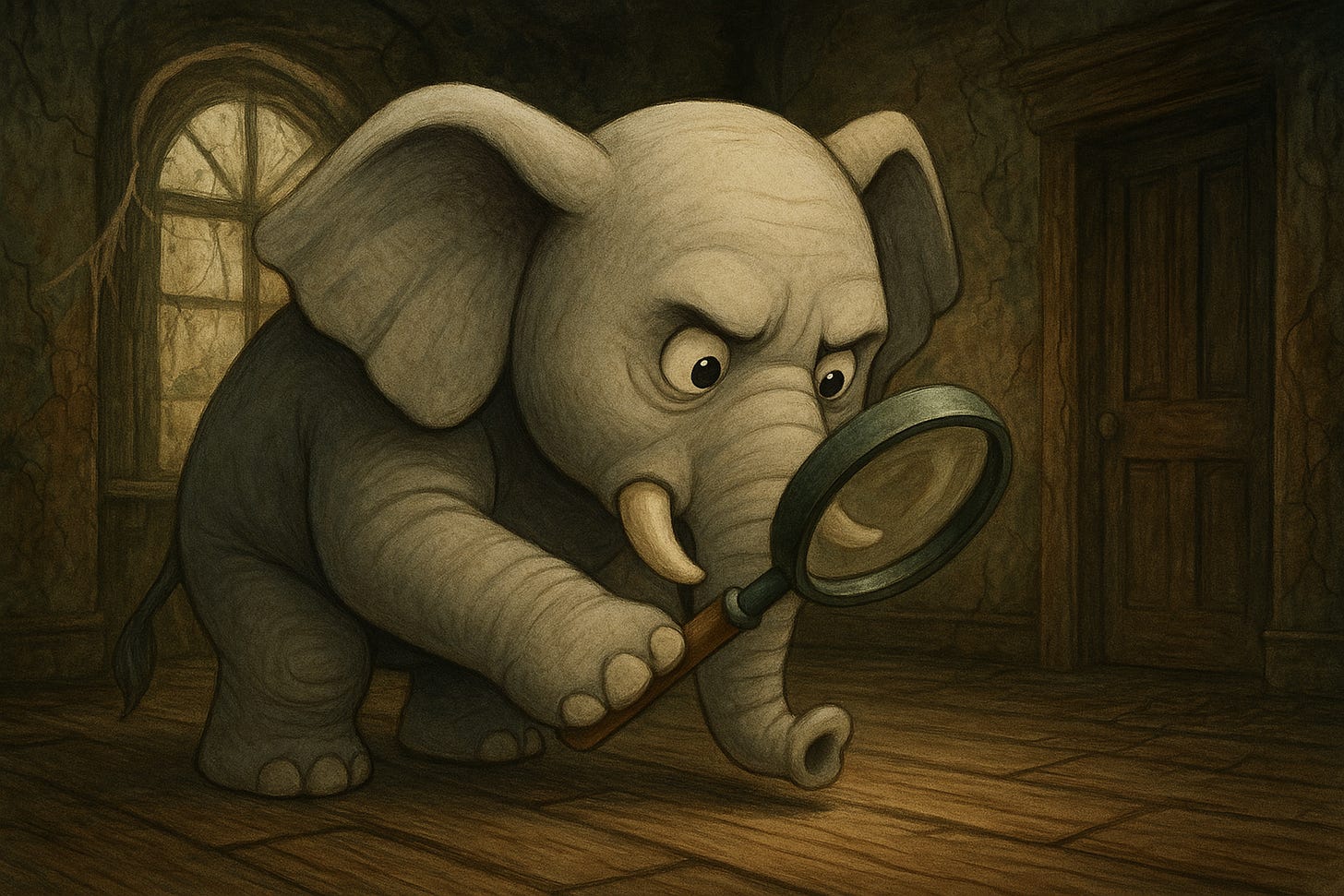




Some good changes, but could do with further improvement. I wish they would add a settings option for the default search behavior when you're in a notebook. My preference would be to have EN generally searching everywhere regardless of current location. I have many notebooks under a couple of stacks and tend to jump between notebooks when searching for notes. After opening EN in home, I am typically working from a notebook. I always have to change the default search behavior ever since they introduced it, so for me it wasn't an improvement to begin with. Having this setting option would save me a mouse click and having no interruption in using just the keyboard.
Thanks for the shortcut to bring up search more quickly!
Generally I think search Everywhere is a good default
However, what I'd really like is to be able to use the keyboard (tab, arrow key etc) to be able to easily select different search locations - that would be best of both worlds
(Perhaps there is already an option to do this that I haven't stumbled upon however)