An Evernote table heading hack + some small improvements
Newsletter housekeeping: The latest version for PC & Mac is 10.137.1. You can grab it from the download page. Latest mobile version is also 10.137.1.
A huge thank you to Craig who bought me a coffee this week and to everyone who has become a paid subscriber. Taming the Trunk is 100% reader supported and I very much appreciate your generosity.
This little hack, tested on PC & Mac, is a part of next week’s AMA video but I thought I'd share it now as its pretty useful and folks can get started using it right away.
When you create a heading in Evernote, at the far right of the screen you see a little link icon which is a link to the heading.
You can use this link in the same note or other notes to get directly to that heading.
This means you can create your own manual table of contents away from, or inside the note instead of using the built-in function.
One place the link icon doesn't appear is inside tables which means if you have a header in a table you can't link to it.
My little hack.
Create the heading outside of the table, copy the link and then use the drag icon at the far left of the heading to move it inside a table cell.
If the heading is toggled closed all the content under the heading goes with it.
If the heading is toggled open then just the heading is moved on its own.
Now paste the heading link you copied into note and it will direct you to the header inside the table.
There you go, header links inside tables.
Do you use headers in tables? How do you use tables? Let me know in the comments.
Infinite scrolling for search results
This is a nice little improvement that will help some folk.
Before, when you searched, you would see something like 150 results show in the note list and the thinking was that if you couldn't find what you were looking for then it’s probably best to alter the search terms. There was also a performance hit.
This was a bit restrictive for some folk so now you'll be able to scroll down all the results if you want to, they just keep appearing.
Remember the further you get to the bottom the less relevant the searches may be unless you're sorting by date.
Better note focus after moving or deleting a note
I'm glad this is fixed as it’s been driving me mad for ages especially around deleting notes.
Before, if you deleted a note, that note would stay in the editor window even though it had been moved to the bin.
Now what happens is the next note in the note list is opened which is much more useful.
A similar thing happens when you move a note, you get the next note in the list.
Undo a deleted note
A couple of weeks ago un-doing a move note action was introduced and now we get to undo our deleted notes.
From now on when you delete a note a notification will appear at the bottom of the screen where you can undo the action if you've made a mistake.
Another small improvement that makes life just a little easier.
And finally...
The official April recap video is out. Catch up on all the improvements over the last month.
That's it for this week.
Have a great weekend
All the best
Jon





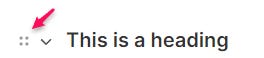

This post on using header links inspired another use of header links: quickly moving from viewing a task in task view to viewing the task where it is located within its associated note.
First, I copy and paste the header link of the header where a task is located to the end of the task's text. Then, while viewing my tasks in the task viewer, I can quickly switch from viewing the task in the task viewer to viewing the task in the specific note and header where the task is located by tapping on the header link at the end of the task.
Pasting the header link into the task description doesn't work.
Technically, this hack does not take me directly to the task itself, but rather to the header under which the task is located within the note. Usually, after that, it is only a short scroll to find the task of interest.
In the past, to switch from the task view to the location of a task within a note, I would copy the task's text in task view, switch to the associated note, and then locate the task within the note by using "Find within note."
Have others already used this hack? Is it something that Evernote might want to implement more smoothly?
Renner Anderson
Your hack shows there is no inherent reason header links can't appear in tables. One can thus hope Evernote will soon enable them to be created directly rather than having to make use of clever, but awkward, work-arounds. Time to employ your overpowering influence, Jon! :-)