Evernote Version 11 is coming soon
A huge thank you to all paid subscribers and many thanks also to those who bought me a coffee. Taming the Trunk is 100% reader supported, no ads or commission links and your support is really appreciated.
Newsletter housekeeping: The latest version for PC & Mac is 10.154.1. You can grab it from the download page. Latest mobile version is 10.154.1.
Gossip alert!
At the end of the latest official Evernote recap video, which you can find at the bottom of this page, there was a big mention of something new arriving.
We're getting a Version 11 of Evernote!
A lot of what's coming in the new version is still a secret, but there's a few signs of what's to come.
Over the last couple of weeks, there have been some small visual changes that I talk about further down the page, but a big tell was a post Federico, Evernote's product lead, put up on Reddit.
The question asked was if Evernote were going to be introducing an AI chat with your notes feature.
So this post kind of confirms that chatting with your notes will be possible in the near future.
I'm really hoping for some sort of system where we can question our notes, manipulate them and perform tasks like tagging and moving. Let’s see what happens.
From the limited information I have, there's more coming to Version 11 as well but I’m not allowed to say anything just yet. Hopefully its not far away.
How would you like to chat with your notes? What would you like to see on the AI front? Leave me a comment.
Some small visual changes to Evernote
Nothing huge happening here but I've noticed quite a few rounded corners appearing in Evernote and some of the list style interfaces have a new design.
Selected notes are slightly more rounded, I think.
Various home screen widgets are more rounded.
The Notebook and Spaces kingdom have a different look.
Same for the main tasks kingdom.
I'm sure there's a few other spots that have been rounded.
Happy with the new look? Let me know in the comments.
Converting tasks back into text
This tip is courtesy of fellow Evernote Certified Expert Stacey Harmon, who's currently posting daily Evernote tips on LinkedIn during September.
Here's an Evernote task.
If you want to covert this task back into normal text, just put your cursor at the beginning of the task and hit backspace.
The task disappears but the text of the task says put on the screen.
I've heard a few folk say they would find this useful.
Oh, you can also follow me on LinkedIn as well!
Copy ChatGPT content into Evernote using the web clipper
One more tip before I go.
Use Simplified article in the web clipper to get really decent clips from ChatGPT.
Using Article is OK but it gives you the contents in a HTML block in the note, Simplified article gives you the contents in a nice format.
I’ve been using this setting for a while now and it works well with tables and pretty much anything ChatGPT churns out.
And finally
The new August feature recap video from Evernote is out including the gossip about version 11.
These videos are always worth a watch.
Have a great weekend
All the best
Jon



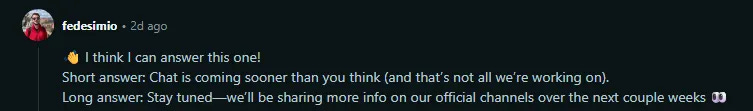

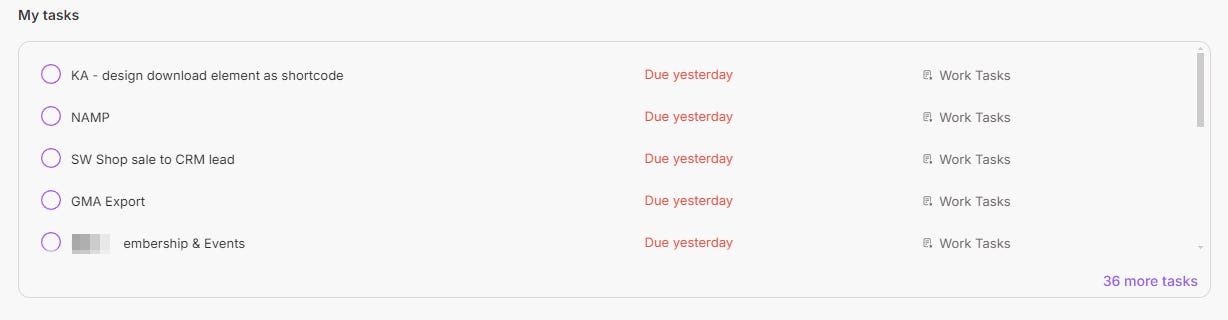
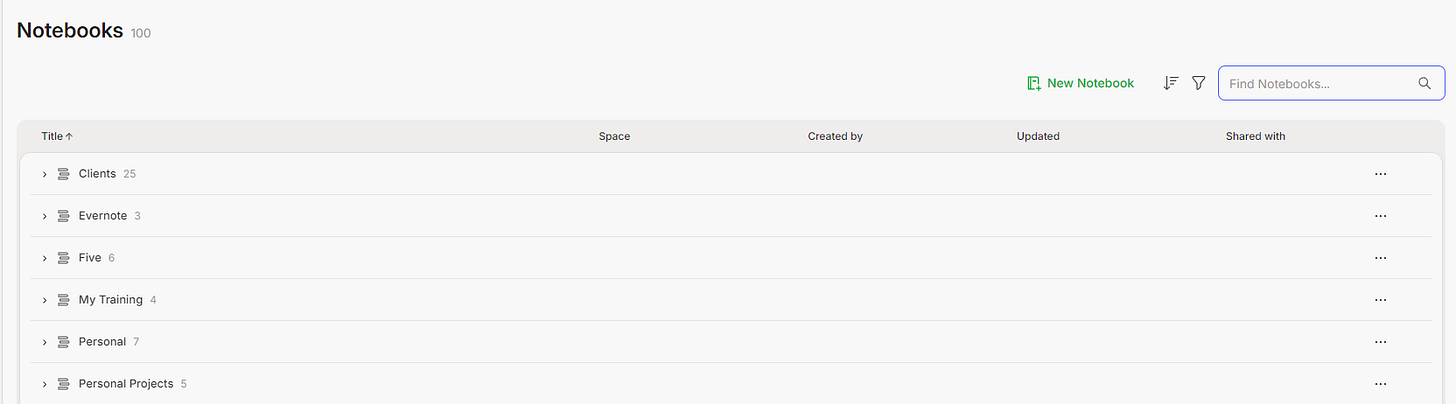
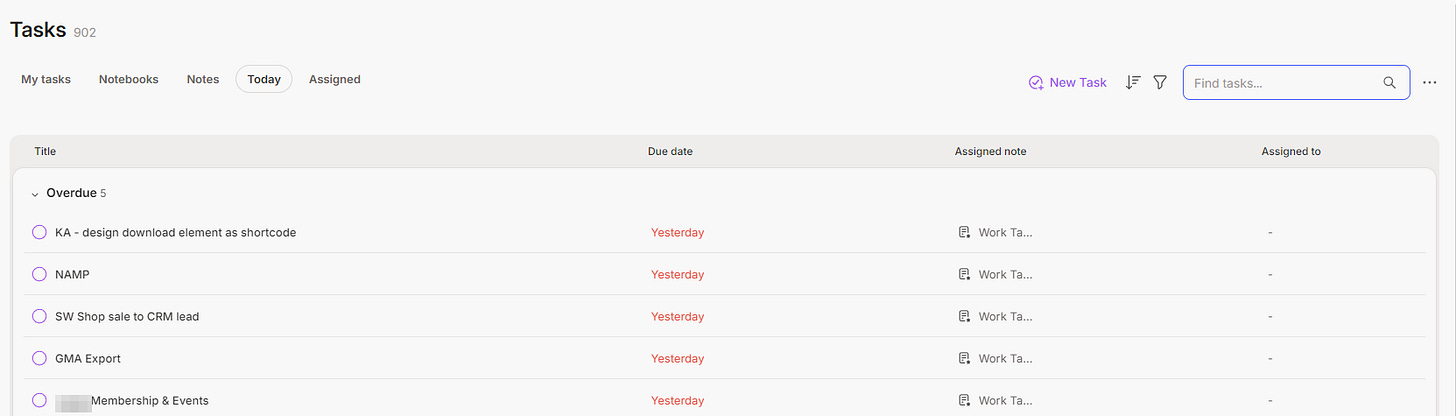
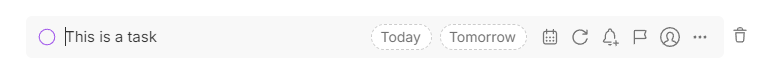
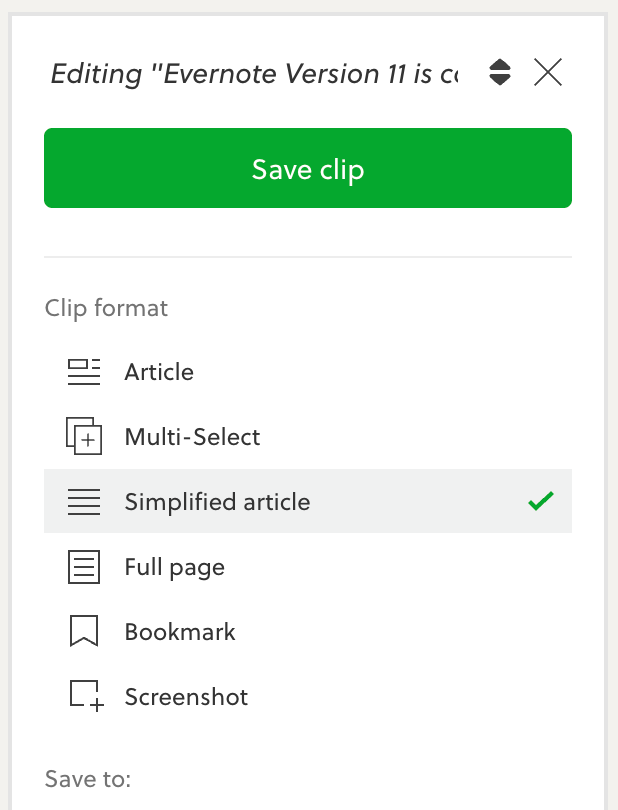
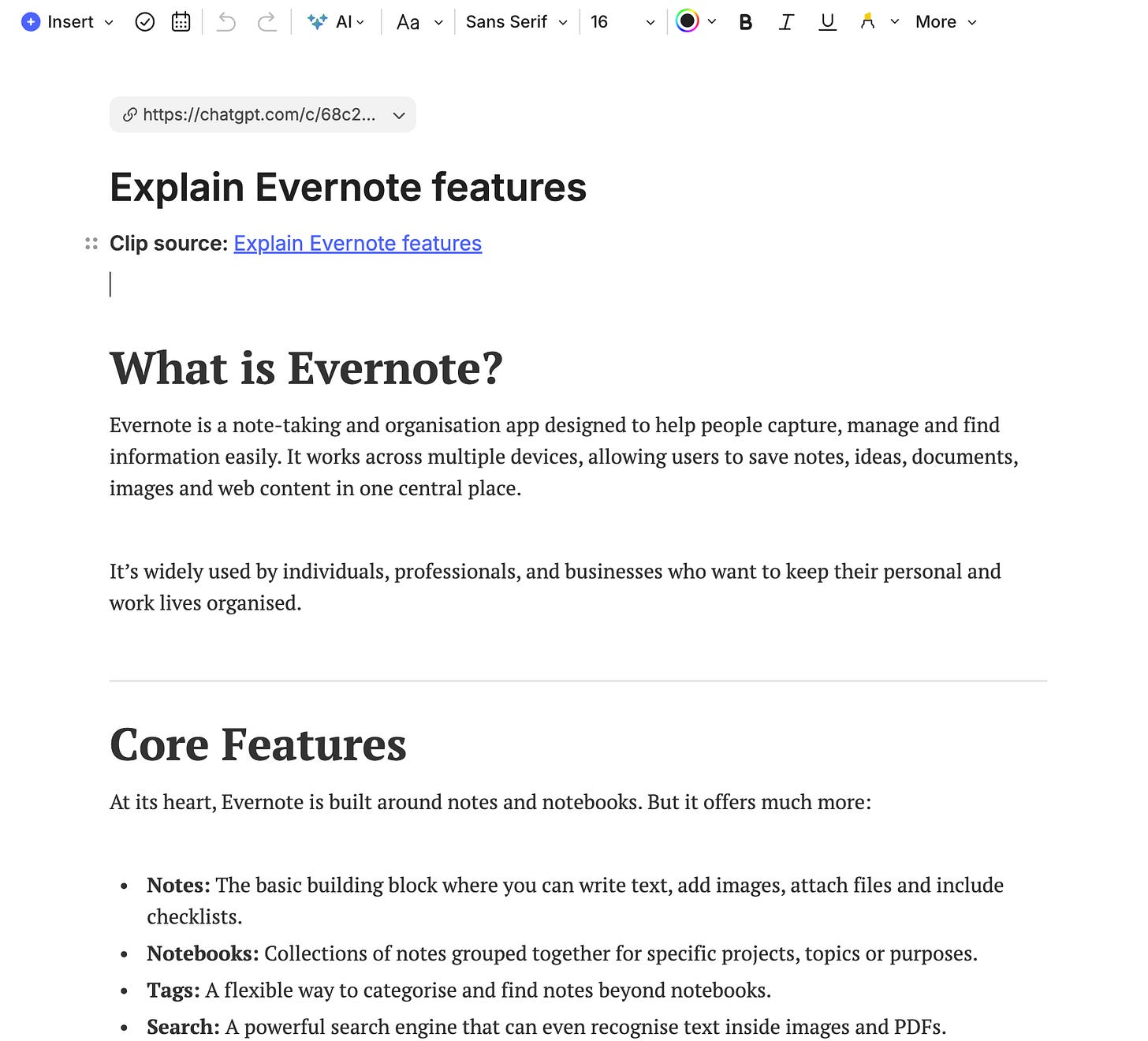
I have found an easy way to "clip" AI search results (when I want to keep them).
Most of the time (not always) there are four icons below the results.
Click on the COPY icon, then PASTE into a new note.
This "clip" will also pull the footnotes (LINKS!) and a video if it was included.
I try to remember to put "AI Google results YYYYMMDD" up top.
You will need to add your own title.
Wicked easy!
(Yes, I'm from MA)
nmm
I am a bit reluctant to have all my notes to be up for grabs for any AI tool. It has a lot of private information for which I want to control who or what has access. This is the reason I dont use the currently integrated AI search feature which has it’s own terms and conditions. I do use the transcribe feature and similar tools often, but these are one offs where I can consider what I am willing to share.