Evernotes collection of standalone web tools
Newsletter housekeeping: The latest version for PC & Mac is 10.139.3. You can grab it from the download page. Latest mobile version is also 10.139.1.
A huge thank you to all paid subscribers and many thanks also to those who bought me a coffee. Taming the Trunk is 100% reader supported, no ads or commission links and your support is really appreciated.
Evernote has a bunch of little satellite websites where folks can try out certain functionality.
Quite a few of these sites have been built over the last few months and Evernote use them as a way to try out new ideas and test things before putting them in the app and also as a marketing tool to help get new users.
Here's a list of the current satellite pages so have a play with them. You can save anything you work on in your main Evernote app by logging in.
Transcribing to text
This little tool lets us do the usual image, audio and video transcription that we find in the app but there's a couple of extras built in.
You can insert a link to a video, like a YouTube link and it will retrieve the video and transcribe it for you. Maybe this will make its way into the app one day.
Another cool little feature that doesn't appear in the app is a meeting recorder.
You can record audio from your microphone and/or browser tab and have the results transcribed with a summary of the meeting generated for you pretty quickly.
If you try this out you can log into your Evernote account and have the results sent over.
Have you tried this? Let me know in the comments.
PDF and Image Annotator
This little standalone page replicates the PDF and image annotation functionality that you find in the app.
From having a little play with it I can't see any extra functionality but it does give non-Evernote users a chance to play with the feature.
If you know anyone who wants a simple online annotator then pass this link on, it works fine with the free Evernote plan.
Convert PDFs, Word Docs and Images into each other
Now this functionality doesn't appear in the app at all. Will it arrive one day?
It gives us the ability to convert documents and images into different file formats. For example, PDF to an image or an image to a PDF.
I uploaded a PDF and was given these options for the conversion.
After you've completed the conversion, you can log into your Evernote account and have the file added pretty quickly.
Would you like to see functionality like this in the app? Maybe being able to export individual files in different formats? Let me know in the comments.
Editing text with AI
The AI Edit feature gets its own page with a little extra added.
All the functionality of the in-app tool is here but with an extra underneath the Reword tab.
We can now humanise text which is really useful if you use ChatGPT or something else to create the text in the first place. Humanise makes it sound more... hoooman.
This is what it gave me:
Now we can make text sound more human, which is super handy if you’re using something like ChatGPT to whip up the words in the first place. It just helps it feel way more... well, human.
I've humanised the human and got some extra human!
I've not tried this out on AI generated text as I don’t tend to use AI for writing. All the grammar and speeling here is my own! Not an em-dash in sight!
Try it out and let me know what you think. Maybe Humanise will make it to the app.
Voice to Text conversion
We spoke about this little tool in last weeks article but it’s worth mentioning again as the functionality doesn’t appear in the app.
You can enter text or upload documents and have the text converted into audio, a podcast or story and there's a bunch of voices and styles to choose from.
You can get to the standalone site here.
Have you had a play with this yet? Let me know in the comments.
That's it for the satellite sites. I think it’s a good idea to set these up and give non-Evernote users the chance to see how things work.
It will be interesting to see if any of the extra functionality arrives inside the app.
Another search improvement
The last few weeks have seen quite a few small improvements to the way search operates and there's one more for you this week which will please some folk.
After you've completed a search and set the sort order for the results Evernote will now remember that order for following searches.
There's been a few TTT readers moaning about the sort order in search resetting to Relevance so this fixes it.
Last Week’s Live Call Uploaded
Last Sunday we held the monthly live call for paid subscribers to TTT and had a chat about recent Evernote updates and a long talk about AI inside the app.
All paid subscribers can watch the live call here.
And finally...
A new Evernote video has dropped from productivity king Carl Pullein where he talks about how he almost left Evernote but is glad he didn't.
Carl also goes into his Evernote system a little as well. It’s worth a watch.
That's it.
Have a great weekend
All the best
Jon




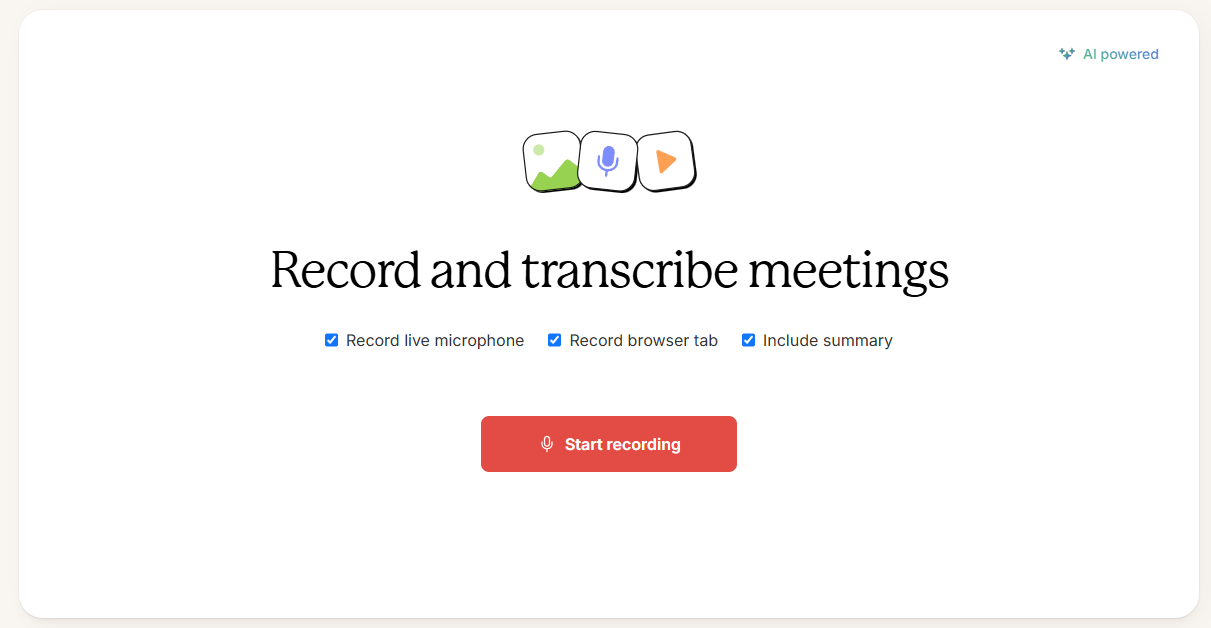



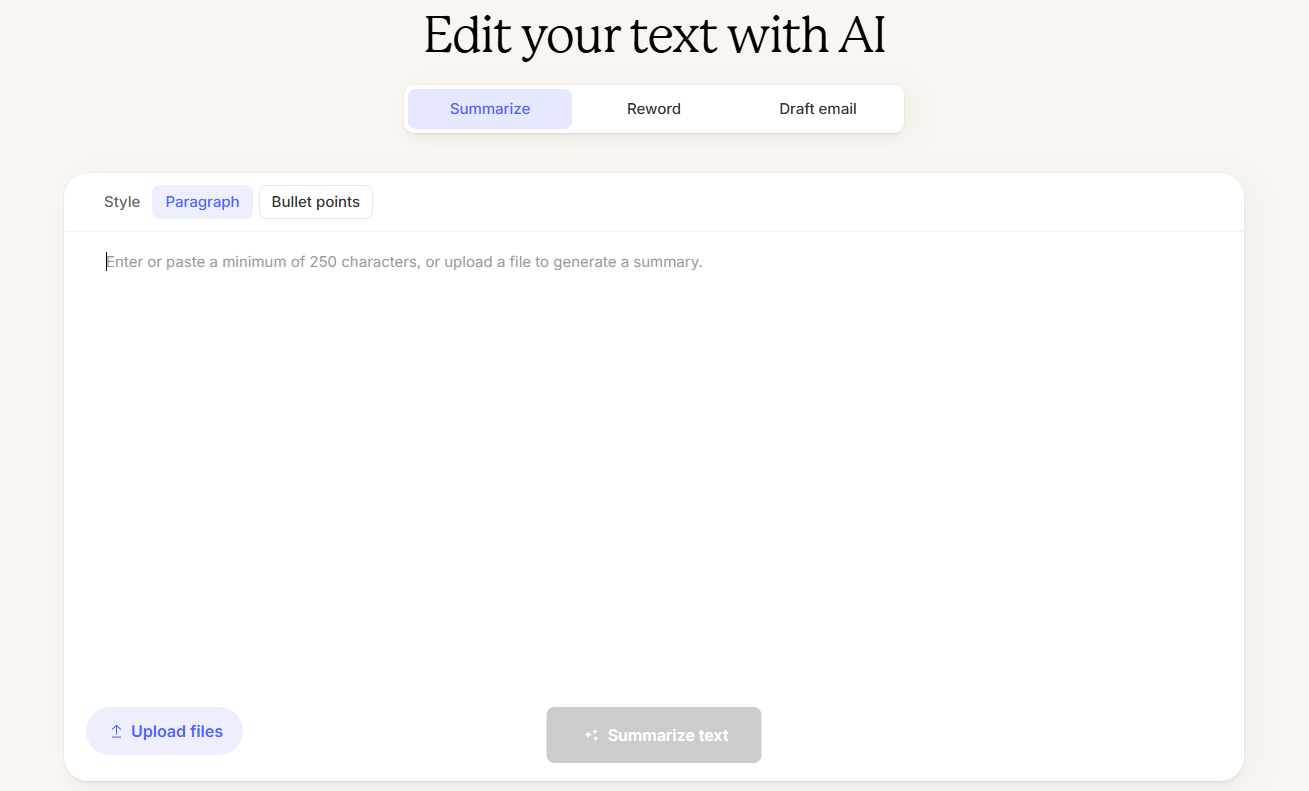


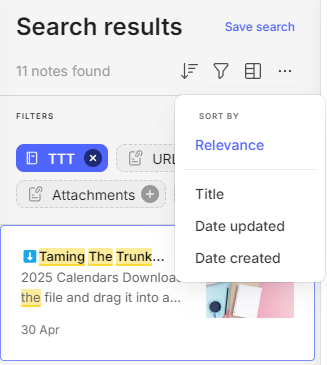
@Jon - Another interesting weekly post. This one follows on, I think, from a comment I left in the chat, about the "universal" tools that EN is providing that aren't linked from the main app, but via a URL. I shall have to play around with these a bit to see how I can use them.
One thing that confused me about the "Record and transcribe meetings" tool - although it doesn't explicitly say so, I'm presuming that it's designed for video calls like via Google Meet or Zoom? (i.e. not for meetings around a table) . I had a very qucik play with it and managed to get it to save a short recotding (a .webm file) and get a Summary and Transcription display - but there didn't seem to be a way of getting the transcription saved as a EN note or anything else. Y think we could do with a demo of how this functions. 😁
Thabks for sharing the live call bideo - sorry I wasn't able to make that one.
Also found Carl Pullen's video interesting - I share his views on not organising all your notes to the nth degree - EN search works very well.
So I've recorded meetings in Evernote and then had them transcribed afterwards, but I've never used their meeting recorder before. I'll give that a go on Monday when I have my next meeting.
Enjoyed the video from Carl. I love getting a few snippets from others and how they use Evernote to plug into my own workflow. Everything is always an improvement.