Making Evernote Home a habit
A huge thank you to Ron who became a paid subscriber over the last week and many thanks to those who bought me a coffee. Taming the Trunk is 100% reader supported, no ads or commission links and your support is really appreciated.
Newsletter housekeeping: The latest version for PC & Mac is 10.156.2. You can grab it from the download page. Latest mobile version is 10.156.1.
My Evernote Home page used to be the place that I went to first thing in the morning.
It was the place I went to see what my day was looking like.
For some reason, over the last few months I’ve got out of this habit.
I’ve found myself hitting my default .Inbox notebook first and then hitting the tasks view to see what I’d got to do that day.
I think the reason I fell out of this habit was that the When opening Evernote setting got set to Resume where I left off which meant Home didn’t open as default. This was either me or an update changed it.
Then I fell out of the habit of using Home.
I’ve now rectified this by making sure my desktop apps start on Evernote Home.
Head into Settings → Application → When opening Evernote.
My phone apps are still set to launch on the shortcuts view and I’m not changing that.
On desktop, I’m starting at Home.
One of the things that helped me get back into the habit was changing the layout of my home page a little and making it more useful.
It now looks like this.
The first thing I did was remove the banner image. I did like the image at the top but it was pushing the content on my home page down a little so that went first.
Go to your Home page and click the edit icon at the top right on the page and then toggle off the background image.
Its not as pretty but it is more practical.
The next thing I did was change a few widgets around.
Before, I had too many and home was cluttered and I used to forget to scroll down and see half of them.
The widgets I removed were:
Shortcuts - didn’t use them much and shortcuts are visible in my sidebar
Extra scratch-pad - I had two of them and only used the one so got rid of it.
Recently captured - it was always just showing screenshots!
2 x filtered notes - these were just showing notes for a certain tag. I can click the tag.
I then rebuilt my home with the widgets I really need.
First came the calendar widget set to medium size. This means I can see what I have booked for the day as soon as I open my Evernote.
To the right of my calendar I put a filtered note widget for my tag Flow.
My invoice system and database software email notes into Evernote tagged Flow so I can see them quickly.
These Flow notes are usually important, things like reminders to send an invoice to a client or to check for a payment into my account. I usually need to act on these notes that day.
I can now easily see them at the top right of my Home.
Next came my task widget in medium size so I can see everything I need to do that day.
I use the medium size so I can see the note the task is in on the far right. I sometimes click this to quickly get to the note.
Finally at the bottom is a pinned note for all the training jobs I currently have booked.
This note is just a bunch of note links going to specific training session notes. I go to this note multiple times a day and having it on Home helps. Its also in my shortcuts.
So that’s it. I’ve slimmed down my Home, removed the image and made the whole page much more practical instead of pretty.
Only the essentials are there and I’ve found it much more useful and there’s no need to scroll up and down the page anymore.
Are you using Evernote Home? What widgets are important to you? Let me know in the comments.
And finally...
Ping! You’ve got notes!
It looks like Bending Spoons, the owners of Evernote, are interested in buying AOL!
The old school internet service famous for influencing the movie You’ve Got Mail makes its money from advertising and selling subscriptions to services like LastPass, McAfee and Norton’s Lifelock Identity Theft protection.
Very surprising to me, AOL seems to be popular with younger folk seeing a 20% increase in traffic over the last few years from 25 - 54 year olds.
I remember using AOL in the 90s. Free software on CD from magazines.
Check out the full article at Reuters and let me know your thoughts in the comments.
Have a great weekend
All the best
Jon



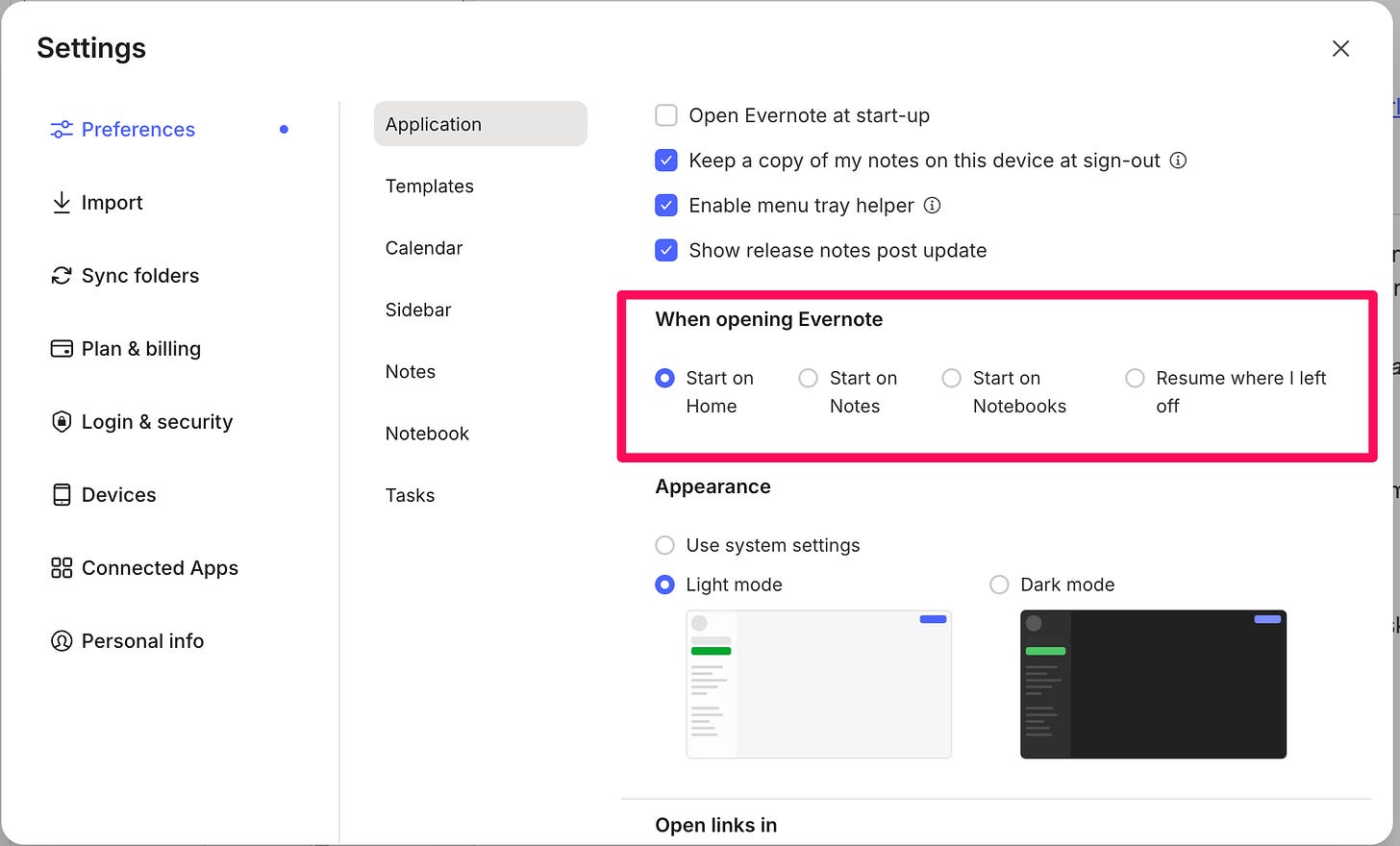
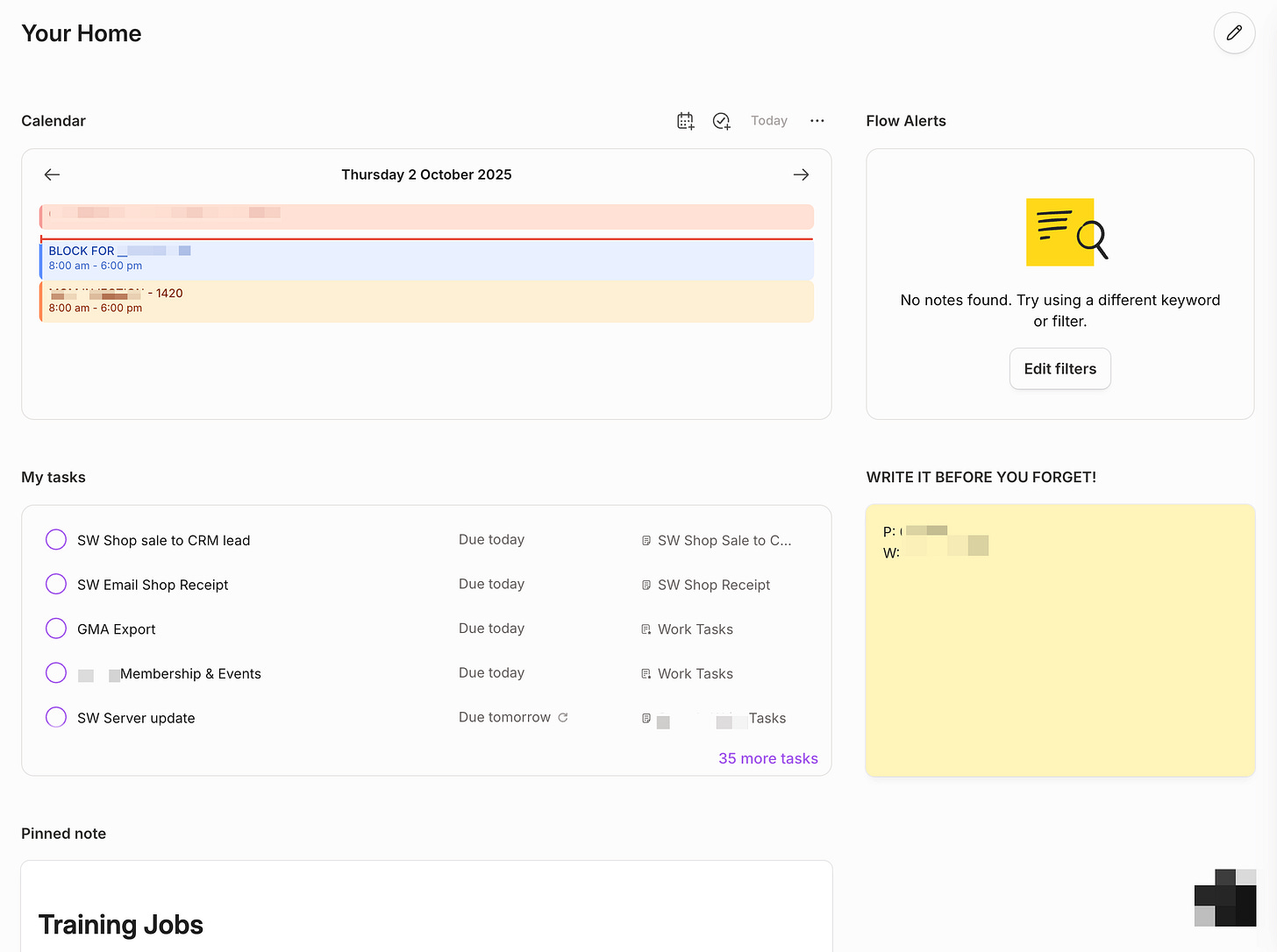
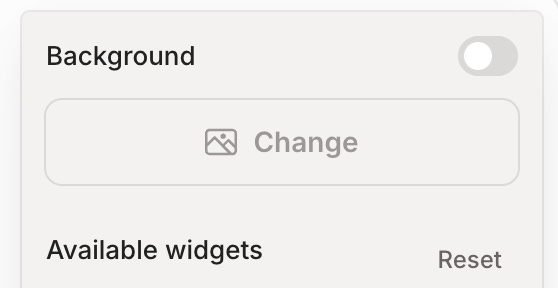
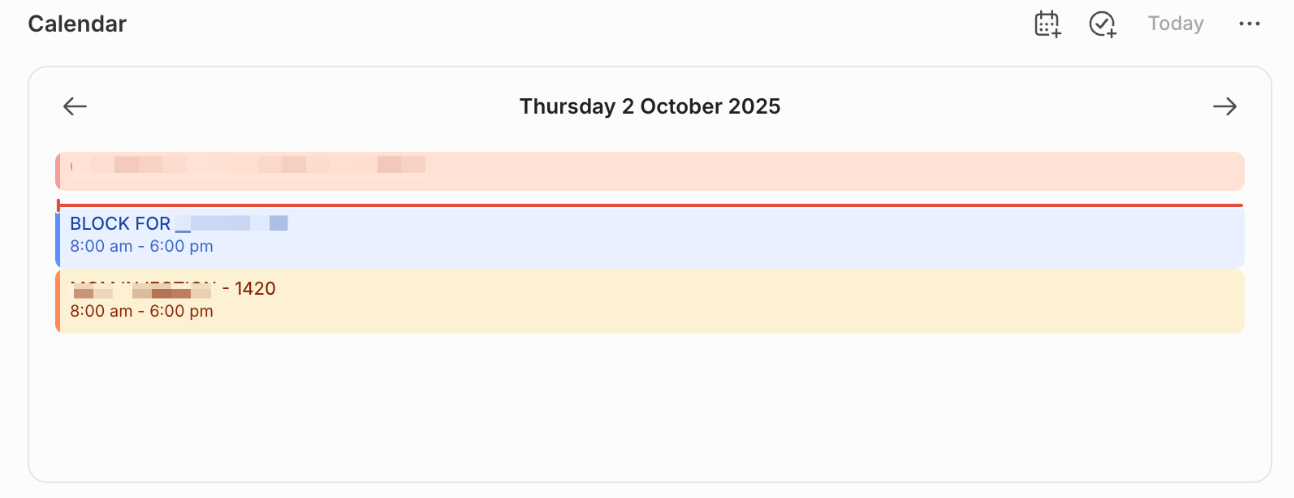
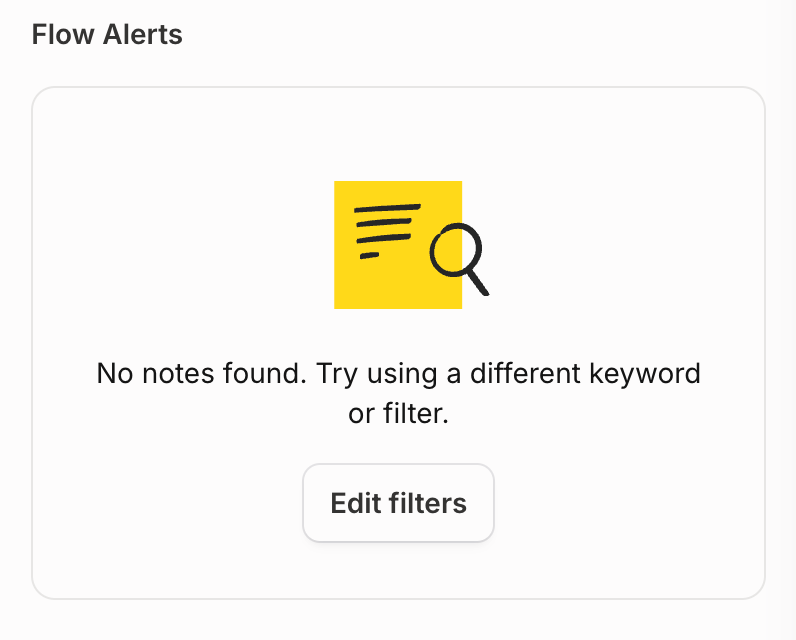
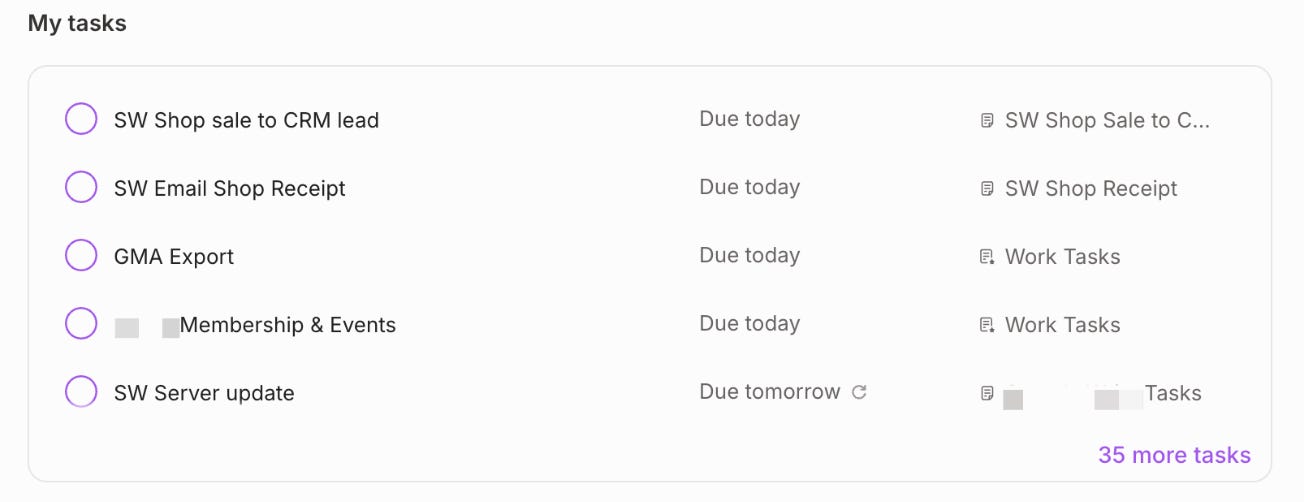
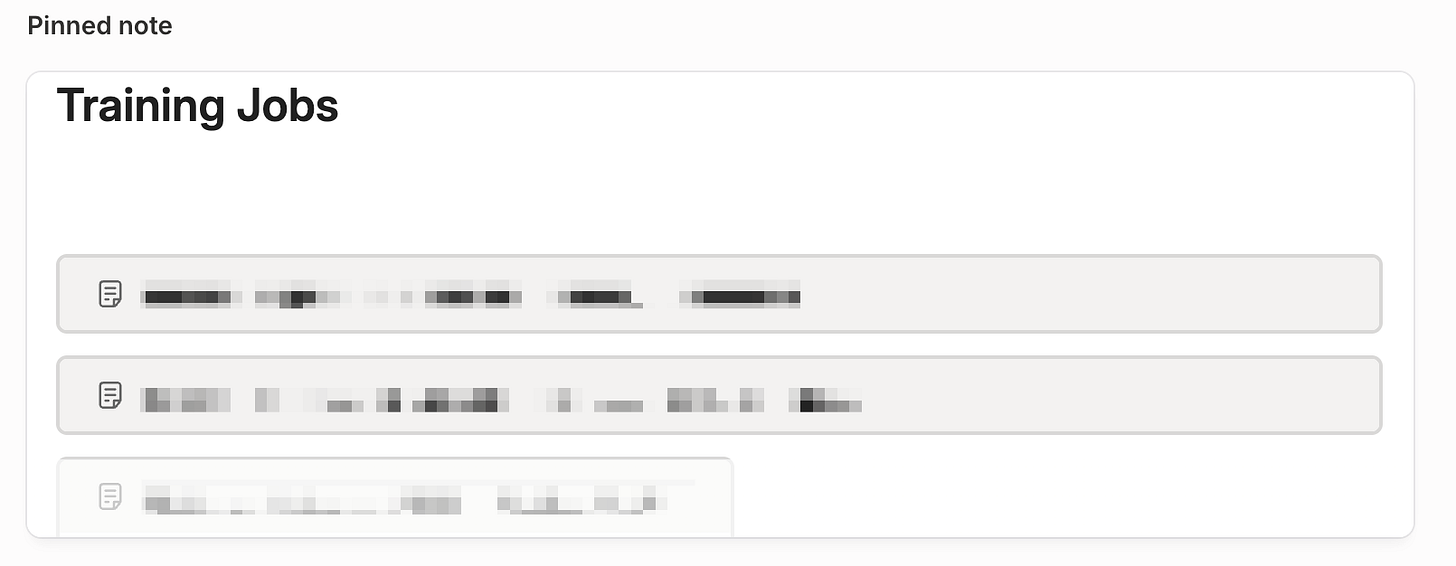
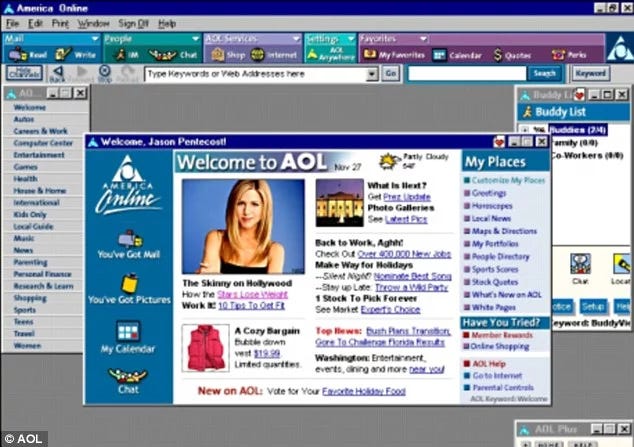
To add to the conversation on Evernote Home. Here's a keyboard shortcut that gets you back to Home regardless of where you are in Evernote: CTRL + ALT + 1.
(CTRL + ALT + any of the other numbers also take you to specific things in Evernote. The two I use are 1 and 7.)
It's like BS are on a 00's nostalgia trip and buying up all those names that have mostly disappeared since. Still holding out for the Flickr acquisition.