Deep Dive: The Evernote AI Assistant
A huge thank you to Sean who became a paid subscriber over the last week and many thanks also to those who bought me a coffee. Taming the Trunk is 100% reader supported, no ads or commission links and your support is really appreciated.
Newsletter housekeeping: The latest version for PC & Mac is 10.162.3. You can grab it from the download page. Latest mobile version is 10.162.1.
A few weeks ago I shared a first look at the Evernote AI Assistant. It’s now started to roll out very slowly to folks on the Advanced and Enterprise plans and should be available to everyone else soon.
Exciting times!
If I’m honest I have eleventy thousand ideas on how to show you what this feature can do but instead of bombarding you with everything, all at once, I’ll eek things out over the next few weeks.
This week a look at what it is, its functionality and a few examples on how to use the Evernote AI Assistant.
I still think ‘EVE’ would’ve been a better name!
What version of ChatGPT does Evernote Assistant use?
I wasn’t sure as I couldn’t find any information on AI versions, so I asked it the question.
So that’s what it thinks it’s using. I presume it’s correct.
What about AI data privacy?
There is no sucking up of your notes into an external AI model. No live feed with your notes heading to a robot. The AI only gets your note data when you use it. You can also switch it off in settings.
When you use the AI Assistant, data is sent to a third party AI which is OpenAI/ChatGPT, the AI is not trained on your data and there is zero data retention.
Check out this document on the Evernote website that explains data privacy with all the AI features.
Check out this page on the Evernote website for more info on the Assistant itself.
The Evernote Assistant Interface
The assistant arrives as a sidebar on the right of the Evernote window and you activate it using a round button at the bottom right of the screen.
At the top of the AI Assistant window, there’s an icon on the left to open your chat full screen, perfect if you’re doing research.
The icon with a pencil is for starting a new chat and the time icon shows your chat history. The ‘X’ closes the chat window. You can also delete chats that are in the history.
When you open the chat window it looks like this.
What can the Evernote AI Assistant do?
So, AI Assistant can help you question, search, create, research and chat with your notes.
It also has access to the web so it can perform searches and then collate the information and add it to a note or create a new note. It can do research.
It can also look inside PDFs for answers to questions and use the data from Optimal Character Recognition (OCR) in images.
Right now, it can’t see inside Word documents or spreadsheets. I hope this comes in a future update.
Here’s an example of the assistant looking inside a 76 page PDF of GDPR regulations and finding the information I want. For me this is a real life use case.
It’s difficult to explain everything that it can do as its so expansive.
You basically have access to ChatGPT inside Evernote and it can do research for you from the web and interact with your notes.
One little tip. You can refer to “this note” or “the open note” or “the selected text” so that it knows what you’re talking about.
One of the real life things I used the assistant for was to plan a weekend break and this is how the conversation went.
Here’s another example of how I used the web search to find information and then create a note including that information.
I had a winter squash that needed using, so I asked it to make me a chilli.
You can also us the AI to tag and move notes by using the ‘@’ symbol to find your tag or notebook in a dropdown list.
This is where the tag is found.
This screen shot is shows moving a note to a notebook.
I have many more examples planned and will post them up over the next few weeks.
My thoughts
This is a bit of a game changer.
Being able to question notes and PDFs is amazing but build this in with access to the web gives us the chance to expand our knowledge and build more of a second brain within Evernote.
I’m using the AI Assistant more that ChatGPT right now and for a lot of folk who may subscribe to an AI they may find themselves cancelling their subscription and just using Evernote.
The ability to do research and find information, summarise it and then create a note with the results is such a time saver. Before, I would be doing the research in other apps and then collating and summarising myself.
There will be some folk who have no use for the AI and that’s fine. If you use Evernote as a file cabinet for storing scanned paperwork and receipts there may not be a huge benefit in the AI Assistant.
I can see it being very beneficial for folks who are into genealogy or have research based hobbies. I can see lawyers, business folk, IT mangers and other information workers finding the assistant very useful. It certainly has been for me.
One thing I did have to do was build another habit. I found myself heading to ChatGPT as a habit when I could find the information inside Evernote.
I don’t think it will be too long before this rolls out to everyone. If you’re on the Advanced or Enterprise plan then you may have it already.
Everyone will use this differently, and I’m planning to write some articles and record some videos on how people are using it in real world situations so don’t forget to subscribe to get the articles in your inbox.
As always, leave me comments about what you think.
Have a great weekend
All the best
Jon


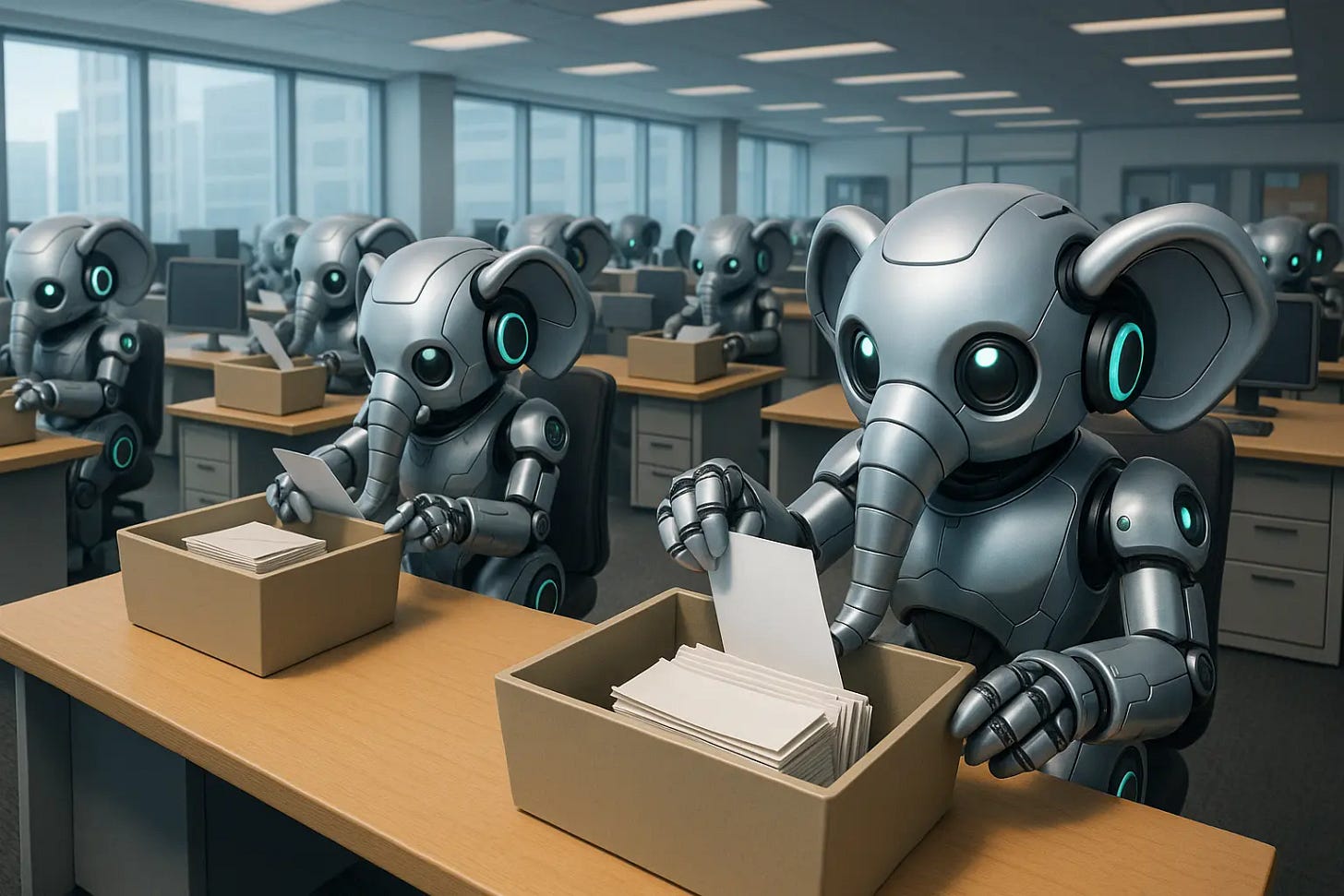
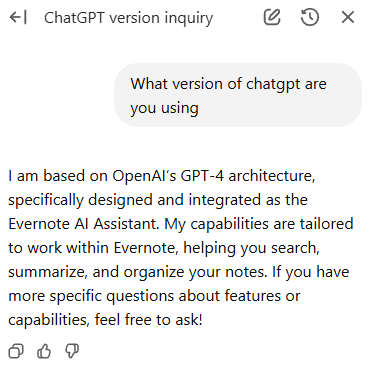
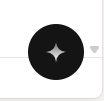
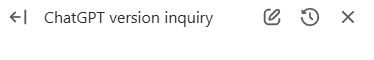
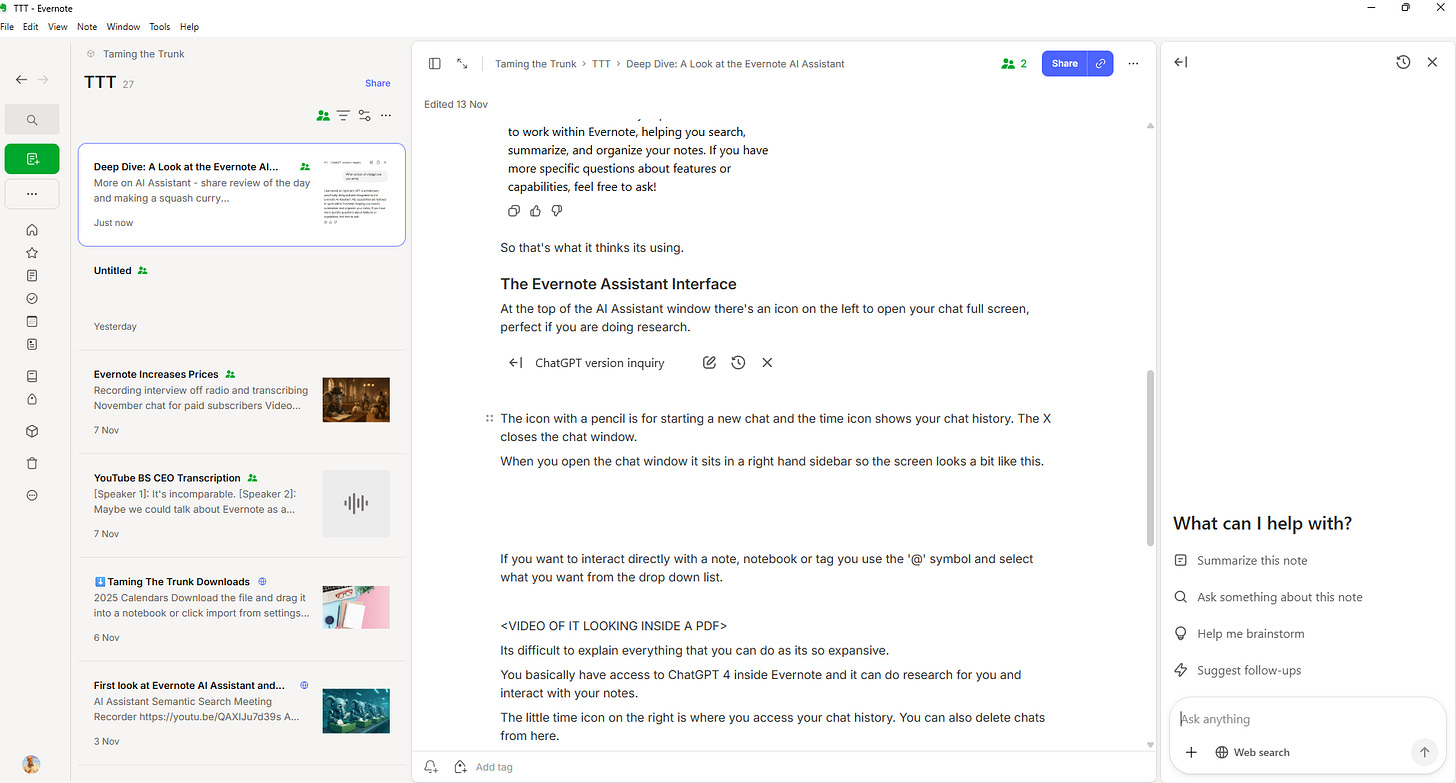
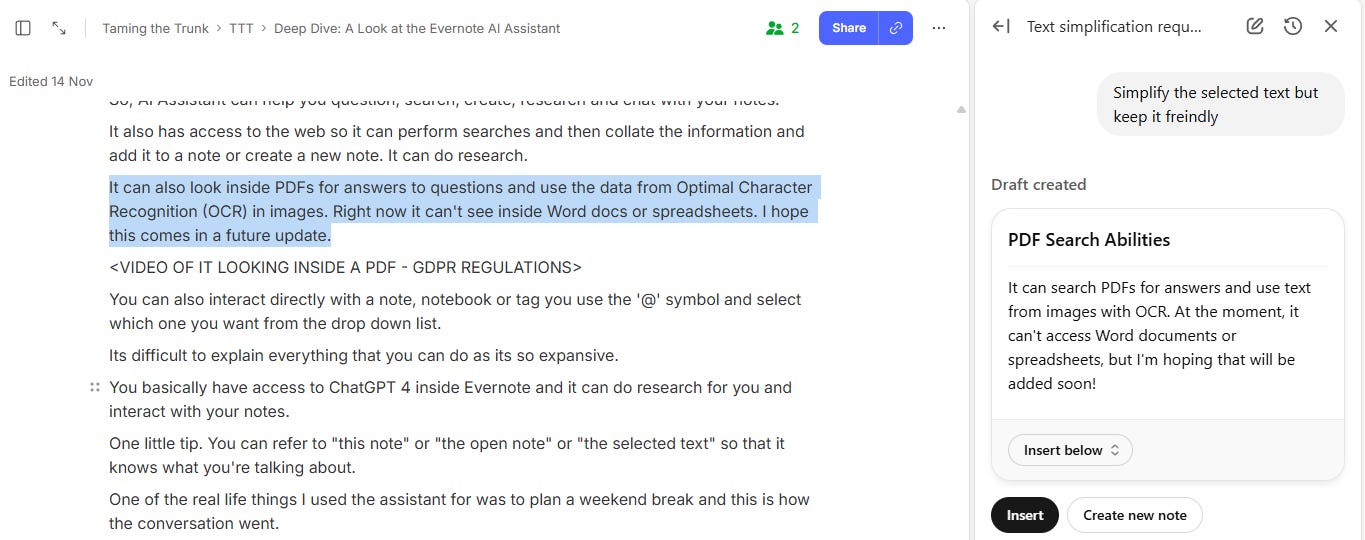
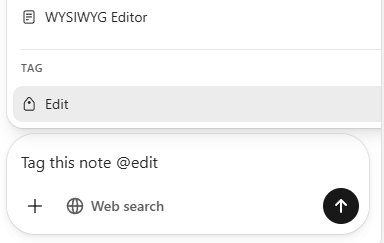
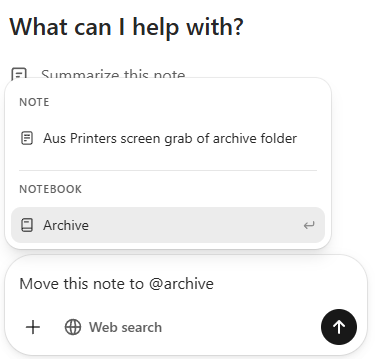
Hi Jon:
On the other hand I asked Chatgpt about the model used in EN. This is the answer:
When an external product says it uses “GPT-4 architecture”, it usually means:
uses a model derived from, compatible with, or based on the GPT-4 family, not necessarily the newest version, nor complete, nor with all the capabilities, and many times it is a model optimized for enterprise integration, not identical to the model that ChatGPT uses directly.
In other words: it's GPT-4 technology, but it's not exactly the same model that ChatGPT Premium uses today.
Integrations typically use: a stabilized version, with reduced parameters, Optimized for organization, text and summary tasks, and above all with a lower and predictable cost for Evernote.
That means:
📌 Not the most powerful OpenAI model
📌 Not the same model as ChatGPT Plus or GPT-5/5.1
📌 But it is more robust than the models used by the Free plan.
WHen I ask AI Assistant to copy things into a new note, I get this: I can't directly create new notes for you, but here's a simple workaround:
You can copy the strategy text below and paste it into a new Evernote note.